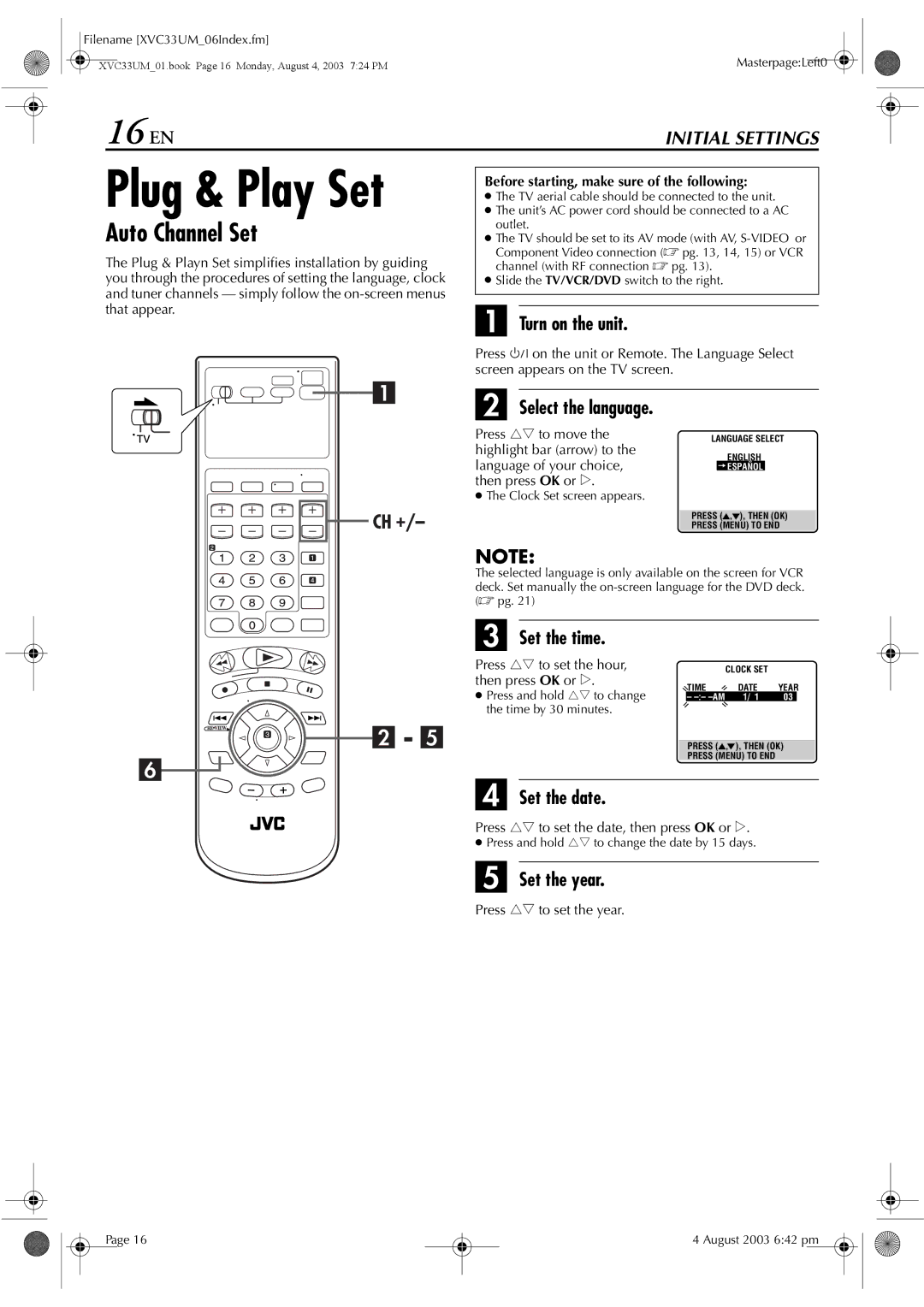Filename [XVC33UM_06Index.fm] |
|
XVC33UM_01.book Page 16 Monday, August 4, 2003 7:24 PM | Masterpage:Left0 |
16 EN | INITIAL SETTINGS |
Plug & Play Set
Auto Channel Set
The Plug & Playn Set simplifies installation by guiding you through the procedures of setting the language, clock and tuner channels — simply follow the
Before starting, make sure of the following:
●The TV aerial cable should be connected to the unit.
●The unit’s AC power cord should be connected to a AC outlet.
●The TV should be set to its AV mode (with AV,
●Slide the TV/VCR/DVD switch to the right.
A Turn on the unit.
Press 1 on the unit or Remote. The Language Select screen appears on the TV screen.
B Select the language.
Press rt to move the highlight bar (arrow) to the language of your choice, then press OK or e.
●The Clock Set screen appears.
LANGUAGE SELECT
ENGLISH
![]() ESPAÑOL
ESPAÑOL
PRESS ( ![]() , ), THEN (OK)
, ), THEN (OK)
PRESS (MENU) TO END
NOTE:
The selected language is only available on the screen for VCR deck. Set manually the
C Set the time.
Press rt to set the hour, then press OK or e.
●Press and hold rt to change the time by 30 minutes.
| CLOCK SET |
|
|
TIME | DATE | YEAR | |
– | 1/ 1 | 03 |
|
PRESS ( ![]() , ), THEN (OK)
, ), THEN (OK)
PRESS (MENU) TO END
D Set the date.
Press rt to set the date, then press OK or e.
●Press and hold rt to change the date by 15 days.
E Set the year.
Press rt to set the year.
Page 16
4 August 2003 6:42 pm