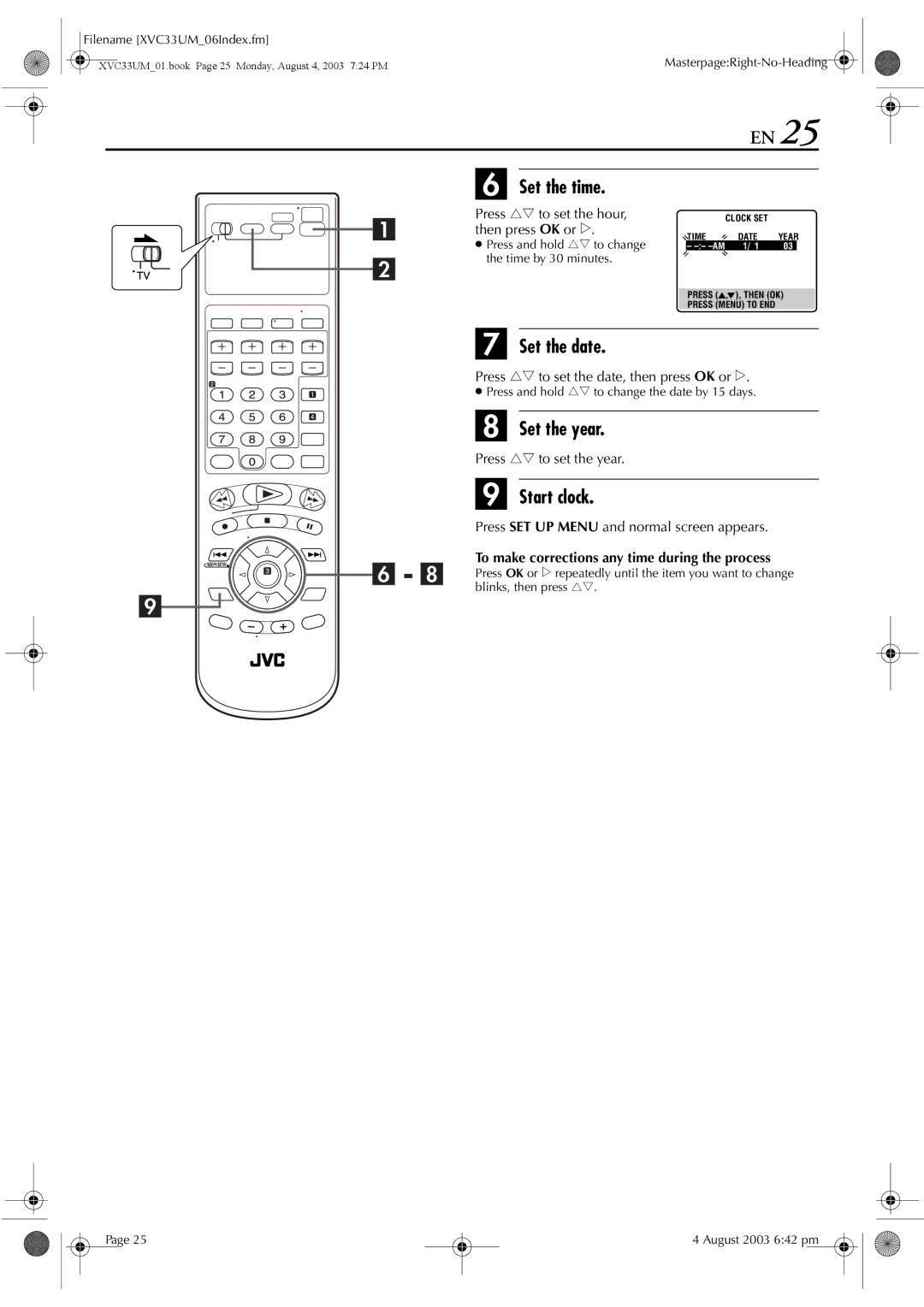Filename [XVC33UM_06Index.fm] |
|
XVC33UM_01.book Page 25 Monday, August 4, 2003 7:24 PM |
EN 25
F Set the time.
Press rt to set the hour, then press OK or e.
●Press and hold rt to change the time by 30 minutes.
| CLOCK SET |
|
|
TIME | DATE | YEAR | |
– | 1/ 1 | 03 |
|
PRESS ( ![]() , ), THEN (OK)
, ), THEN (OK)
PRESS (MENU) TO END
G Set the date.
Press rt to set the date, then press OK or e.
●Press and hold rt to change the date by 15 days.
H Set the year.
Press rt to set the year.
I Start clock.
Press SET UP MENU and normal screen appears.
To make corrections any time during the process
Press OK or e repeatedly until the item you want to change blinks, then press rt.
Page 25
4 August 2003 6:42 pm