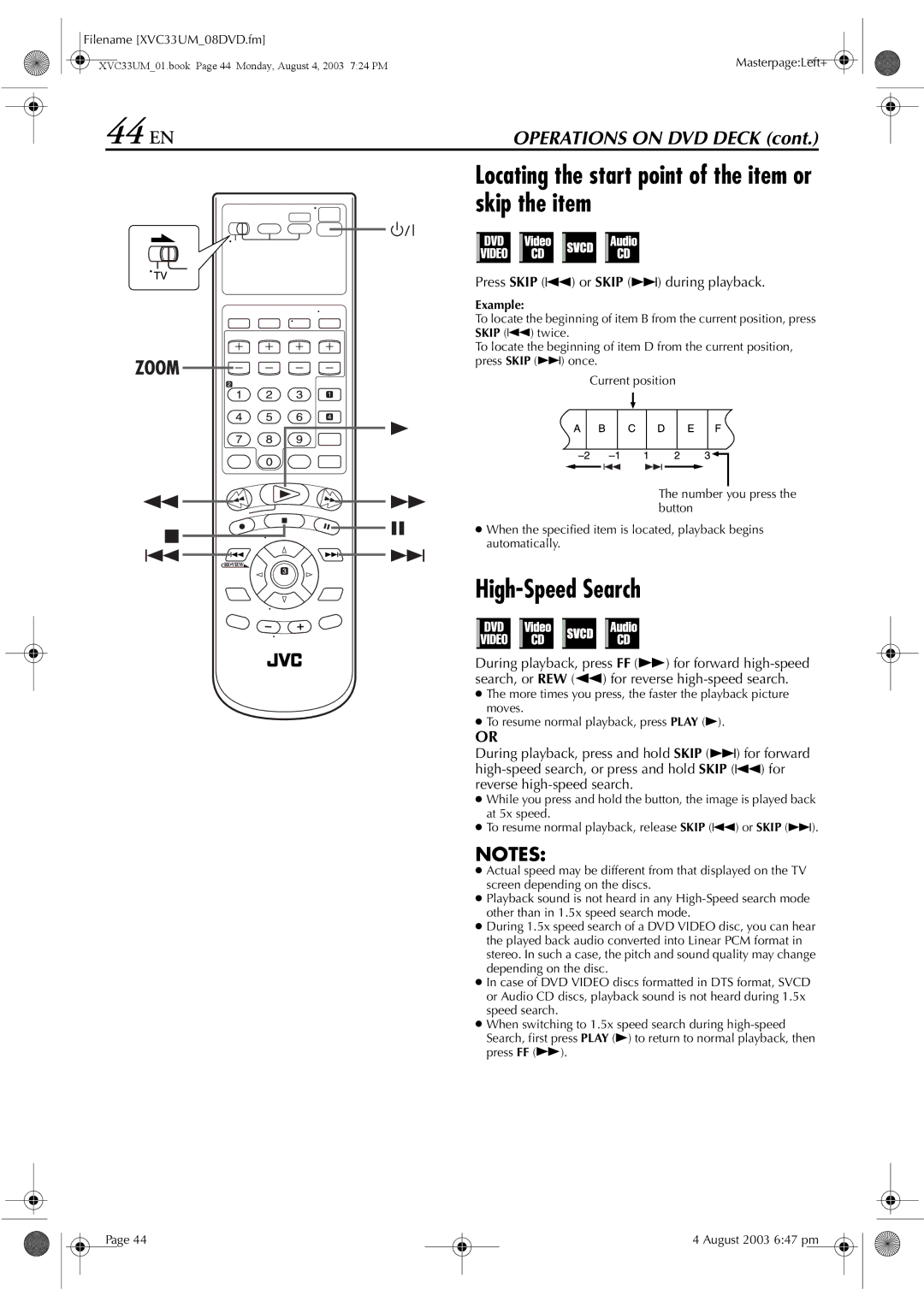Filename [XVC33UM_08DVD.fm]
XVC33UM_01.book Page 44 Monday, August 4, 2003 7:24 PMMasterpage:Left+ ![]()
44 EN | OPERATIONS ON DVD DECK (cont.) |
Locating the start point of the item or skip the item
Press SKIP (2) or SKIP (6) during playback.
Example:
To locate the beginning of item B from the current position, press SKIP (2) twice.
To locate the beginning of item D from the current position, press SKIP (6) once.
Current position
The number you press the button
● When the specified item is located, playback begins automatically.
High-Speed Search
During playback, press FF (5) for forward
● The more times you press, the faster the playback picture moves.
● To resume normal playback, press PLAY (4).
OR
During playback, press and hold SKIP (6) for forward
● While you press and hold the button, the image is played back at 5x speed.
● To resume normal playback, release SKIP (2) or SKIP (6).
NOTES:
● Actual speed may be different from that displayed on the TV screen depending on the discs.
● Playback sound is not heard in any
● During 1.5x speed search of a DVD VIDEO disc, you can hear the played back audio converted into Linear PCM format in stereo. In such a case, the pitch and sound quality may change depending on the disc.
● In case of DVD VIDEO discs formatted in DTS format, SVCD or Audio CD discs, playback sound is not heard during 1.5x speed search.
● When switching to 1.5x speed search during
Page 44
4 August 2003 6:47 pm