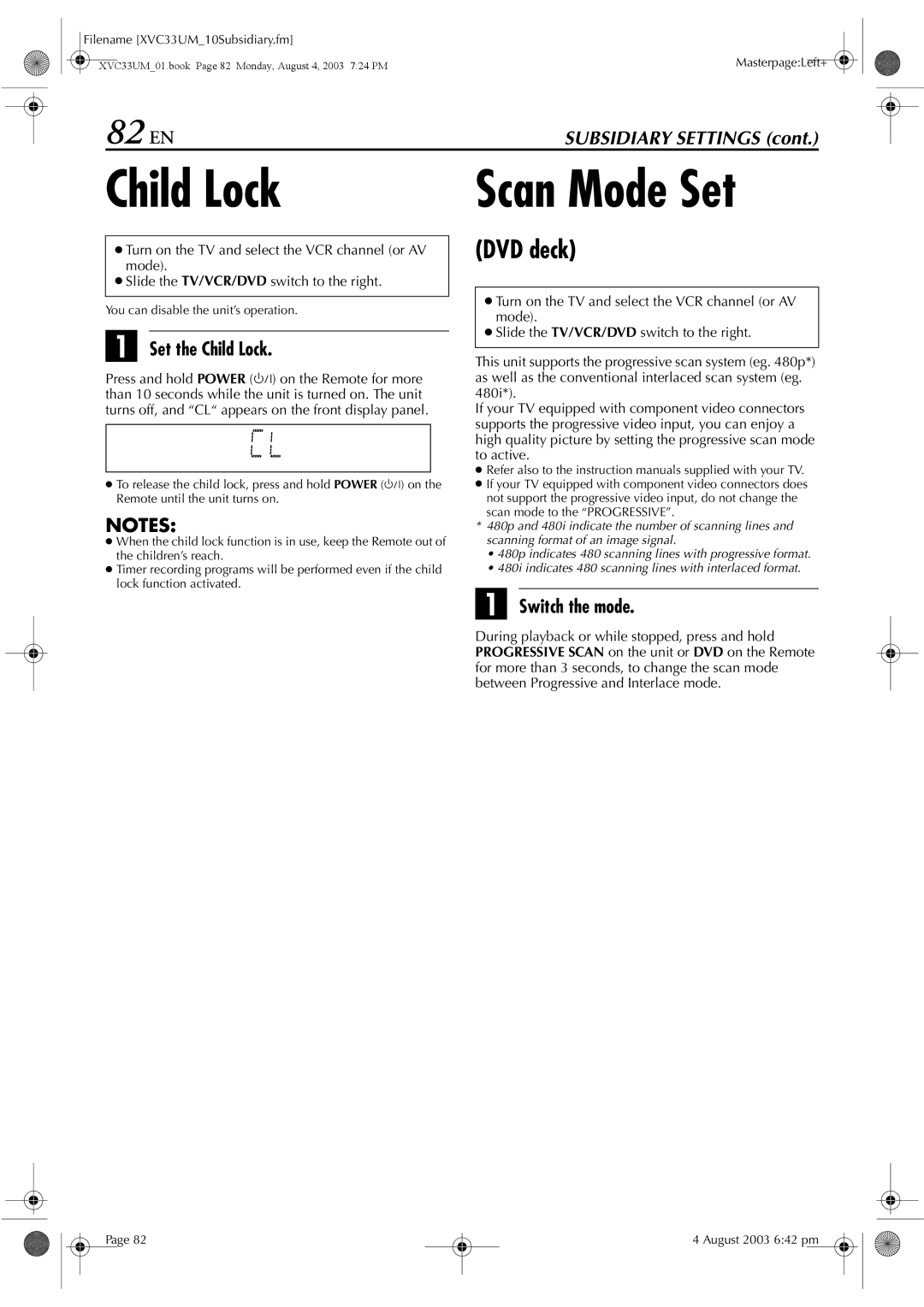Filename [XVC33UM_10Subsidiary.fm] |
|
XVC33UM_01.book Page 82 Monday, August 4, 2003 7:24 PM | Masterpage:Left+ |
82 EN | SUBSIDIARY SETTINGS (cont.) |
Child Lock
●Turn on the TV and select the VCR channel (or AV mode).
●Slide the TV/VCR/DVD switch to the right.
You can disable the unit’s operation.
A Set the Child Lock.
Press and hold POWER (1) on the Remote for more than 10 seconds while the unit is turned on. The unit turns off, and “CL“ appears on the front display panel.
●To release the child lock, press and hold POWER (1) on the Remote until the unit turns on.
NOTES:
●When the child lock function is in use, keep the Remote out of the children’s reach.
●Timer recording programs will be performed even if the child lock function activated.
Scan Mode Set
(DVD deck)
●Turn on the TV and select the VCR channel (or AV mode).
●Slide the TV/VCR/DVD switch to the right.
This unit supports the progressive scan system (eg. 480p*) as well as the conventional interlaced scan system (eg. 480i*).
If your TV equipped with component video connectors supports the progressive video input, you can enjoy a high quality picture by setting the progressive scan mode to active.
●Refer also to the instruction manuals supplied with your TV.
●If your TV equipped with component video connectors does
not support the progressive video input, do not change the scan mode to the “PROGRESSIVE”.
*480p and 480i indicate the number of scanning lines and scanning format of an image signal.
•480p indicates 480 scanning lines with progressive format.
•480i indicates 480 scanning lines with interlaced format.
A Switch the mode.
During playback or while stopped, press and hold PROGRESSIVE SCAN on the unit or DVD on the Remote for more than 3 seconds, to change the scan mode between Progressive and Interlace mode.
Page 82
4 August 2003 6:42 pm