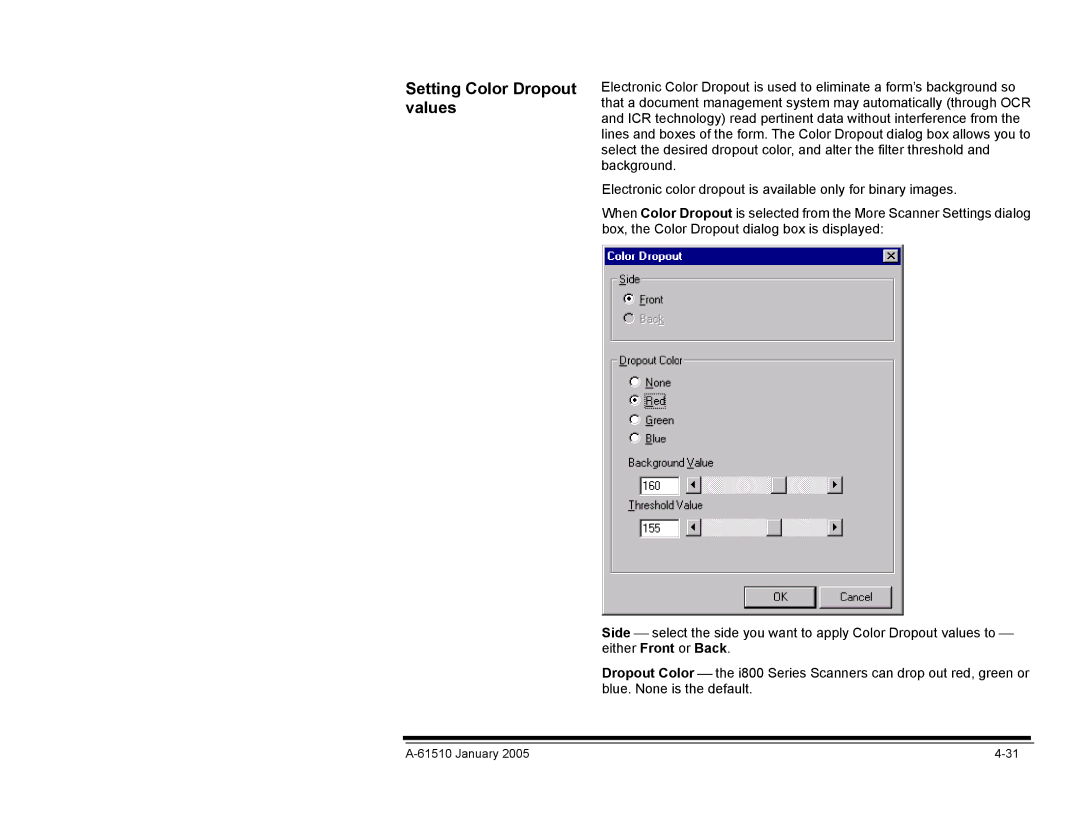Setting Color Dropout values
Electronic Color Dropout is used to eliminate a form’s background so that a document management system may automatically (through OCR and ICR technology) read pertinent data without interference from the lines and boxes of the form. The Color Dropout dialog box allows you to select the desired dropout color, and alter the filter threshold and background.
Electronic color dropout is available only for binary images.
When Color Dropout is selected from the More Scanner Settings dialog box, the Color Dropout dialog box is displayed:
Side select the side you want to apply Color Dropout values to either Front or Back.
Dropout Color the i800 Series Scanners can drop out red, green or blue. None is the default.
|