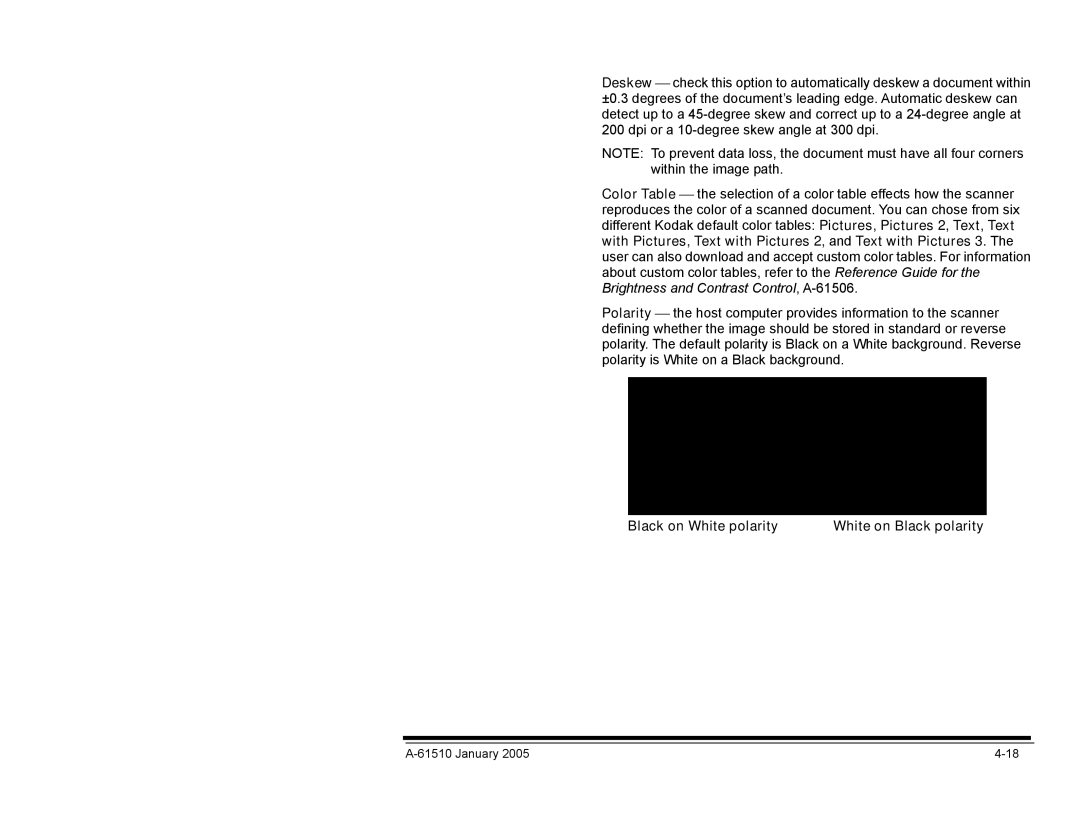Deskew check this option to automatically deskew a document within ±0.3 degrees of the document’s leading edge. Automatic deskew can detect up to a
NOTE: To prevent data loss, the document must have all four corners within the image path.
Color Table the selection of a color table effects how the scanner reproduces the color of a scanned document. You can chose from six different Kodak default color tables: Pictures, Pictures 2, Text, Text with Pictures, Text with Pictures 2, and Text with Pictures 3. The user can also download and accept custom color tables. For information about custom color tables, refer to the Reference Guide for the Brightness and Contrast Control,
Polarity the host computer provides information to the scanner defining whether the image should be stored in standard or reverse polarity. The default polarity is Black on a White background. Reverse polarity is White on a Black background.
Black on White polarity | White on Black polarity |
|