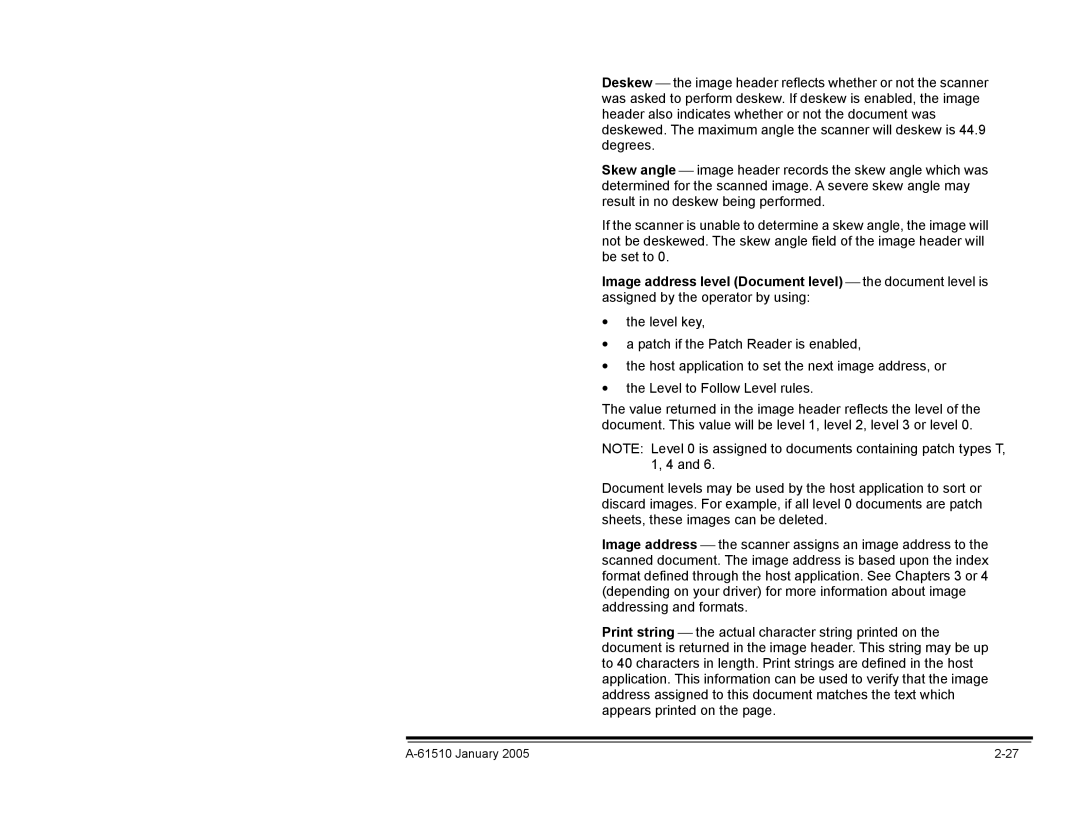Deskew the image header reflects whether or not the scanner was asked to perform deskew. If deskew is enabled, the image header also indicates whether or not the document was deskewed. The maximum angle the scanner will deskew is 44.9 degrees.
Skew angle image header records the skew angle which was determined for the scanned image. A severe skew angle may result in no deskew being performed.
If the scanner is unable to determine a skew angle, the image will not be deskewed. The skew angle field of the image header will be set to 0.
Image address level (Document level) the document level is assigned by the operator by using:
•the level key,
•a patch if the Patch Reader is enabled,
•the host application to set the next image address, or
•the Level to Follow Level rules.
The value returned in the image header reflects the level of the document. This value will be level 1, level 2, level 3 or level 0.
NOTE: Level 0 is assigned to documents containing patch types T, 1, 4 and 6.
Document levels may be used by the host application to sort or discard images. For example, if all level 0 documents are patch sheets, these images can be deleted.
Image address the scanner assigns an image address to the scanned document. The image address is based upon the index format defined through the host application. See Chapters 3 or 4 (depending on your driver) for more information about image addressing and formats.
Print string the actual character string printed on the document is returned in the image header. This string may be up to 40 characters in length. Print strings are defined in the host application. This information can be used to verify that the image address assigned to this document matches the text which appears printed on the page.
|