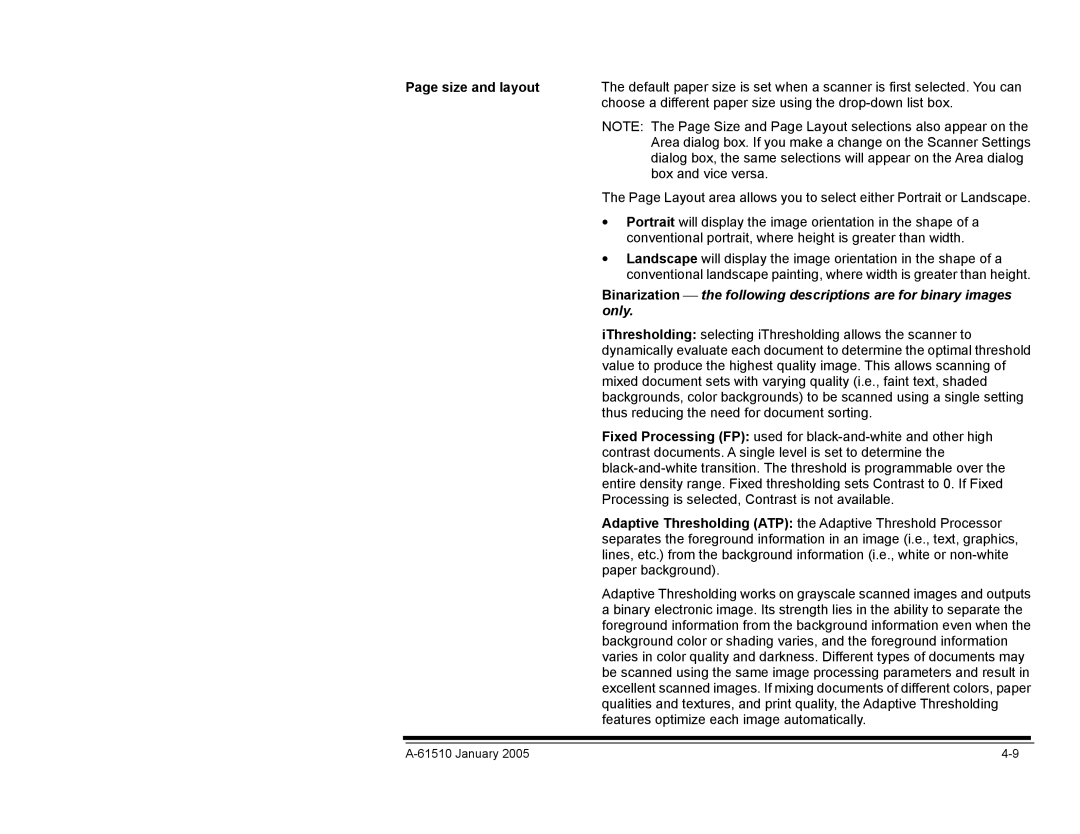Page size and layout | The default paper size is set when a scanner is first selected. You can |
| choose a different paper size using the |
| NOTE: The Page Size and Page Layout selections also appear on the |
| Area dialog box. If you make a change on the Scanner Settings |
| dialog box, the same selections will appear on the Area dialog |
| box and vice versa. |
| The Page Layout area allows you to select either Portrait or Landscape. |
| • Portrait will display the image orientation in the shape of a |
| conventional portrait, where height is greater than width. |
| • Landscape will display the image orientation in the shape of a |
| conventional landscape painting, where width is greater than height. |
| Binarization the following descriptions are for binary images |
| only. |
| iThresholding: selecting iThresholding allows the scanner to |
| dynamically evaluate each document to determine the optimal threshold |
| value to produce the highest quality image. This allows scanning of |
| mixed document sets with varying quality (i.e., faint text, shaded |
| backgrounds, color backgrounds) to be scanned using a single setting |
| thus reducing the need for document sorting. |
| Fixed Processing (FP): used for |
| contrast documents. A single level is set to determine the |
| |
| entire density range. Fixed thresholding sets Contrast to 0. If Fixed |
| Processing is selected, Contrast is not available. |
| Adaptive Thresholding (ATP): the Adaptive Threshold Processor |
| separates the foreground information in an image (i.e., text, graphics, |
| lines, etc.) from the background information (i.e., white or |
| paper background). |
| Adaptive Thresholding works on grayscale scanned images and outputs |
| a binary electronic image. Its strength lies in the ability to separate the |
| foreground information from the background information even when the |
| background color or shading varies, and the foreground information |
| varies in color quality and darkness. Different types of documents may |
| be scanned using the same image processing parameters and result in |
| excellent scanned images. If mixing documents of different colors, paper |
| qualities and textures, and print quality, the Adaptive Thresholding |
| features optimize each image automatically. |
|