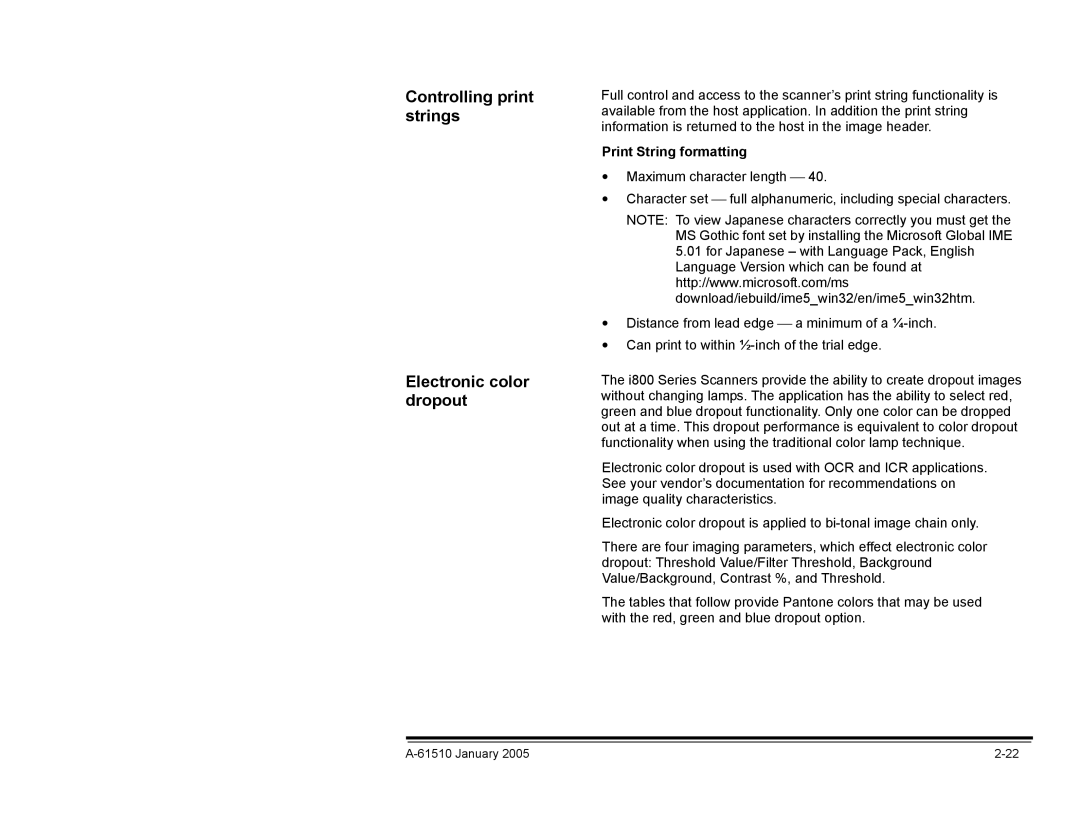Controlling print strings
Electronic color dropout
Full control and access to the scanner’s print string functionality is available from the host application. In addition the print string information is returned to the host in the image header.
Print String formatting
• Maximum character length 40.
•Character set full alphanumeric, including special characters.
NOTE: To view Japanese characters correctly you must get the MS Gothic font set by installing the Microsoft Global IME
5.01for Japanese – with Language Pack, English Language Version which can be found at http://www.microsoft.com/ms download/iebuild/ime5_win32/en/ime5_win32htm.
• Distance from lead edge a minimum of a
•Can print to within
The i800 Series Scanners provide the ability to create dropout images without changing lamps. The application has the ability to select red, green and blue dropout functionality. Only one color can be dropped out at a time. This dropout performance is equivalent to color dropout functionality when using the traditional color lamp technique.
Electronic color dropout is used with OCR and ICR applications. See your vendor’s documentation for recommendations on image quality characteristics.
Electronic color dropout is applied to
There are four imaging parameters, which effect electronic color dropout: Threshold Value/Filter Threshold, Background Value/Background, Contrast %, and Threshold.
The tables that follow provide Pantone colors that may be used with the red, green and blue dropout option.
|