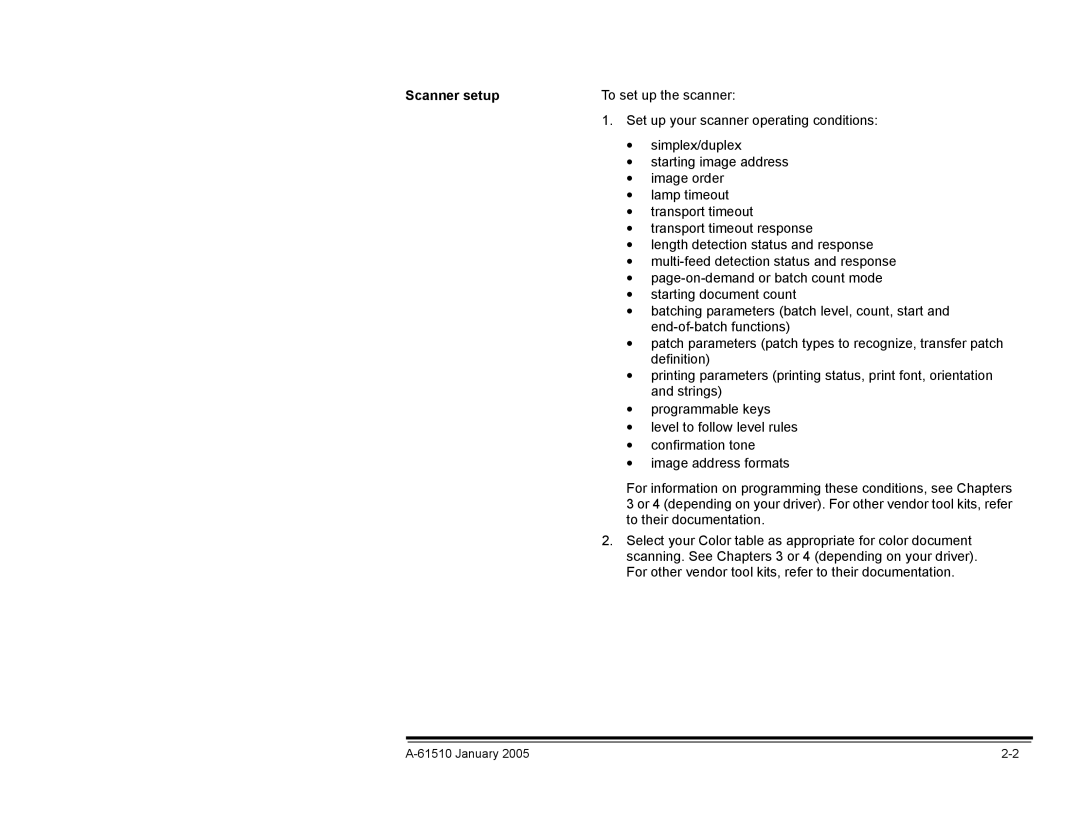Scanner setup | To set up the scanner: | |
| 1. Set up your scanner operating conditions: | |
| • | simplex/duplex |
| • | starting image address |
| • | image order |
| • | lamp timeout |
| • | transport timeout |
| • | transport timeout response |
| • length detection status and response | |
| • | |
| • | |
| • | starting document count |
| • batching parameters (batch level, count, start and | |
|
| |
| • patch parameters (patch types to recognize, transfer patch | |
|
| definition) |
| • printing parameters (printing status, print font, orientation | |
| • | and strings) |
| programmable keys | |
| • level to follow level rules | |
| • | confirmation tone |
| • | image address formats |
For information on programming these conditions, see Chapters 3 or 4 (depending on your driver). For other vendor tool kits, refer to their documentation.
2.Select your Color table as appropriate for color document scanning. See Chapters 3 or 4 (depending on your driver). For other vendor tool kits, refer to their documentation.
|