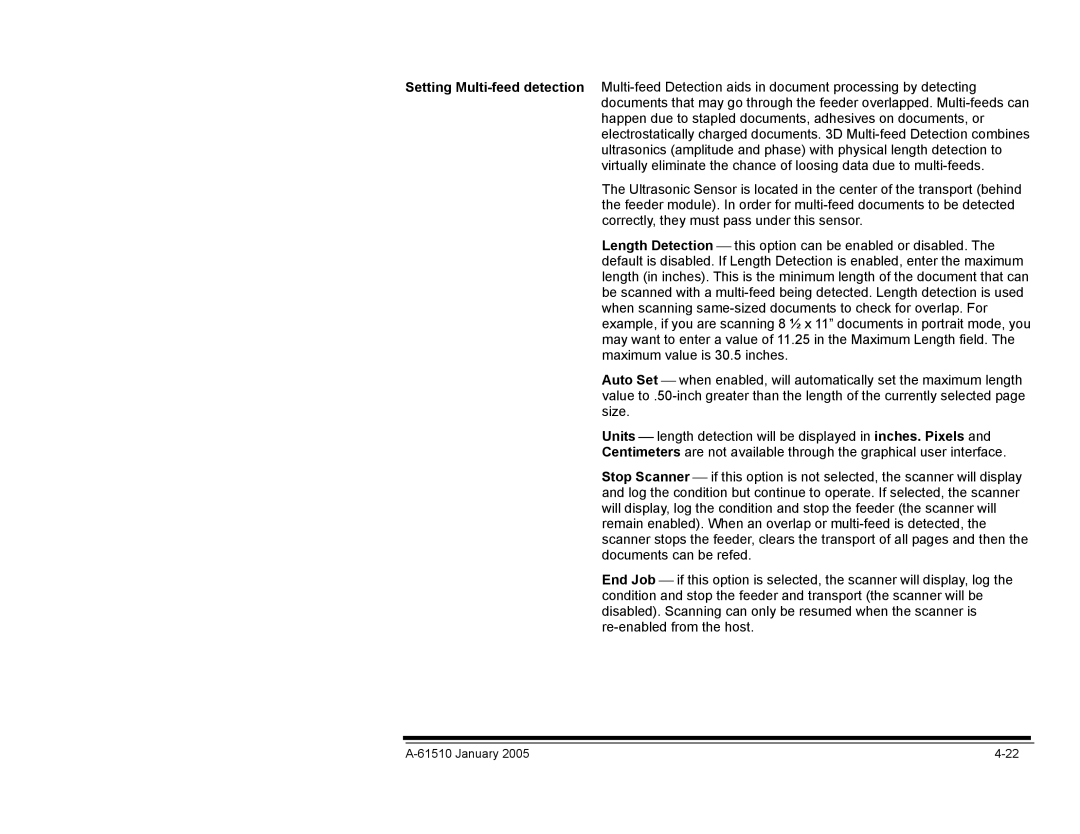Setting
The Ultrasonic Sensor is located in the center of the transport (behind the feeder module). In order for
Length Detection this option can be enabled or disabled. The default is disabled. If Length Detection is enabled, enter the maximum length (in inches). This is the minimum length of the document that can be scanned with a
Auto Set when enabled, will automatically set the maximum length value
Units length detection will be displayed in inches. Pixels and Centimeters are not available through the graphical user interface.
Stop Scanner if this option is not selected, the scanner will display and log the condition but continue to operate. If selected, the scanner will display, log the condition and stop the feeder (the scanner will remain enabled). When an overlap or
End Job if this option is selected, the scanner will display, log the condition and stop the feeder and transport (the scanner will be disabled). Scanning can only be resumed when the scanner is
|