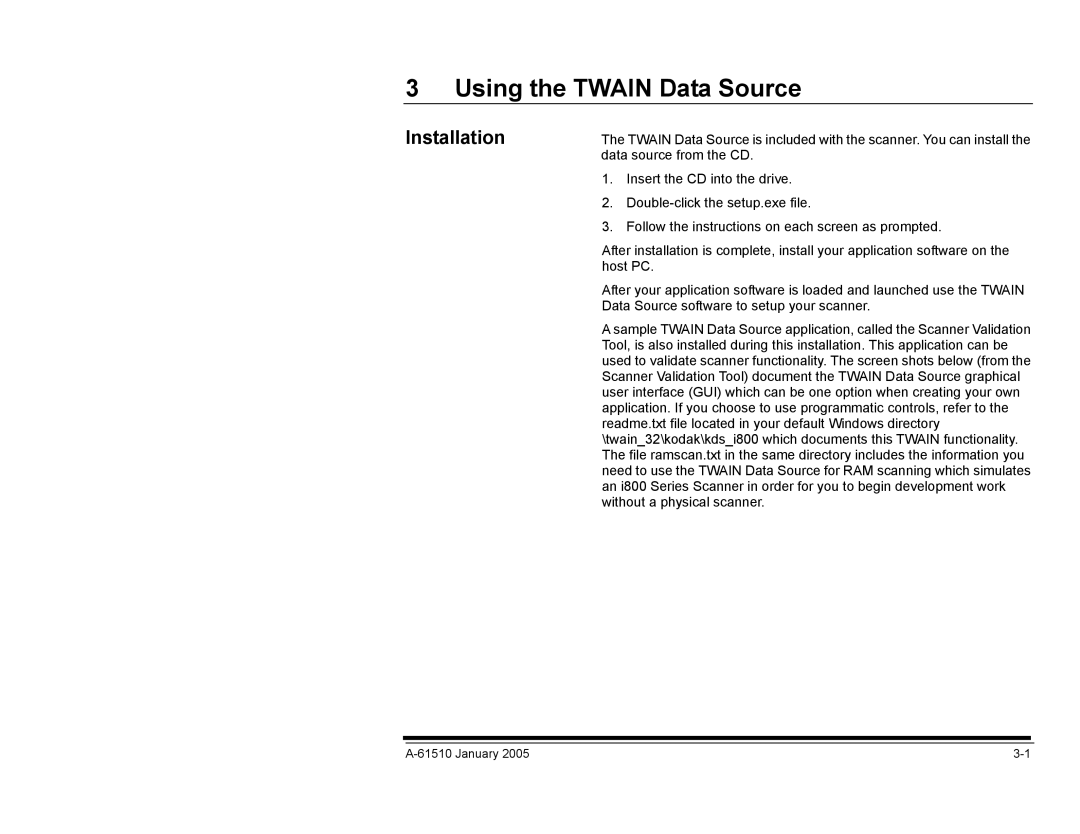3 Using the TWAIN Data Source
Installation
The TWAIN Data Source is included with the scanner. You can install the data source from the CD.
1.Insert the CD into the drive.
2.
3.Follow the instructions on each screen as prompted.
After installation is complete, install your application software on the host PC.
After your application software is loaded and launched use the TWAIN Data Source software to setup your scanner.
A sample TWAIN Data Source application, called the Scanner Validation Tool, is also installed during this installation. This application can be used to validate scanner functionality. The screen shots below (from the Scanner Validation Tool) document the TWAIN Data Source graphical user interface (GUI) which can be one option when creating your own application. If you choose to use programmatic controls, refer to the readme.txt file located in your default Windows directory \twain_32\kodak\kds_i800 which documents this TWAIN functionality. The file ramscan.txt in the same directory includes the information you need to use the TWAIN Data Source for RAM scanning which simulates an i800 Series Scanner in order for you to begin development work without a physical scanner.
|