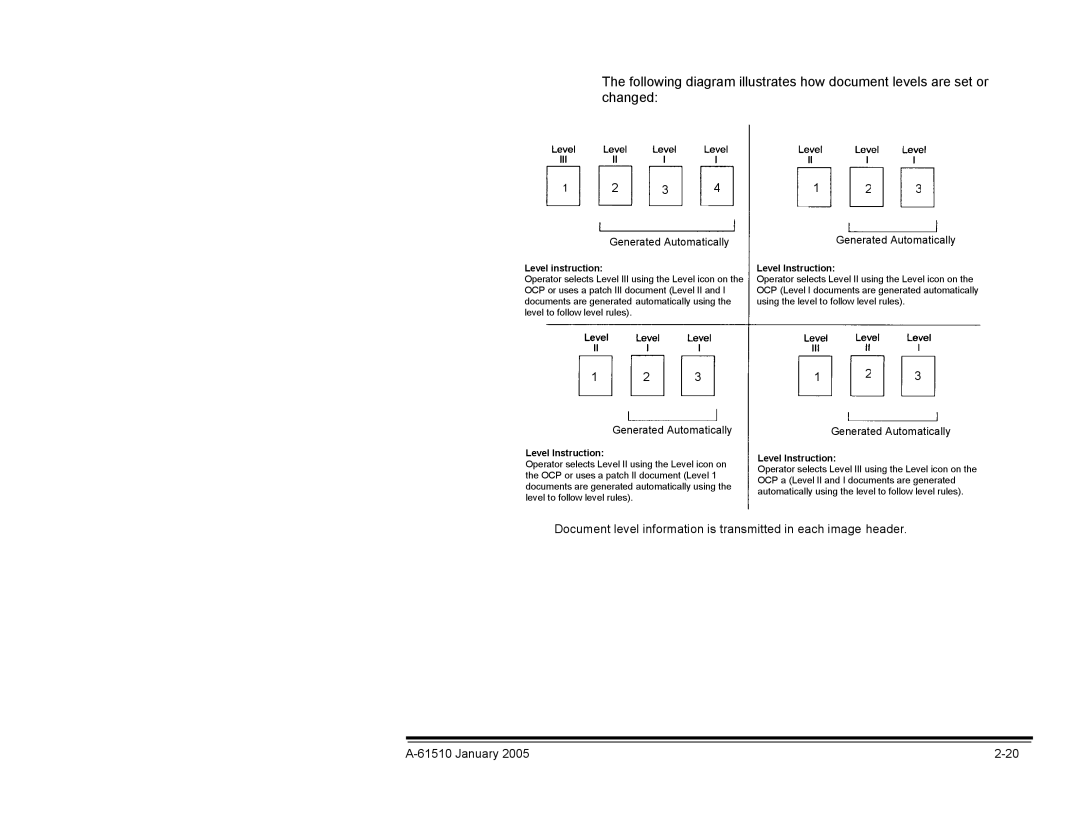The following diagram illustrates how document levels are set or changed:
1 |
|
|
| 2 |
|
| 3 |
|
| 4 |
|
| 1 |
|
| 2 |
|
| 3 |
| ||||||||
|
|
|
|
|
|
|
|
| ||||||||||||||||||||
|
|
|
|
|
|
|
|
|
|
|
|
|
|
|
|
|
|
|
|
|
|
|
|
|
|
|
|
|
|
|
|
|
|
|
|
|
|
|
|
|
|
|
|
|
|
|
|
|
|
|
|
|
|
|
|
|
|
|
|
|
|
|
|
|
|
|
|
|
|
|
|
|
|
|
|
|
|
|
|
|
|
|
|
|
|
|
|
|
|
|
|
|
|
|
|
|
|
|
|
|
|
|
|
|
|
|
|
|
|
|
|
|
|
|
|
|
|
|
|
|
|
|
|
|
|
|
|
|
|
|
|
|
|
|
|
|
|
|
|
|
|
|
|
|
|
|
|
|
|
|
|
|
|
|
|
|
|
|
|
|
|
|
|
|
|
|
|
|
|
|
|
|
|
|
|
|
|
|
|
|
|
|
|
|
|
|
|
|
|
|
|
|
|
|
|
|
|
|
|
|
|
|
|
|
|
|
|
|
|
|
|
|
|
|
|
|
|
|
|
|
|
| Generated Automatically | ||||||||
|
|
| Generated Automatically |
|
|
|
|
| ||||||||||||||||||||
|
|
|
|
|
|
|
|
|
|
|
|
|
|
|
|
|
|
|
|
|
|
|
|
|
|
|
|
|
Level instruction:
Operator selects Level III using the Level icon on the OCP or uses a patch III document (Level II and I documents are generated automatically using the level to follow level rules).
Level Instruction:
Operator selects Level II using the Level icon on the OCP (Level I documents are generated automatically using the level to follow level rules).
|
|
|
|
|
|
|
|
|
| 2 |
| 3 |
|
| 1 |
| 2 |
| 3 |
| 1 | ||||||
|
|
|
|
|
|
|
|
|
|
|
|
|
|
|
|
|
|
|
|
|
|
|
|
|
|
|
|
|
|
|
|
|
|
|
|
|
|
|
|
|
|
|
|
|
|
|
|
|
|
|
|
|
|
|
|
|
|
|
|
|
|
|
|
|
|
|
|
|
|
|
|
|
|
|
|
|
|
|
|
|
|
|
|
Generated Automatically
Level Instruction:
Operator selects Level II using the Level icon on the OCP or uses a patch II document (Level 1 documents are generated automatically using the level to follow level rules).
Generated Automatically
Level Instruction:
Operator selects Level III using the Level icon on the OCP a (Level II and I documents are generated automatically using the level to follow level rules).
Document level information is transmitted in each image header.
|