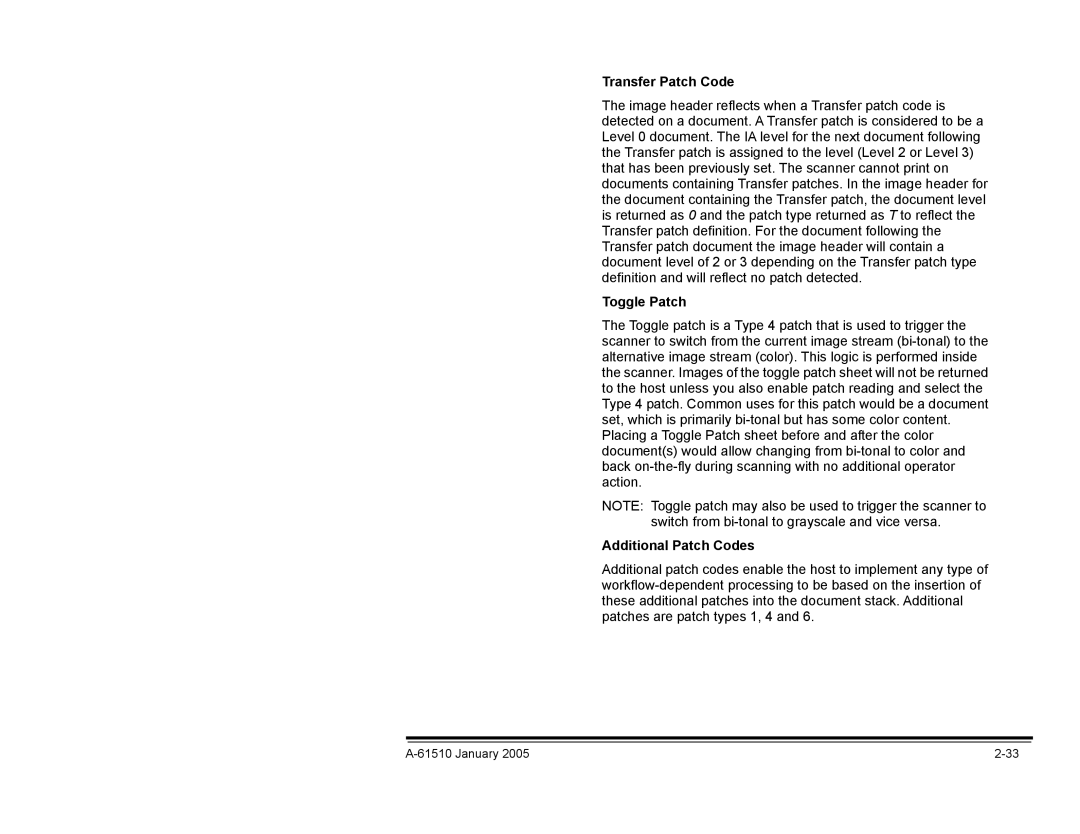Transfer Patch Code
The image header reflects when a Transfer patch code is detected on a document. A Transfer patch is considered to be a Level 0 document. The IA level for the next document following the Transfer patch is assigned to the level (Level 2 or Level 3) that has been previously set. The scanner cannot print on documents containing Transfer patches. In the image header for the document containing the Transfer patch, the document level is returned as 0 and the patch type returned as T to reflect the Transfer patch definition. For the document following the Transfer patch document the image header will contain a document level of 2 or 3 depending on the Transfer patch type definition and will reflect no patch detected.
Toggle Patch
The Toggle patch is a Type 4 patch that is used to trigger the scanner to switch from the current image stream
NOTE: Toggle patch may also be used to trigger the scanner to switch from
Additional Patch Codes
Additional patch codes enable the host to implement any type of
|