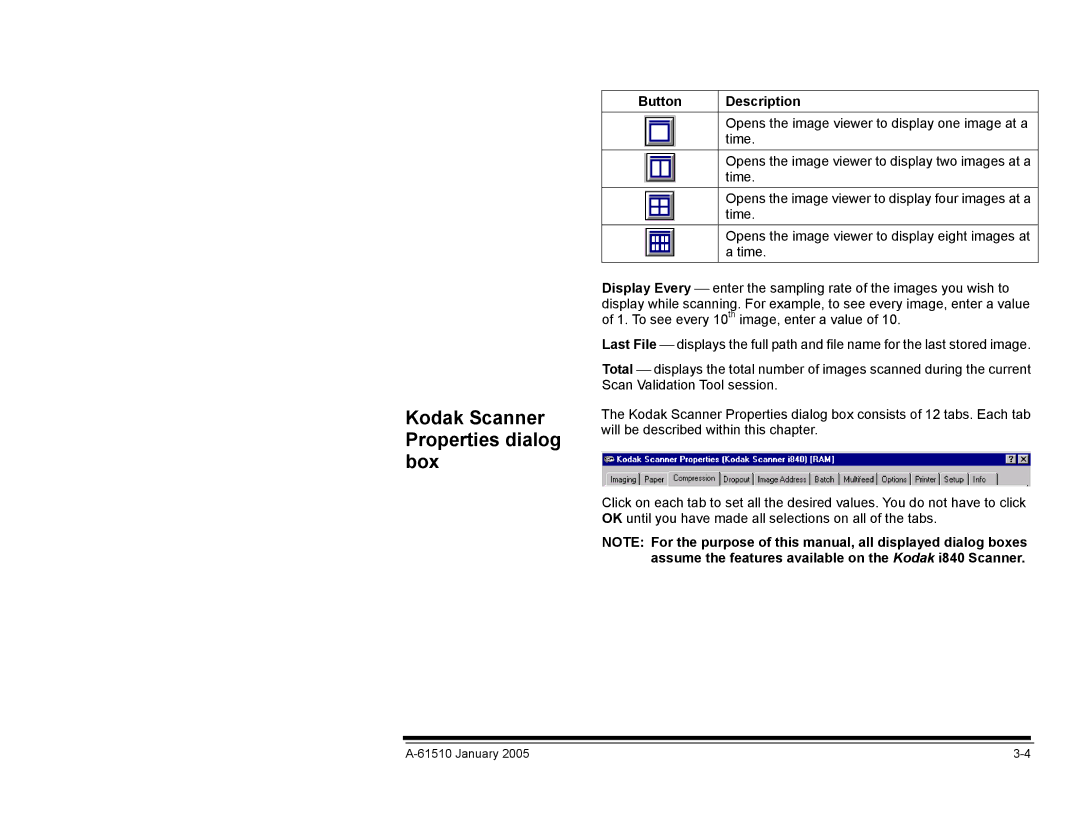Kodak Scanner Properties dialog box
Button | Description |
| Opens the image viewer to display one image at a |
| time. |
| Opens the image viewer to display two images at a |
| time. |
| Opens the image viewer to display four images at a |
| time. |
| Opens the image viewer to display eight images at |
| a time. |
Display Every enter the sampling rate of the images you wish to display while scanning. For example, to see every image, enter a value of 1. To see every 10th image, enter a value of 10.
Last File displays the full path and file name for the last stored image.
Total displays the total number of images scanned during the current Scan Validation Tool session.
The Kodak Scanner Properties dialog box consists of 12 tabs. Each tab will be described within this chapter.
Click on each tab to set all the desired values. You do not have to click OK until you have made all selections on all of the tabs.
NOTE: For the purpose of this manual, all displayed dialog boxes assume the features available on the Kodak i840 Scanner.
|