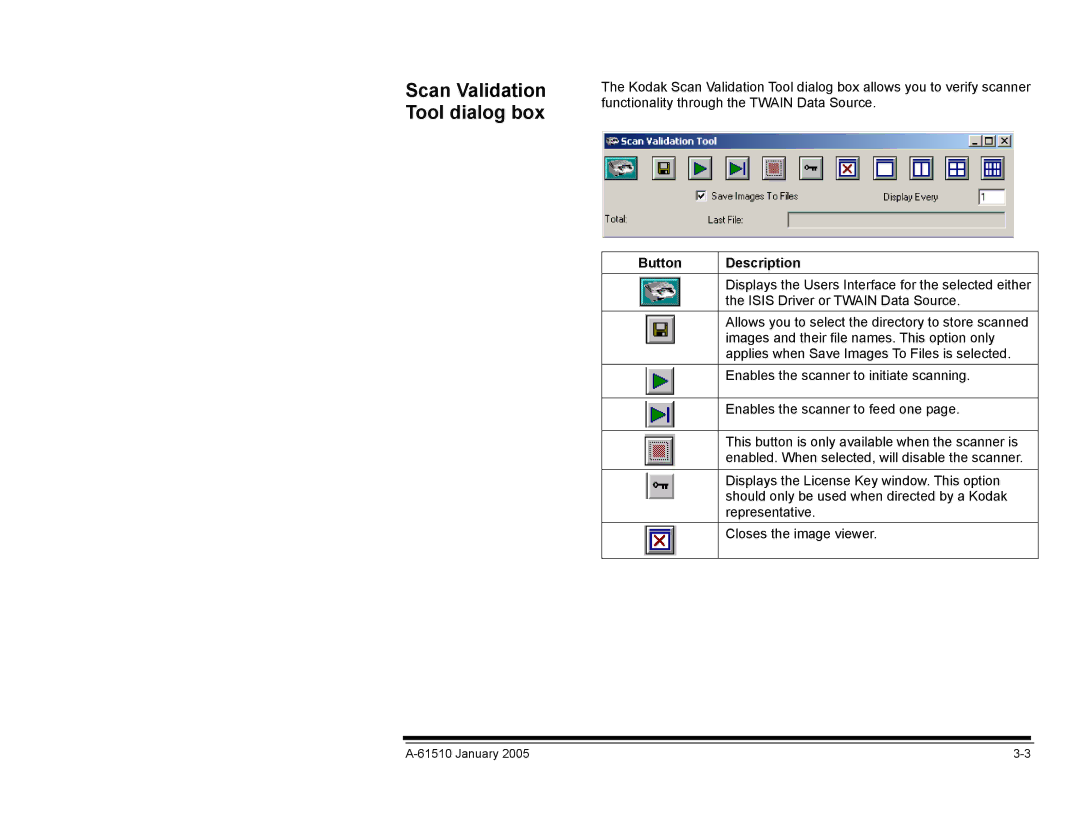Scan Validation Tool dialog box
The Kodak Scan Validation Tool dialog box allows you to verify scanner functionality through the TWAIN Data Source.
Button | Description |
| Displays the Users Interface for the selected either |
| the ISIS Driver or TWAIN Data Source. |
| Allows you to select the directory to store scanned |
| images and their file names. This option only |
| applies when Save Images To Files is selected. |
| Enables the scanner to initiate scanning. |
|
|
| Enables the scanner to feed one page. |
|
|
| This button is only available when the scanner is |
| enabled. When selected, will disable the scanner. |
| Displays the License Key window. This option |
| should only be used when directed by a Kodak |
| representative. |
| Closes the image viewer. |
|
|
|