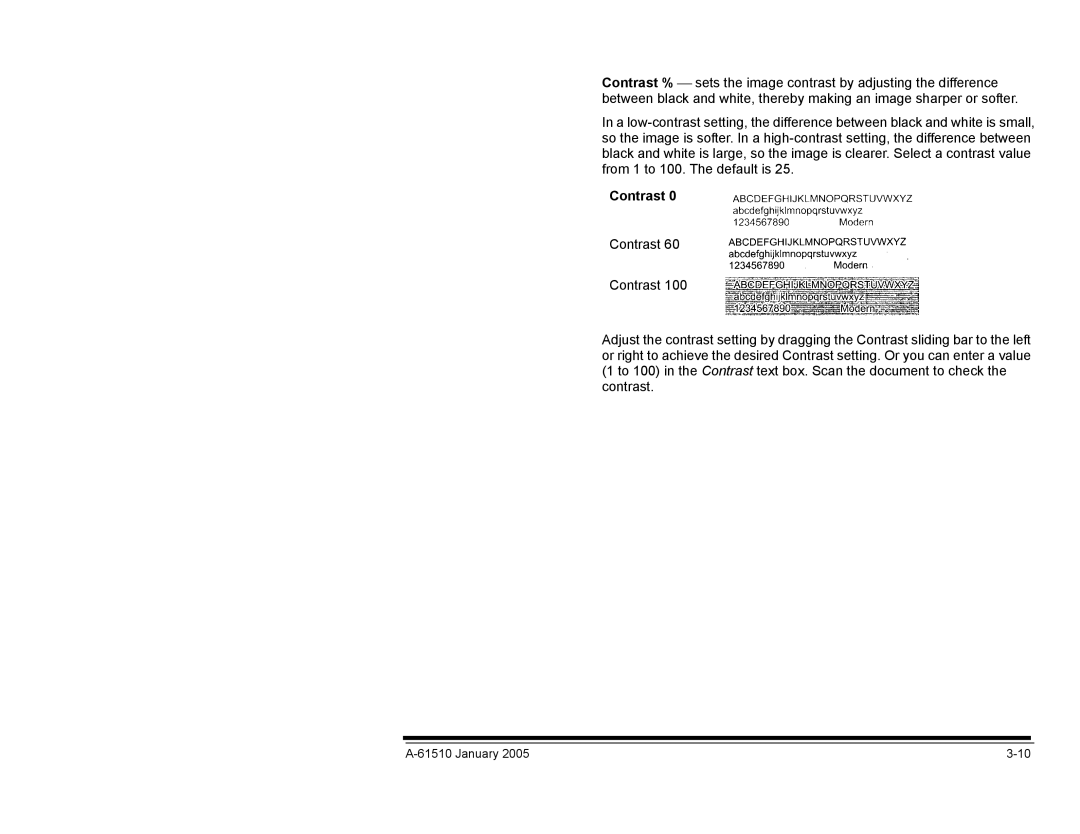Contrast % sets the image contrast by adjusting the difference between black and white, thereby making an image sharper or softer.
In a
Contrast 0
Contrast 60
Contrast 100
Adjust the contrast setting by dragging the Contrast sliding bar to the left or right to achieve the desired Contrast setting. Or you can enter a value (1 to 100) in the Contrast text box. Scan the document to check the contrast.
|