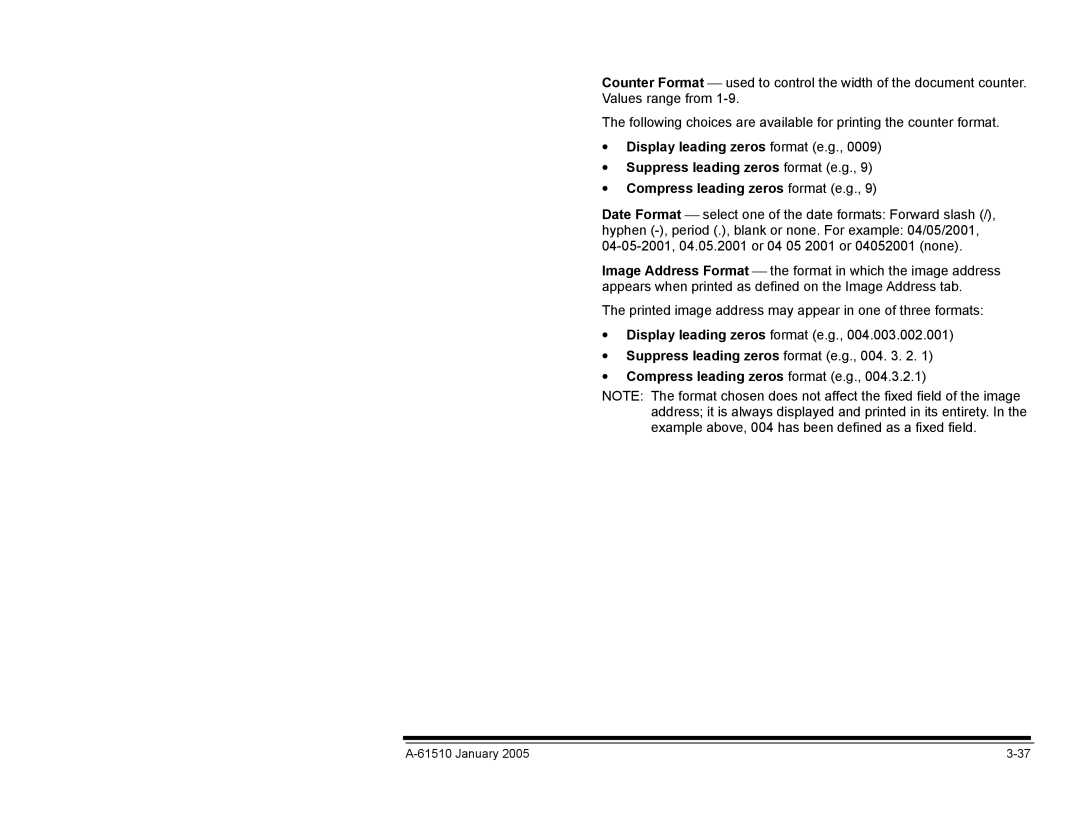Counter Format used to control the width of the document counter. Values range from
The following choices are available for printing the counter format.
•Display leading zeros format (e.g., 0009)
•Suppress leading zeros format (e.g., 9)
•Compress leading zeros format (e.g., 9)
Date Format select one of the date formats: Forward slash (/),
hyphen
Image Address Format the format in which the image address appears when printed as defined on the Image Address tab.
The printed image address may appear in one of three formats:
•Display leading zeros format (e.g., 004.003.002.001)
•Suppress leading zeros format (e.g., 004. 3. 2. 1)
•Compress leading zeros format (e.g., 004.3.2.1)
NOTE: The format chosen does not affect the fixed field of the image address; it is always displayed and printed in its entirety. In the example above, 004 has been defined as a fixed field.
|