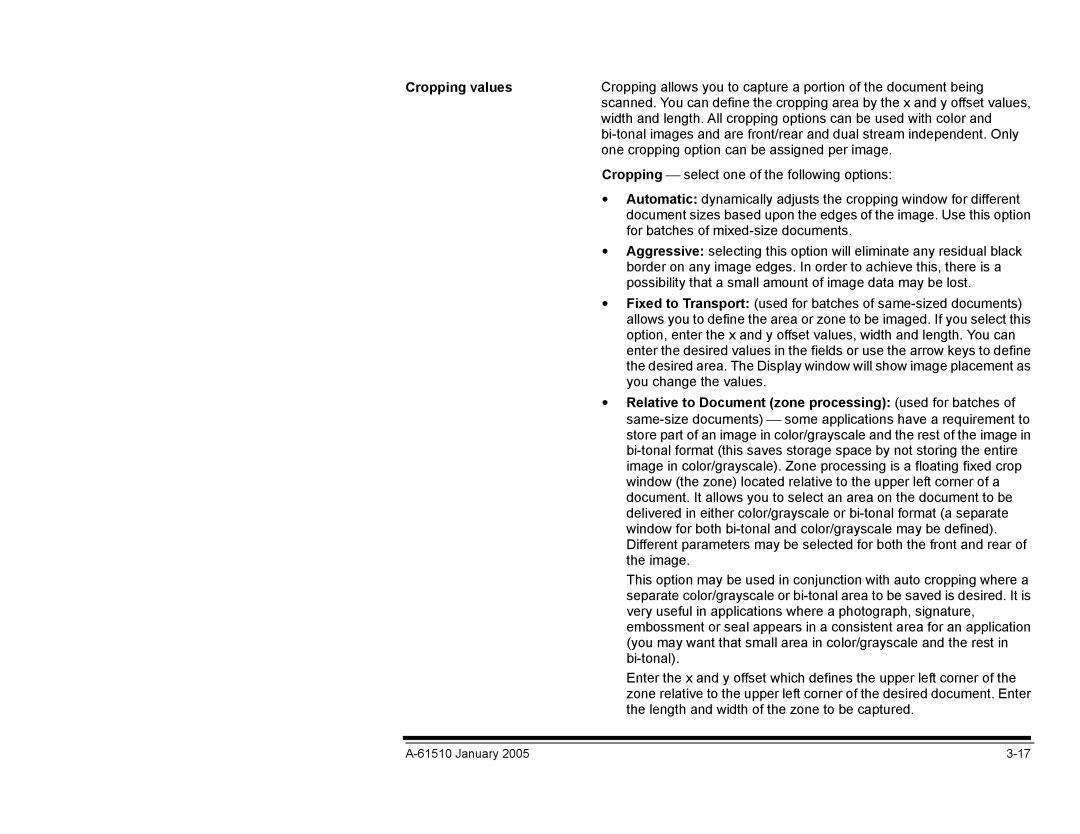Cropping values | Cropping allows you to capture a portion of the document being |
| scanned. You can define the cropping area by the x and y offset values, |
| width and length. All cropping options can be used with color and |
| |
| one cropping option can be assigned per image. |
| Cropping select one of the following options: |
| • Automatic: dynamically adjusts the cropping window for different |
| document sizes based upon the edges of the image. Use this option |
| for batches of |
| • Aggressive: selecting this option will eliminate any residual black |
| border on any image edges. In order to achieve this, there is a |
| possibility that a small amount of image data may be lost. |
| • Fixed to Transport: (used for batches of |
| allows you to define the area or zone to be imaged. If you select this |
| option, enter the x and y offset values, width and length. You can |
| enter the desired values in the fields or use the arrow keys to define |
| the desired area. The Display window will show image placement as |
| you change the values. |
| • Relative to Document (zone processing): (used for batches of |
| |
| store part of an image in color/grayscale and the rest of the image in |
| |
| image in color/grayscale). Zone processing is a floating fixed crop |
| window (the zone) located relative to the upper left corner of a |
| document. It allows you to select an area on the document to be |
| delivered in either color/grayscale or |
| window for both |
| Different parameters may be selected for both the front and rear of |
| the image. |
| This option may be used in conjunction with auto cropping where a |
| separate color/grayscale or |
| very useful in applications where a photograph, signature, |
| embossment or seal appears in a consistent area for an application |
| (you may want that small area in color/grayscale and the rest in |
| |
| Enter the x and y offset which defines the upper left corner of the |
| zone relative to the upper left corner of the desired document. Enter |
| the length and width of the zone to be captured. |
|