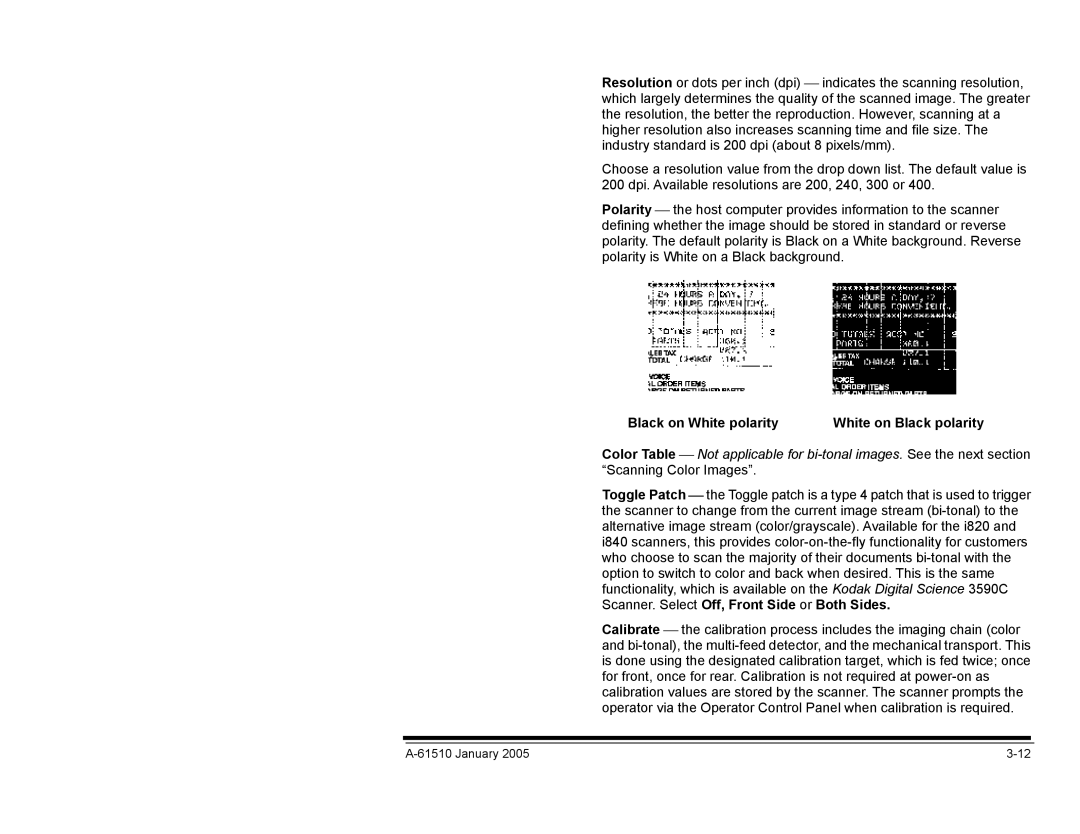Resolution or dots per inch (dpi) indicates the scanning resolution, which largely determines the quality of the scanned image. The greater the resolution, the better the reproduction. However, scanning at a higher resolution also increases scanning time and file size. The industry standard is 200 dpi (about 8 pixels/mm).
Choose a resolution value from the drop down list. The default value is 200 dpi. Available resolutions are 200, 240, 300 or 400.
Polarity the host computer provides information to the scanner defining whether the image should be stored in standard or reverse polarity. The default polarity is Black on a White background. Reverse polarity is White on a Black background.
Black on White polarity | White on Black polarity |
Color Table Not applicable for
Toggle Patch the Toggle patch is a type 4 patch that is used to trigger the scanner to change from the current image stream
Calibrate the calibration process includes the imaging chain (color and
|