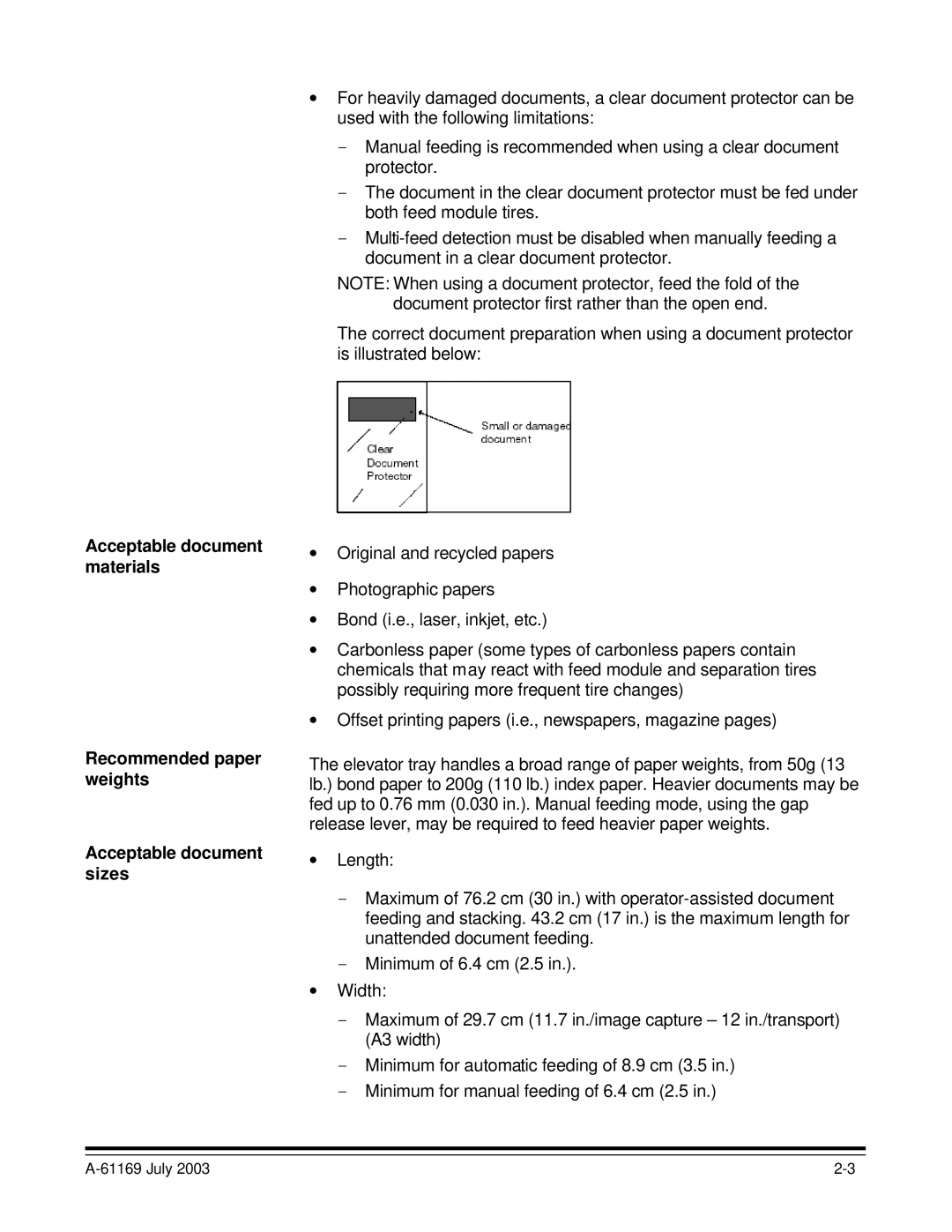∙For heavily damaged documents, a clear document protector can be used with the following limitations:
–Manual feeding is recommended when using a clear document protector.
–The document in the clear document protector must be fed under both feed module tires.
–
NOTE: When using a document protector, feed the fold of the document protector first rather than the open end.
The correct document preparation when using a document protector is illustrated below:
Acceptable document materials
Recommended paper weights
Acceptable document sizes
∙Original and recycled papers
∙Photographic papers
∙Bond (i.e., laser, inkjet, etc.)
∙Carbonless paper (some types of carbonless papers contain chemicals that may react with feed module and separation tires possibly requiring more frequent tire changes)
∙Offset printing papers (i.e., newspapers, magazine pages)
The elevator tray handles a broad range of paper weights, from 50g (13 lb.) bond paper to 200g (110 lb.) index paper. Heavier documents may be fed up to 0.76 mm (0.030 in.). Manual feeding mode, using the gap release lever, may be required to feed heavier paper weights.
∙Length:
–Maximum of 76.2 cm (30 in.) with
–Minimum of 6.4 cm (2.5 in.).
∙Width:
–Maximum of 29.7 cm (11.7 in./image capture – 12 in./transport) (A3 width)
–Minimum for automatic feeding of 8.9 cm (3.5 in.)
–Minimum for manual feeding of 6.4 cm (2.5 in.)
|