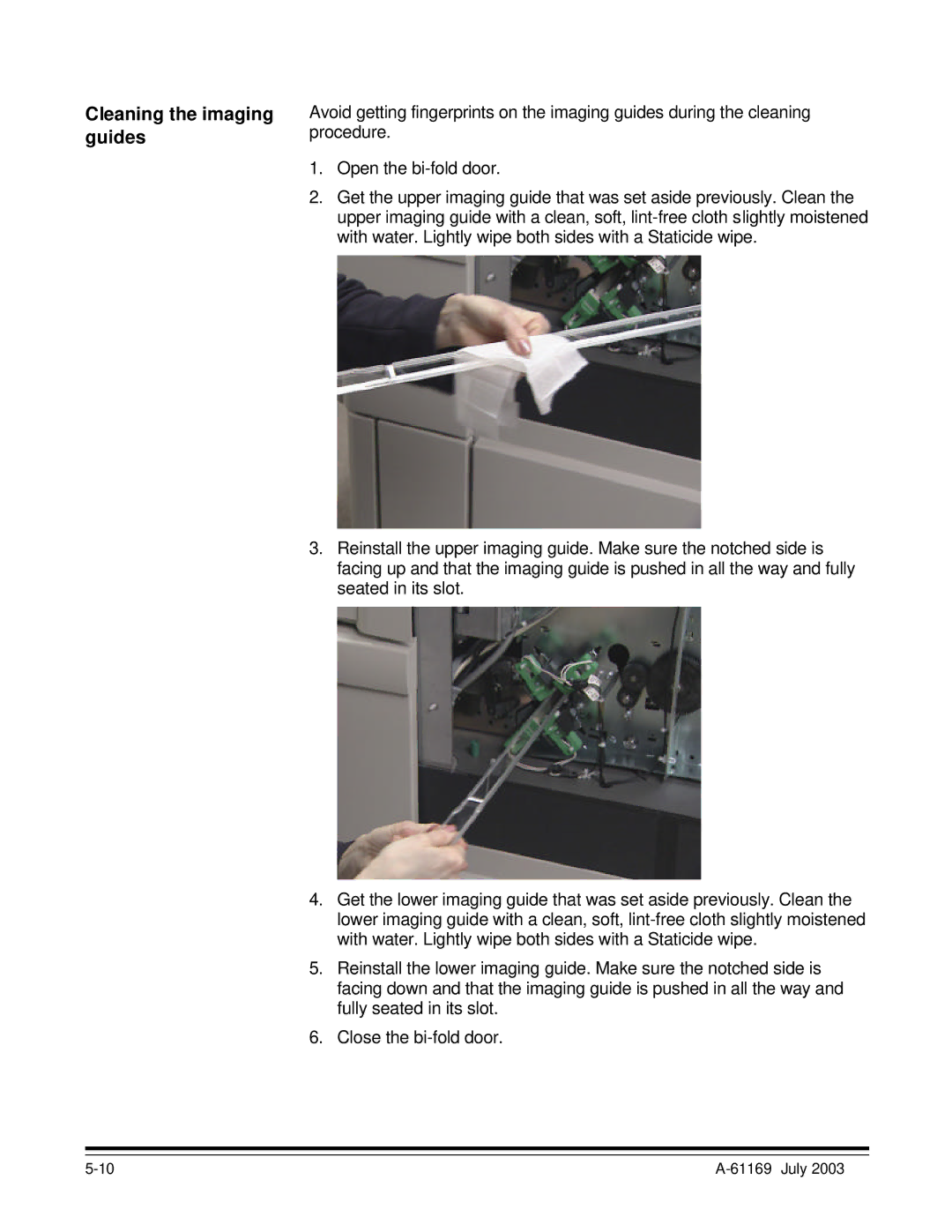Cleaning the imaging guides
Avoid getting fingerprints on the imaging guides during the cleaning procedure.
1.Open the
2.Get the upper imaging guide that was set aside previously. Clean the upper imaging guide with a clean, soft,
3.Reinstall the upper imaging guide. Make sure the notched side is facing up and that the imaging guide is pushed in all the way and fully seated in its slot.
4.Get the lower imaging guide that was set aside previously. Clean the lower imaging guide with a clean, soft,
5.Reinstall the lower imaging guide. Make sure the notched side is facing down and that the imaging guide is pushed in all the way and fully seated in its slot.
6.Close the
|