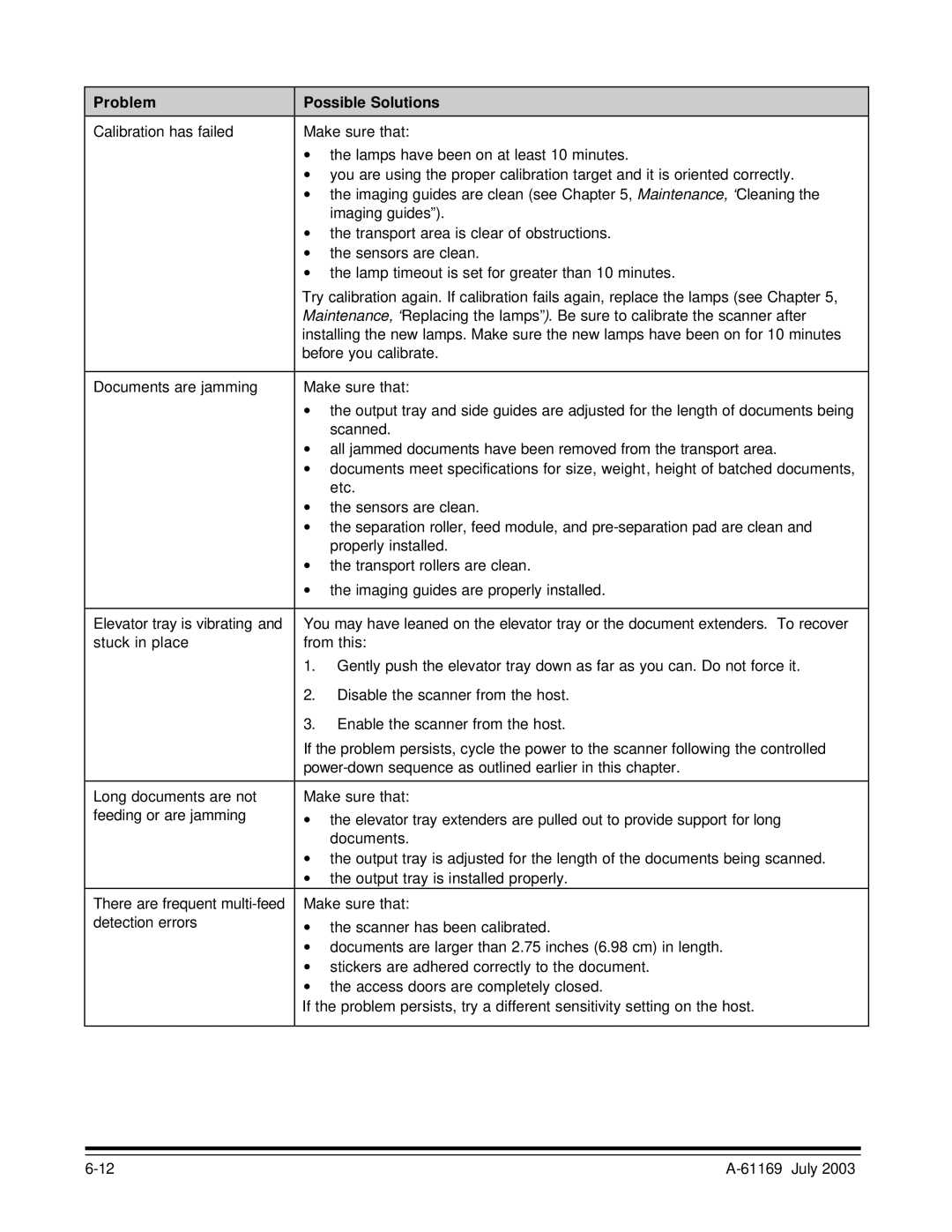Problem |
| Possible Solutions |
| |
|
|
|
| |
Calibration has failed |
| Make sure that: |
| |
|
| ∙ the lamps have been on at least 10 minutes. |
| |
|
| ∙ you are using the proper calibration target and it is oriented correctly. |
| |
|
| ∙ the imaging guides are clean (see Chapter 5, Maintenance, “Cleaning the |
| |
|
|
| imaging guides”). |
|
|
| ∙ the transport area is clear of obstructions. |
| |
|
| ∙ the sensors are clean. |
| |
|
| ∙ the lamp timeout is set for greater than 10 minutes. |
| |
| Try calibration again. If calibration fails again, replace the lamps (see Chapter 5, |
| ||
| Maintenance, “Replacing the lamps”). Be sure to calibrate the scanner after |
| ||
| installing the new lamps. Make sure the new lamps have been on for 10 minutes |
| ||
| before you calibrate. |
| ||
|
|
|
| |
Documents are jamming |
| Make sure that: |
| |
|
| ∙ the output tray and side guides are adjusted for the length of documents being |
| |
|
|
| scanned. |
|
|
| ∙ all jammed documents have been removed from the transport area. |
| |
|
| ∙ documents meet specifications for size, weight, height of batched documents, |
| |
|
|
| etc. |
|
|
| ∙ the sensors are clean. |
| |
|
| ∙ the separation roller, feed module, and |
| |
|
|
| properly installed. |
|
|
| ∙ the transport rollers are clean. |
| |
|
| ∙ the imaging guides are properly installed. |
| |
|
|
|
| |
Elevator tray is vibrating and |
| You may have leaned on the elevator tray or the document extenders. To recover |
| |
stuck in place |
| from this: |
| |
| 1. | Gently push the elevator tray down as far as you can. Do not force it. |
| |
| 2. | Disable the scanner from the host. |
| |
| 3. | Enable the scanner from the host. |
| |
|
| If the problem persists, cycle the power to the scanner following the controlled |
| |
|
|
| ||
|
|
|
| |
Long documents are not |
| Make sure that: |
| |
feeding or are jamming |
| ∙ the elevator tray extenders are pulled out to provide support for long |
| |
|
|
| ||
|
|
| documents. |
|
|
| ∙ the output tray is adjusted for the length of the documents being scanned. |
| |
|
| ∙ the output tray is installed properly. |
| |
There are frequent |
| Make sure that: |
| |
detection errors |
| ∙ the scanner has been calibrated. |
| |
|
|
| ||
|
| ∙ documents are larger than 2.75 inches (6.98 cm) in length. |
| |
|
| ∙ stickers are adhered correctly to the document. |
| |
|
| ∙ the access doors are completely closed. |
| |
| If the problem persists, try a different sensitivity setting on the host. |
| ||
|
|
|
|
|
|