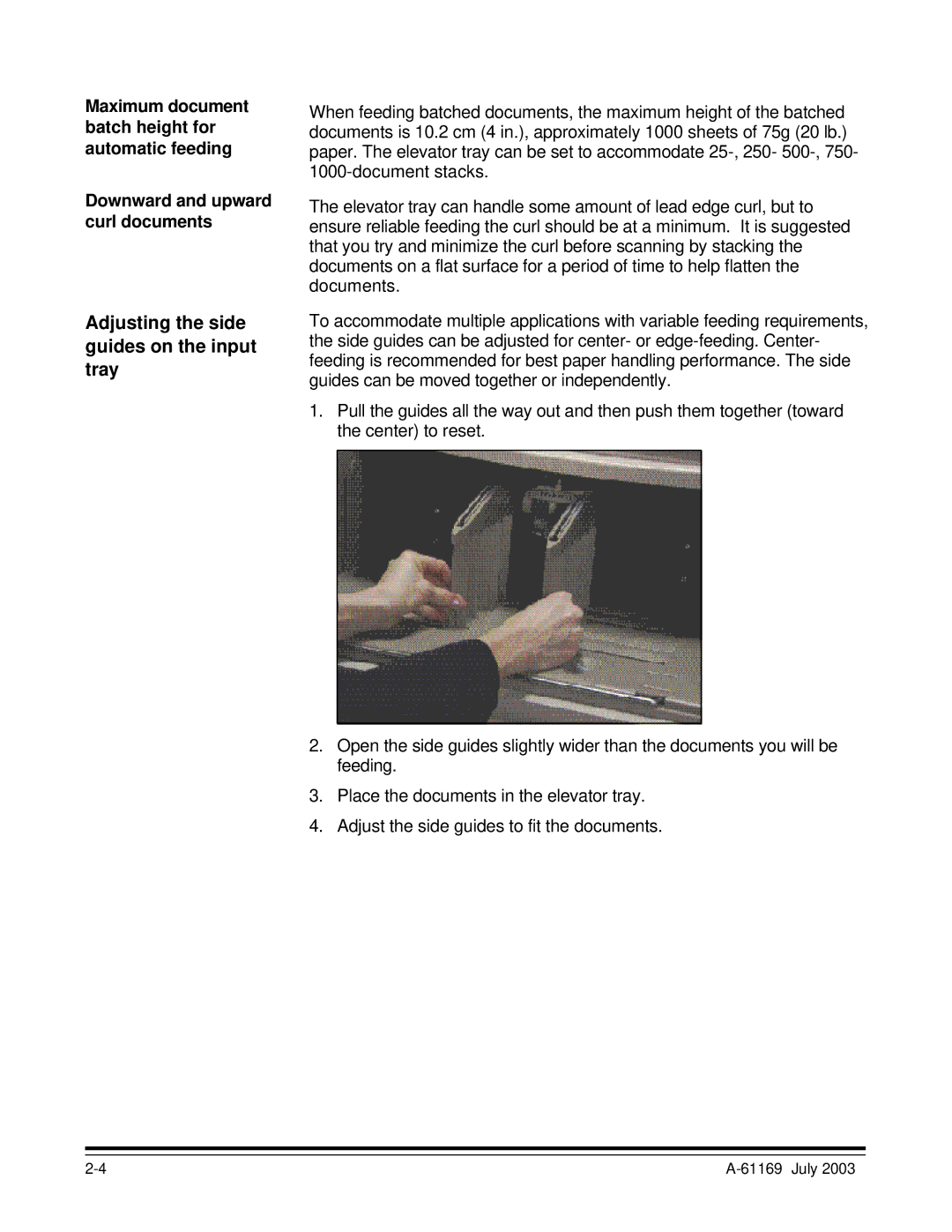Maximum document batch height for automatic feeding
Downward and upward curl documents
Adjusting the side guides on the input tray
When feeding batched documents, the maximum height of the batched documents is 10.2 cm (4 in.), approximately 1000 sheets of 75g (20 lb.) paper. The elevator tray can be set to accommodate
The elevator tray can handle some amount of lead edge curl, but to ensure reliable feeding the curl should be at a minimum. It is suggested that you try and minimize the curl before scanning by stacking the documents on a flat surface for a period of time to help flatten the documents.
To accommodate multiple applications with variable feeding requirements, the side guides can be adjusted for center- or
1.Pull the guides all the way out and then push them together (toward the center) to reset.
2.Open the side guides slightly wider than the documents you will be feeding.
3.Place the documents in the elevator tray.
4.Adjust the side guides to fit the documents.