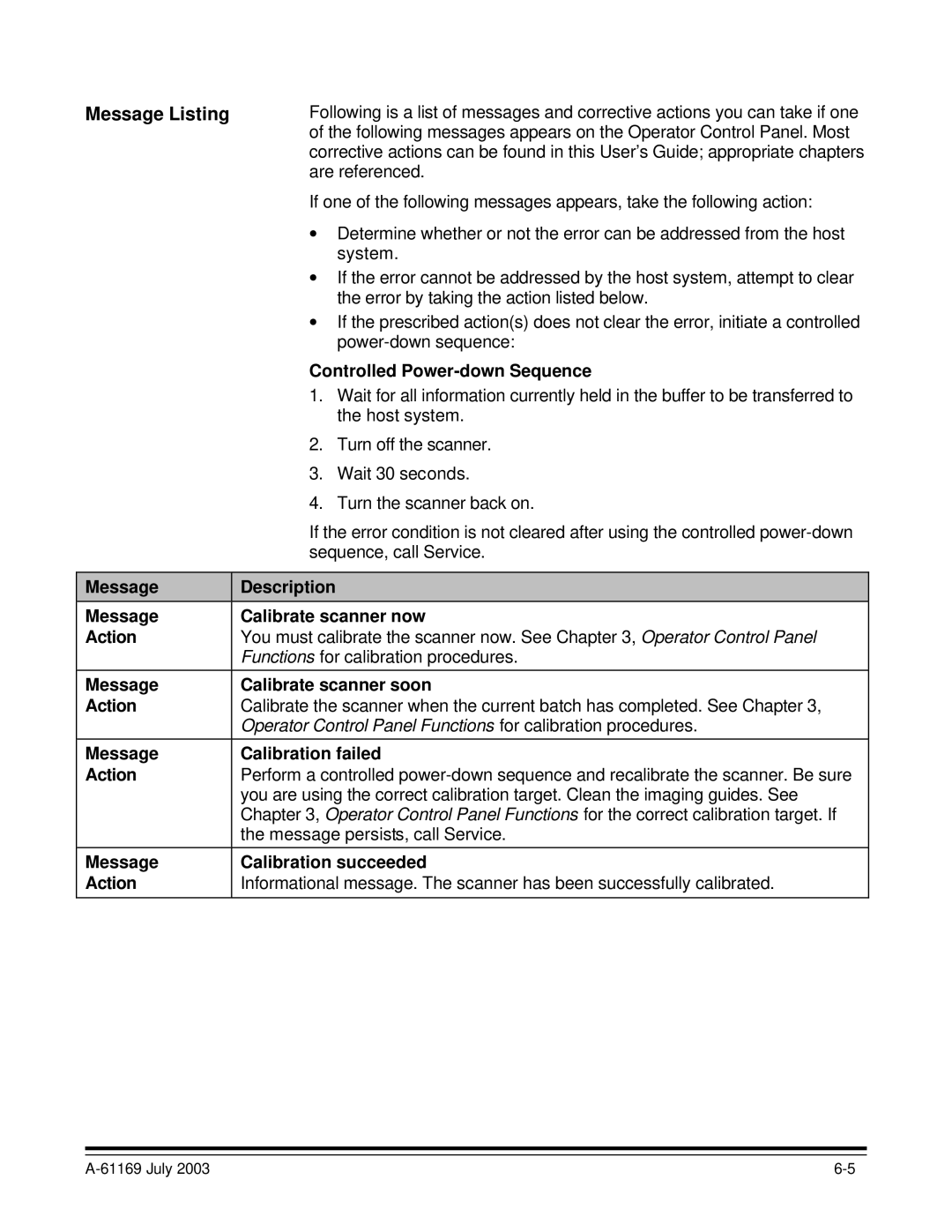Message Listing | Following is a list of messages and corrective actions you can take if one |
| of the following messages appears on the Operator Control Panel. Most |
| corrective actions can be found in this User’s Guide; appropriate chapters |
| are referenced. |
| If one of the following messages appears, take the following action: |
| ∙ Determine whether or not the error can be addressed from the host |
| system. |
| ∙ If the error cannot be addressed by the host system, attempt to clear |
| the error by taking the action listed below. |
| ∙ If the prescribed action(s) does not clear the error, initiate a controlled |
| |
| Controlled |
| 1. Wait for all information currently held in the buffer to be transferred to |
| the host system. |
| 2. Turn off the scanner. |
| 3. Wait 30 seconds. |
| 4. Turn the scanner back on. |
| If the error condition is not cleared after using the controlled |
| sequence, call Service. |
|
|
Message | Description |
Message | Calibrate scanner now |
Action | You must calibrate the scanner now. See Chapter 3, Operator Control Panel |
| Functions for calibration procedures. |
|
|
Message | Calibrate scanner soon |
Action | Calibrate the scanner when the current batch has completed. See Chapter 3, |
| Operator Control Panel Functions for calibration procedures. |
|
|
Message | Calibration failed |
Action | Perform a controlled |
| you are using the correct calibration target. Clean the imaging guides. See |
| Chapter 3, Operator Control Panel Functions for the correct calibration target. If |
| the message persists, call Service. |
|
|
Message | Calibration succeeded |
Action | Informational message. The scanner has been successfully calibrated. |
|
|
|