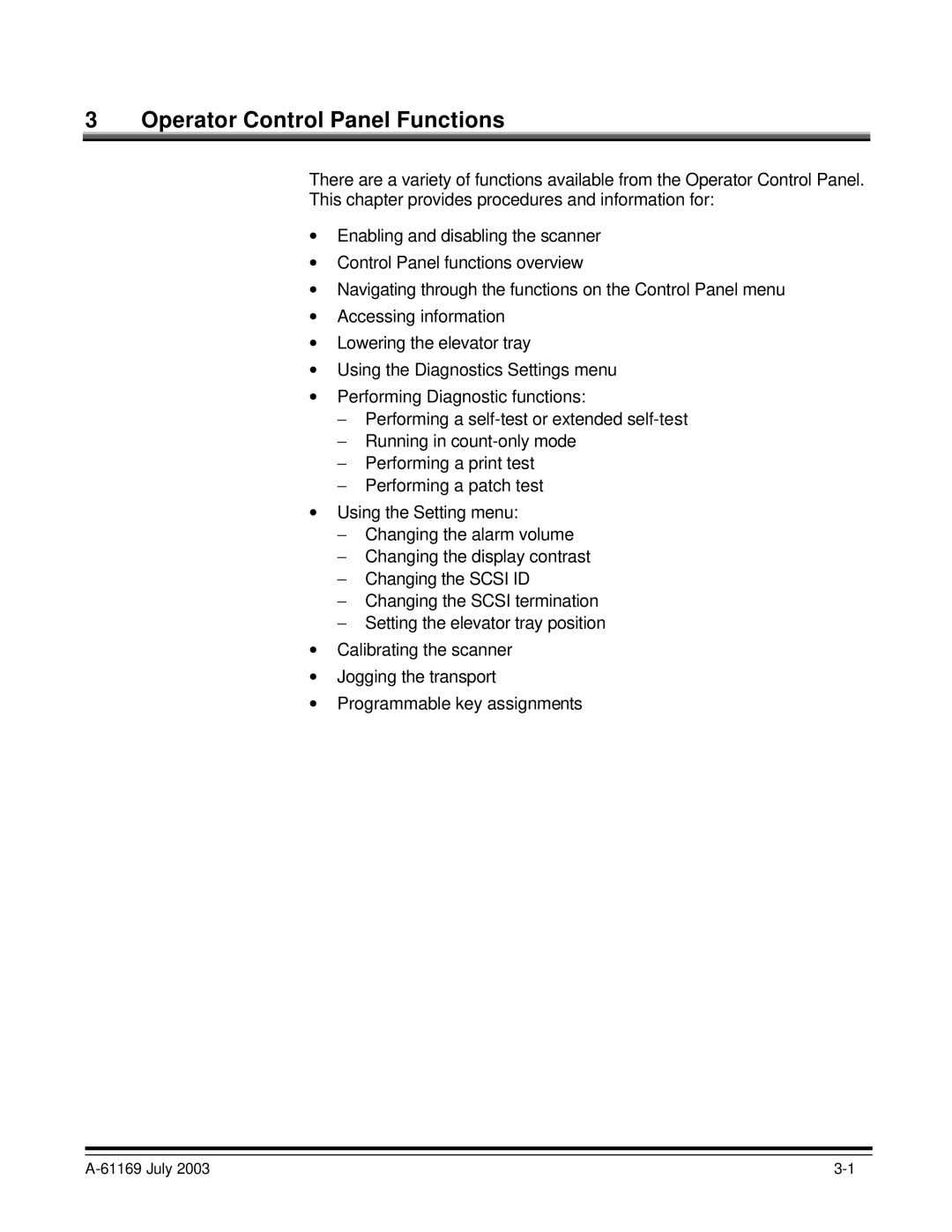3 Operator Control Panel Functions
There are a variety of functions available from the Operator Control Panel.
This chapter provides procedures and information for:
∙Enabling and disabling the scanner
∙Control Panel functions overview
∙Navigating through the functions on the Control Panel menu
∙Accessing information
∙Lowering the elevator tray
∙Using the Diagnostics Settings menu
∙Performing Diagnostic functions:
−Performing a
−Running in
−Performing a print test
−Performing a patch test
∙Using the Setting menu:
−Changing the alarm volume
−Changing the display contrast
−Changing the SCSI ID
−Changing the SCSI termination
−Setting the elevator tray position
∙Calibrating the scanner
∙Jogging the transport
∙Programmable key assignments
|