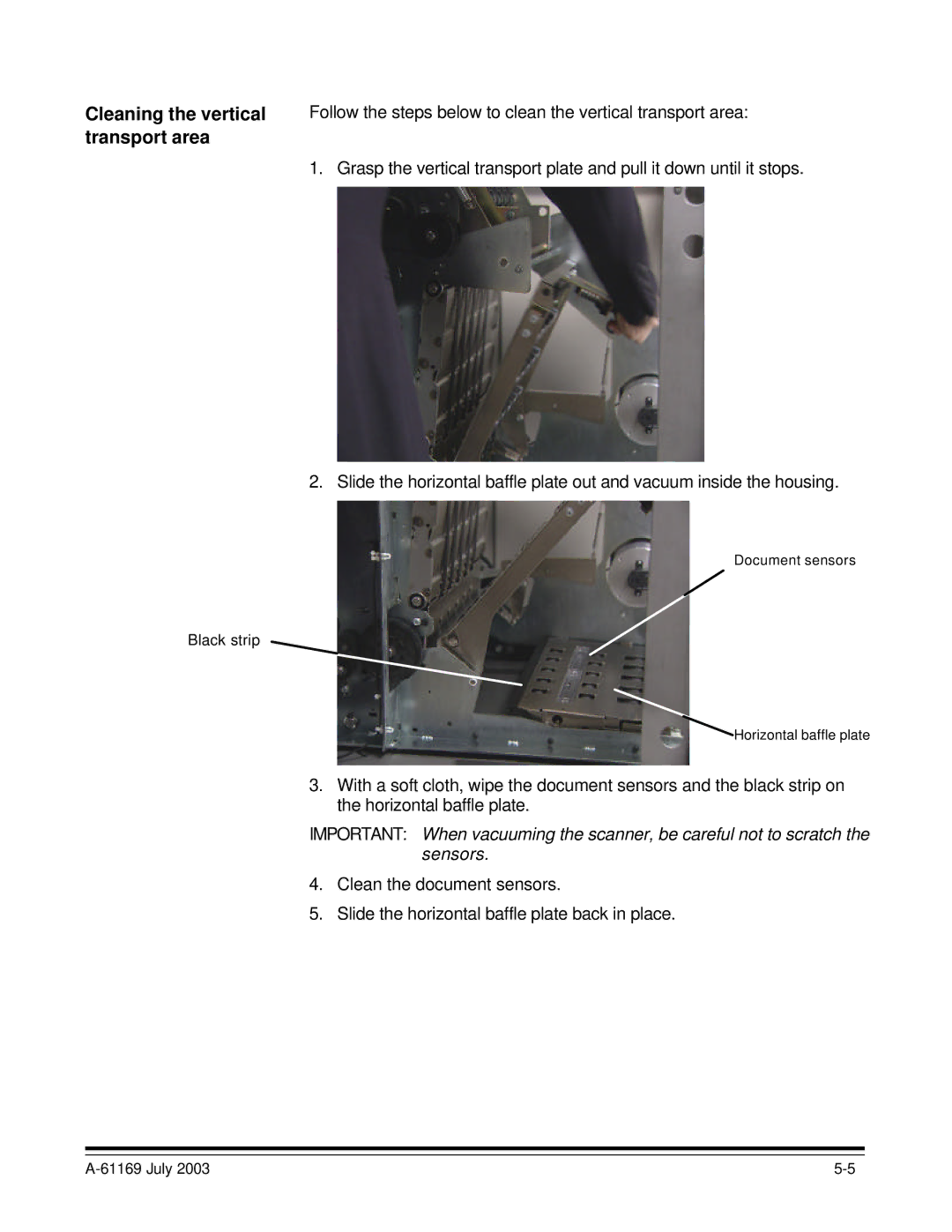Cleaning the vertical | Follow the steps below to clean the vertical transport area: |
transport area |
|
| 1. Grasp the vertical transport plate and pull it down until it stops. |
2. Slide the horizontal baffle plate out and vacuum inside the housing.
Document sensors
Black strip
![]() Horizontal baffle plate
Horizontal baffle plate
3.With a soft cloth, wipe the document sensors and the black strip on the horizontal baffle plate.
IMPORTANT: When vacuuming the scanner, be careful not to scratch the sensors.
4.Clean the document sensors.
5.Slide the horizontal baffle plate back in place.
|