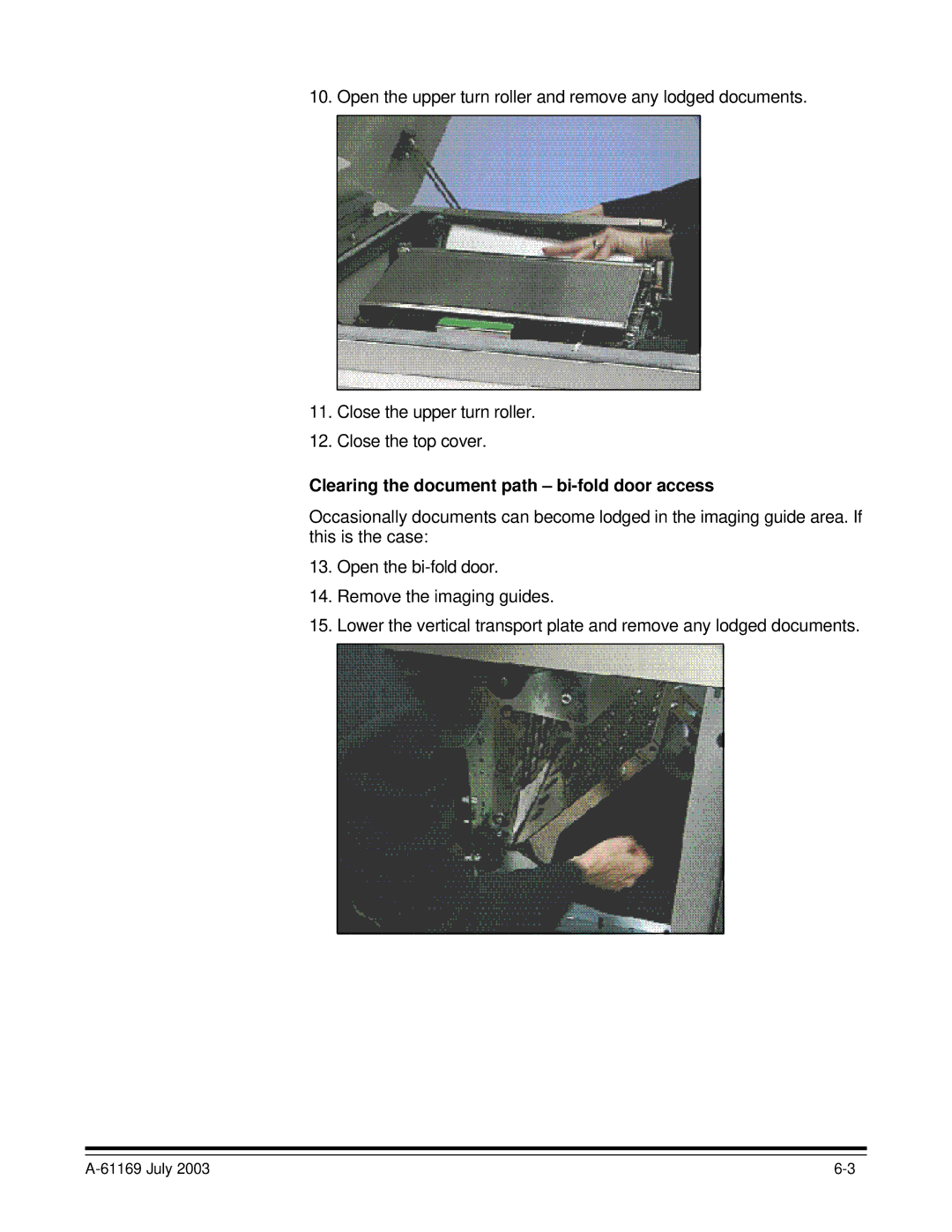10. Open the upper turn roller and remove any lodged documents.
11.Close the upper turn roller.
12.Close the top cover.
Clearing the document path – bi-fold door access
Occasionally documents can become lodged in the imaging guide area. If this is the case:
13.Open the
14.Remove the imaging guides.
15.Lower the vertical transport plate and remove any lodged documents.
|