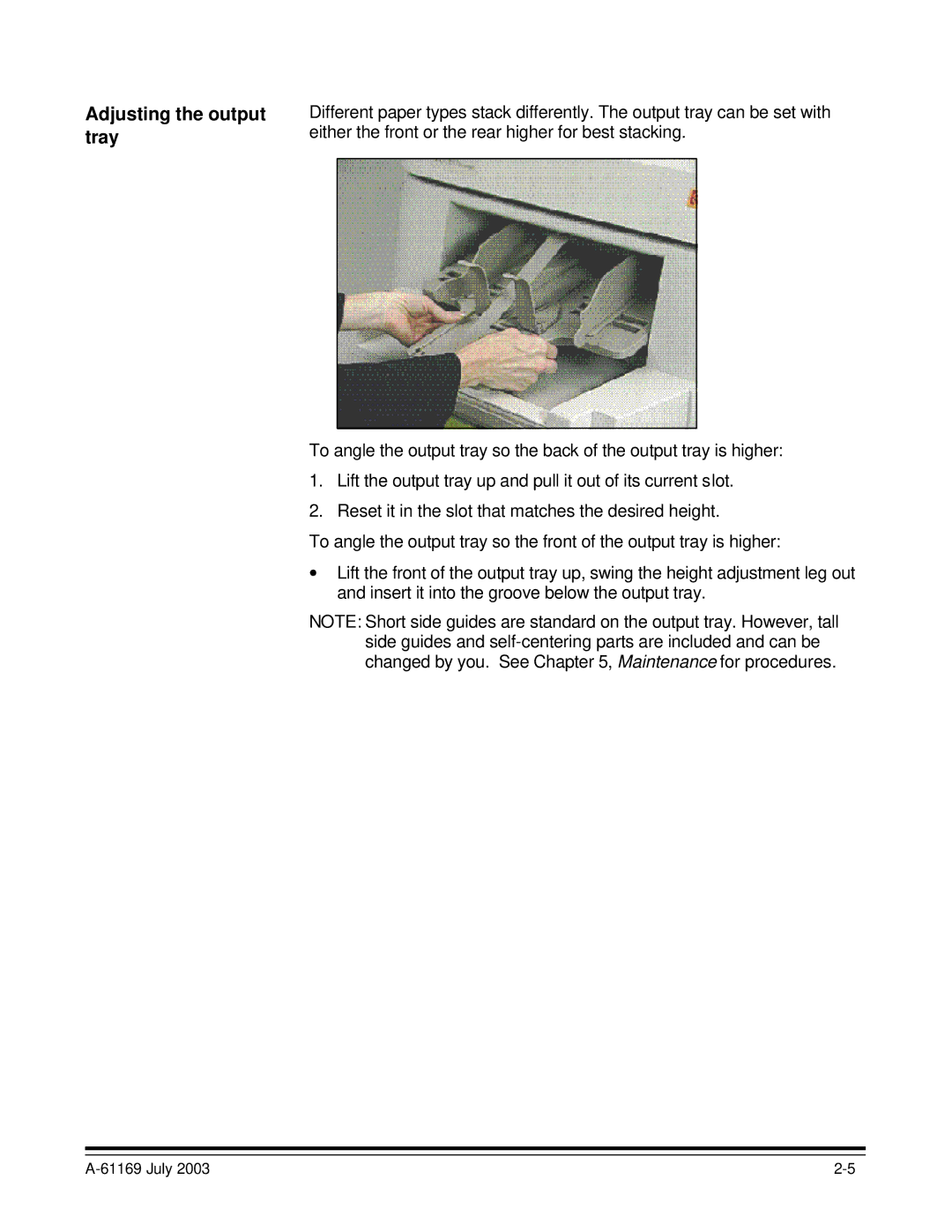Adjusting the output tray
Different paper types stack differently. The output tray can be set with either the front or the rear higher for best stacking.
To angle the output tray so the back of the output tray is higher:
1.Lift the output tray up and pull it out of its current slot.
2.Reset it in the slot that matches the desired height.
To angle the output tray so the front of the output tray is higher:
∙Lift the front of the output tray up, swing the height adjustment leg out and insert it into the groove below the output tray.
NOTE: Short side guides are standard on the output tray. However, tall side guides and
|