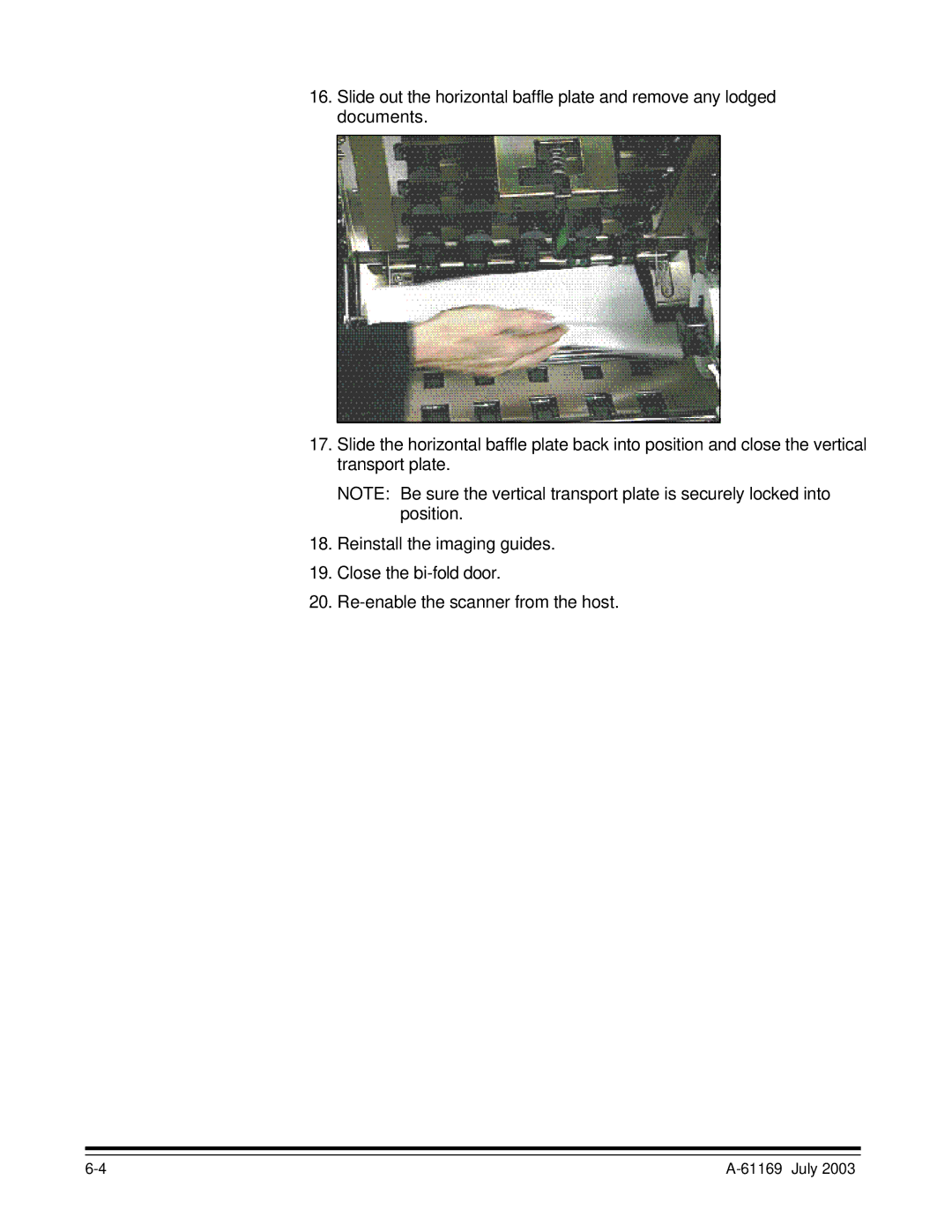16.Slide out the horizontal baffle plate and remove any lodged documents.
17.Slide the horizontal baffle plate back into position and close the vertical transport plate.
NOTE: Be sure the vertical transport plate is securely locked into position.
18.Reinstall the imaging guides.
19.Close the
20.
|