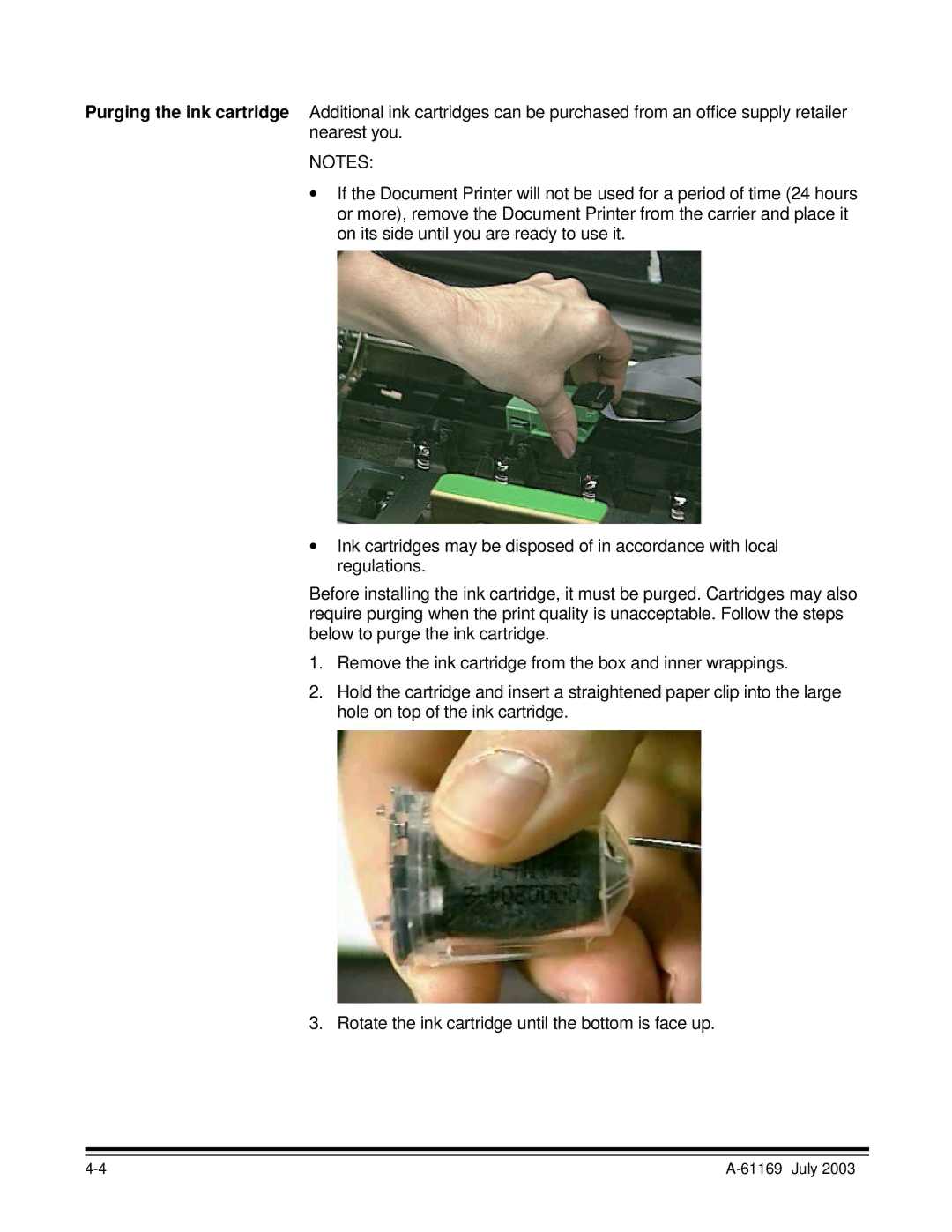Purging the ink cartridge Additional ink cartridges can be purchased from an office supply retailer nearest you.
NOTES:
∙If the Document Printer will not be used for a period of time (24 hours or more), remove the Document Printer from the carrier and place it on its side until you are ready to use it.
∙Ink cartridges may be disposed of in accordance with local regulations.
Before installing the ink cartridge, it must be purged. Cartridges may also require purging when the print quality is unacceptable. Follow the steps below to purge the ink cartridge.
1.Remove the ink cartridge from the box and inner wrappings.
2.Hold the cartridge and insert a straightened paper clip into the large hole on top of the ink cartridge.
3. Rotate the ink cartridge until the bottom is face up.
|