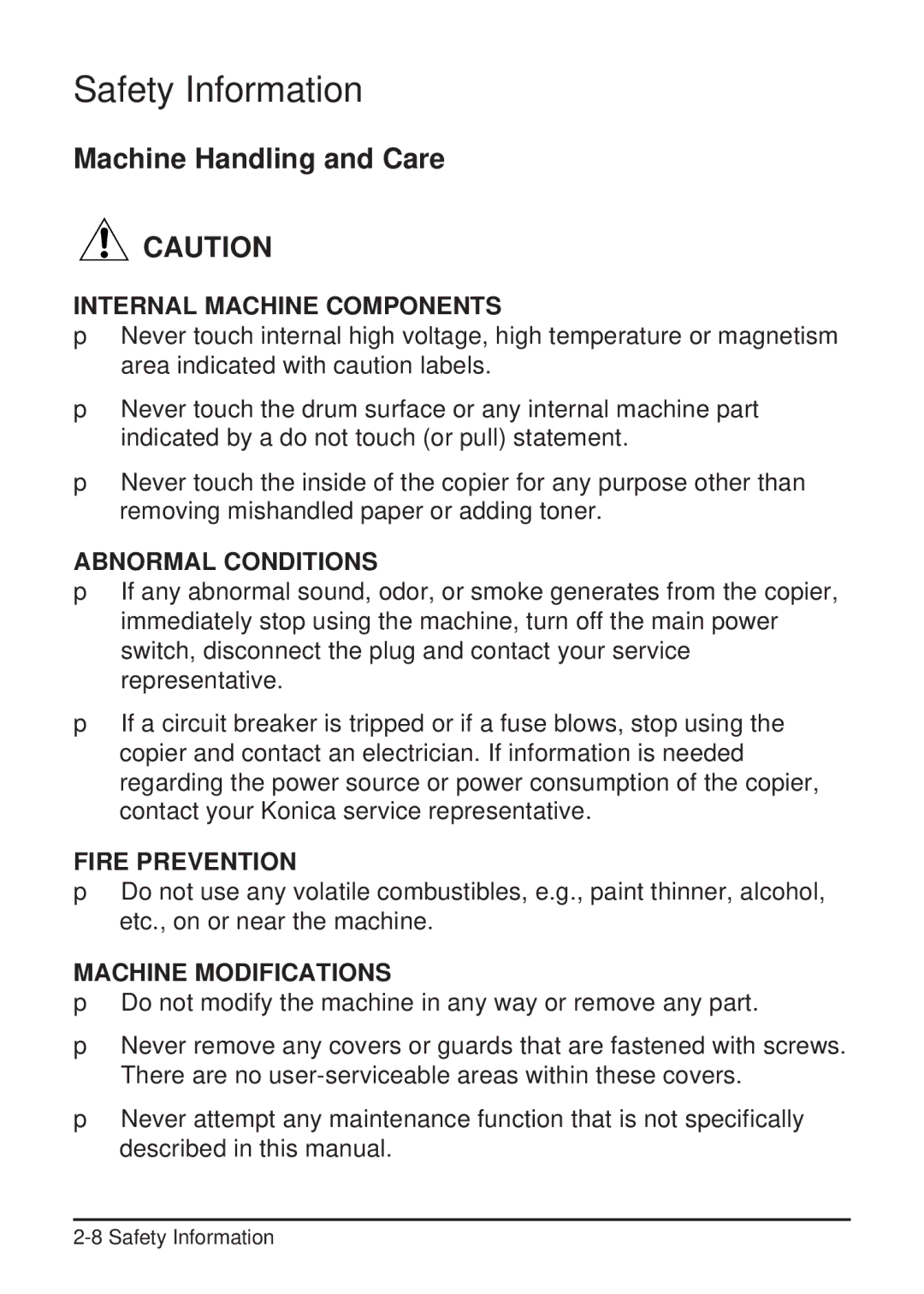Safety Information
Machine Handling and Care
CAUTION
INTERNAL MACHINE COMPONENTS
❐Never touch internal high voltage, high temperature or magnetism area indicated with caution labels.
❐Never touch the drum surface or any internal machine part indicated by a do not touch (or pull) statement.
❐Never touch the inside of the copier for any purpose other than removing mishandled paper or adding toner.
ABNORMAL CONDITIONS
❐If any abnormal sound, odor, or smoke generates from the copier, immediately stop using the machine, turn off the main power switch, disconnect the plug and contact your service representative.
❐If a circuit breaker is tripped or if a fuse blows, stop using the copier and contact an electrician. If information is needed regarding the power source or power consumption of the copier, contact your Konica service representative.
FIRE PREVENTION
❐Do not use any volatile combustibles, e.g., paint thinner, alcohol, etc., on or near the machine.
MACHINE MODIFICATIONS
❐Do not modify the machine in any way or remove any part.
❐Never remove any covers or guards that are fastened with screws. There are no
❐Never attempt any maintenance function that is not specifically described in this manual.