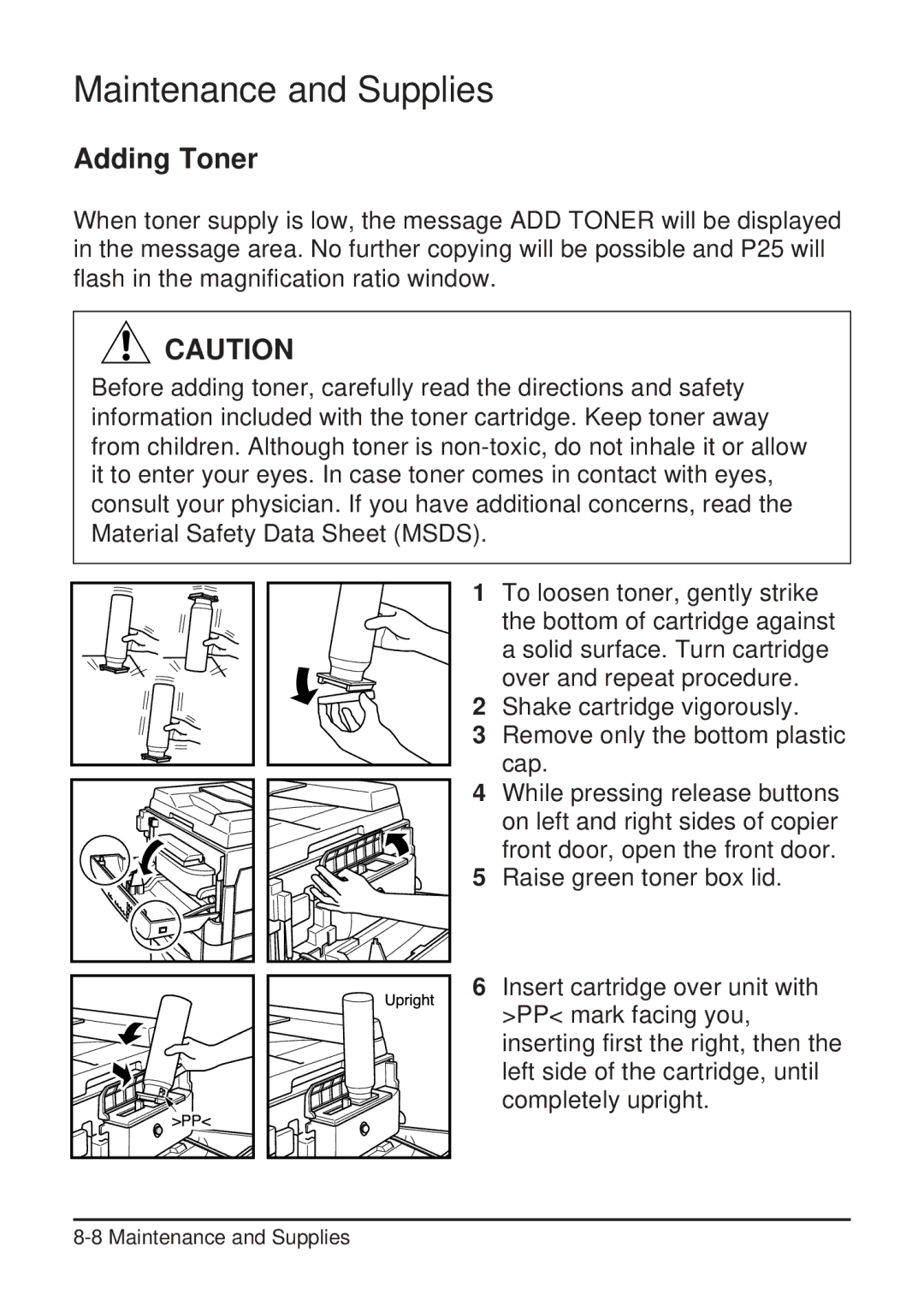Maintenance and Supplies
Adding Toner
When toner supply is low, the message ADD TONER will be displayed in the message area. No further copying will be possible and P25 will flash in the magnification ratio window.
![]() CAUTION
CAUTION
Before adding toner, carefully read the directions and safety information included with the toner cartridge. Keep toner away from children. Although toner is
1 To loosen toner, gently strike the bottom of cartridge against a solid surface. Turn cartridge over and repeat procedure.
2 Shake cartridge vigorously.
3 Remove only the bottom plastic cap.
4 While pressing release buttons on left and right sides of copier front door, open the front door.
5 Raise green toner box lid.
6 Insert cartridge over unit with >PP< mark facing you, inserting first the right, then the left side of the cartridge, until completely upright.