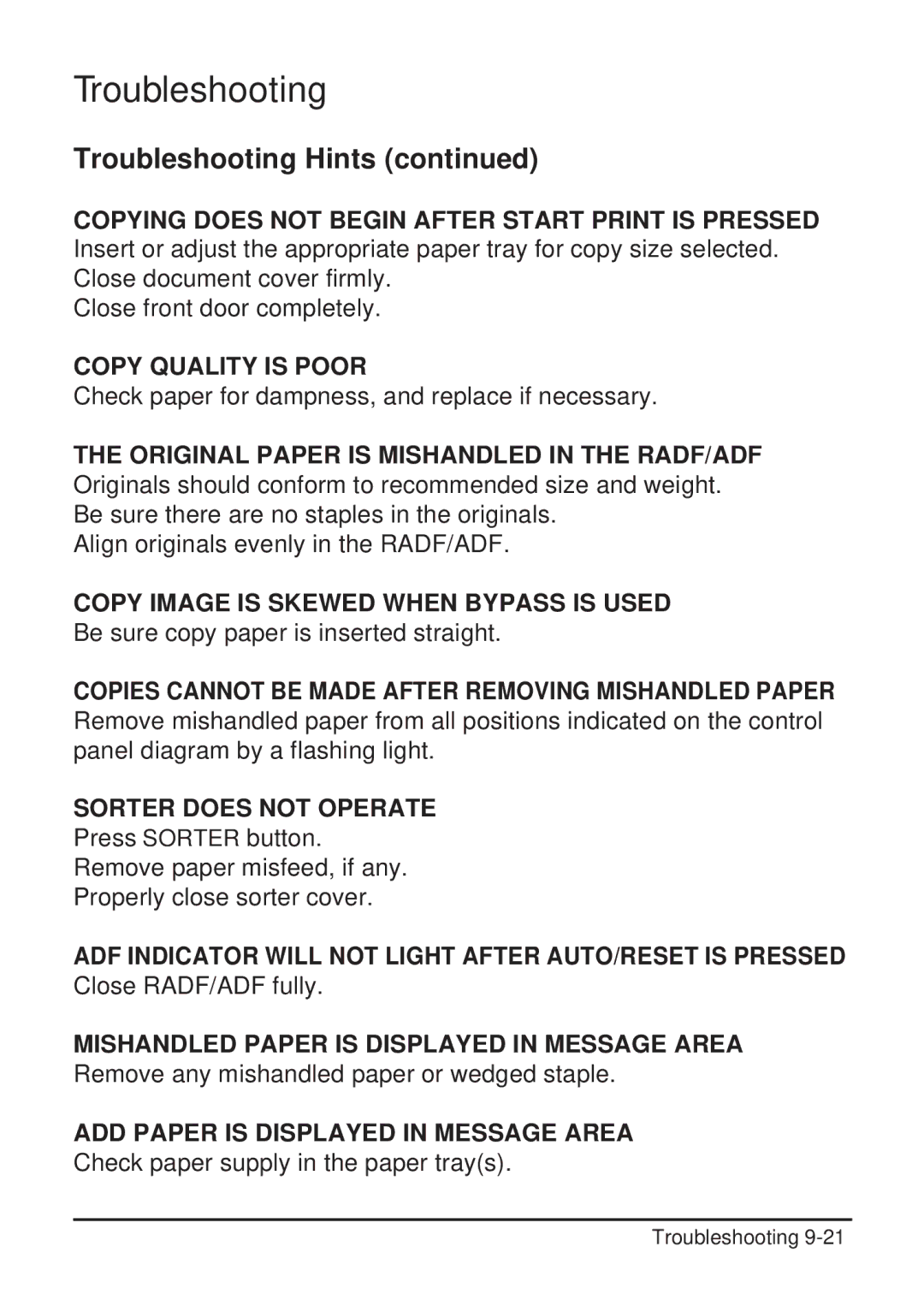Troubleshooting
Troubleshooting Hints (continued)
COPYING DOES NOT BEGIN AFTER START PRINT IS PRESSED Insert or adjust the appropriate paper tray for copy size selected. Close document cover firmly.
Close front door completely.
COPY QUALITY IS POOR
Check paper for dampness, and replace if necessary.
THE ORIGINAL PAPER IS MISHANDLED IN THE RADF/ADF Originals should conform to recommended size and weight. Be sure there are no staples in the originals.
Align originals evenly in the RADF/ADF.
COPY IMAGE IS SKEWED WHEN BYPASS IS USED Be sure copy paper is inserted straight.
COPIES CANNOT BE MADE AFTER REMOVING MISHANDLED PAPER Remove mishandled paper from all positions indicated on the control panel diagram by a flashing light.
SORTER DOES NOT OPERATE
Press SORTER button.
Remove paper misfeed, if any.
Properly close sorter cover.
ADF INDICATOR WILL NOT LIGHT AFTER AUTO/RESET IS PRESSED Close RADF/ADF fully.
MISHANDLED PAPER IS DISPLAYED IN MESSAGE AREA Remove any mishandled paper or wedged staple.
ADD PAPER IS DISPLAYED IN MESSAGE AREA
Check paper supply in the paper tray(s).
Troubleshooting