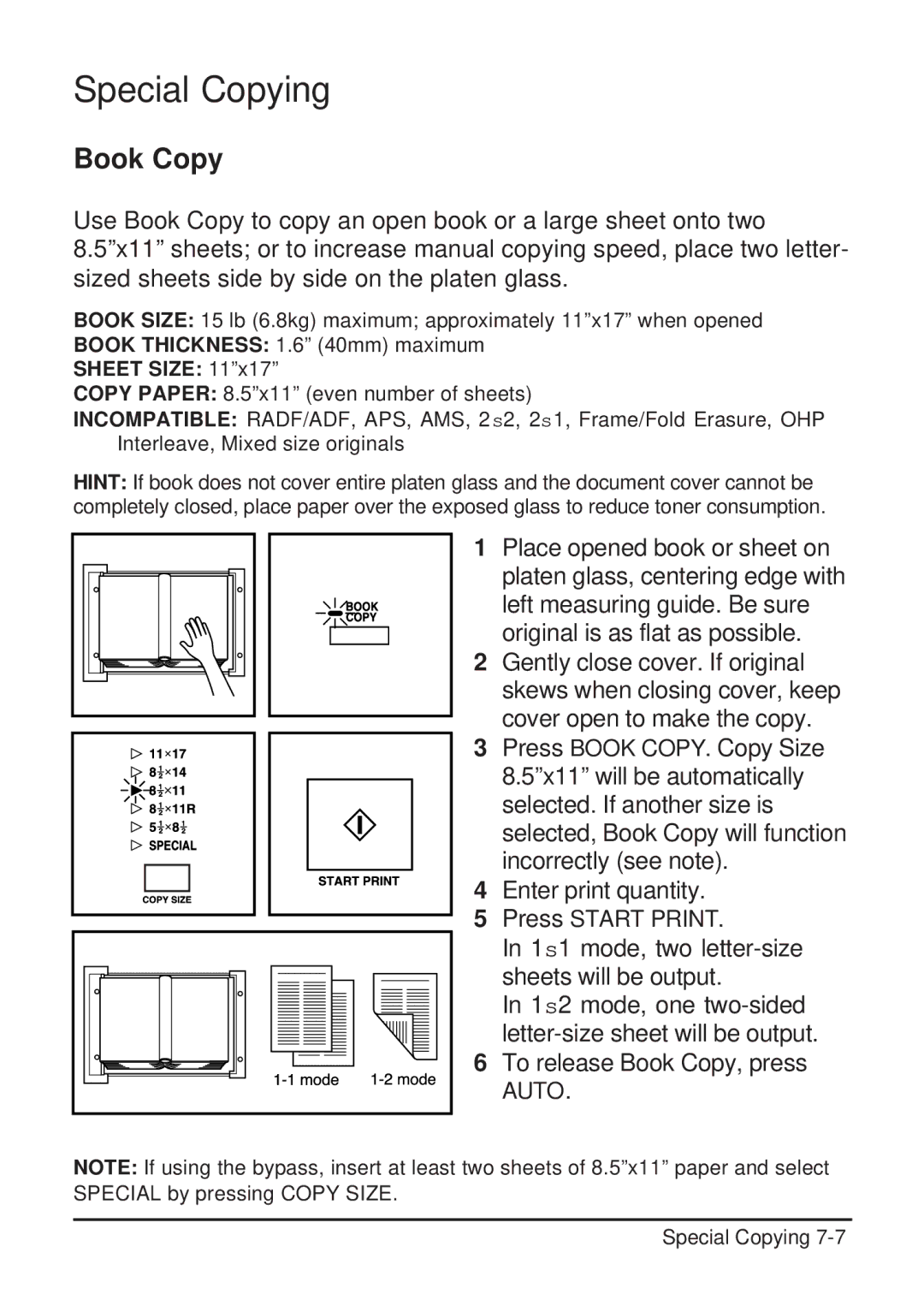Special Copying
Book Copy
Use Book Copy to copy an open book or a large sheet onto two 8.5”x11” sheets; or to increase manual copying speed, place two letter- sized sheets side by side on the platen glass.
BOOK SIZE: 15 lb (6.8kg) maximum; approximately 11”x17” when opened
BOOK THICKNESS: 1.6” (40mm) maximum
SHEET SIZE: 11”x17”
COPY PAPER: 8.5”x11” (even number of sheets)
INCOMPATIBLE: RADF/ADF, APS, AMS, 2s2, 2s1, Frame/Fold Erasure, OHP Interleave, Mixed size originals
HINT: If book does not cover entire platen glass and the document cover cannot be completely closed, place paper over the exposed glass to reduce toner consumption.
1 Place opened book or sheet on platen glass, centering edge with left measuring guide. Be sure original is as flat as possible.
2 Gently close cover. If original skews when closing cover, keep cover open to make the copy.
3 Press BOOK COPY. Copy Size 8.5”x11” will be automatically selected. If another size is selected, Book Copy will function incorrectly (see note).
4 Enter print quantity.
5 Press START PRINT.
In 1s1 mode, two
In 1s2 mode, one
6 To release Book Copy, press AUTO.
NOTE: If using the bypass, insert at least two sheets of 8.5”x11” paper and select SPECIAL by pressing COPY SIZE.
Special Copying