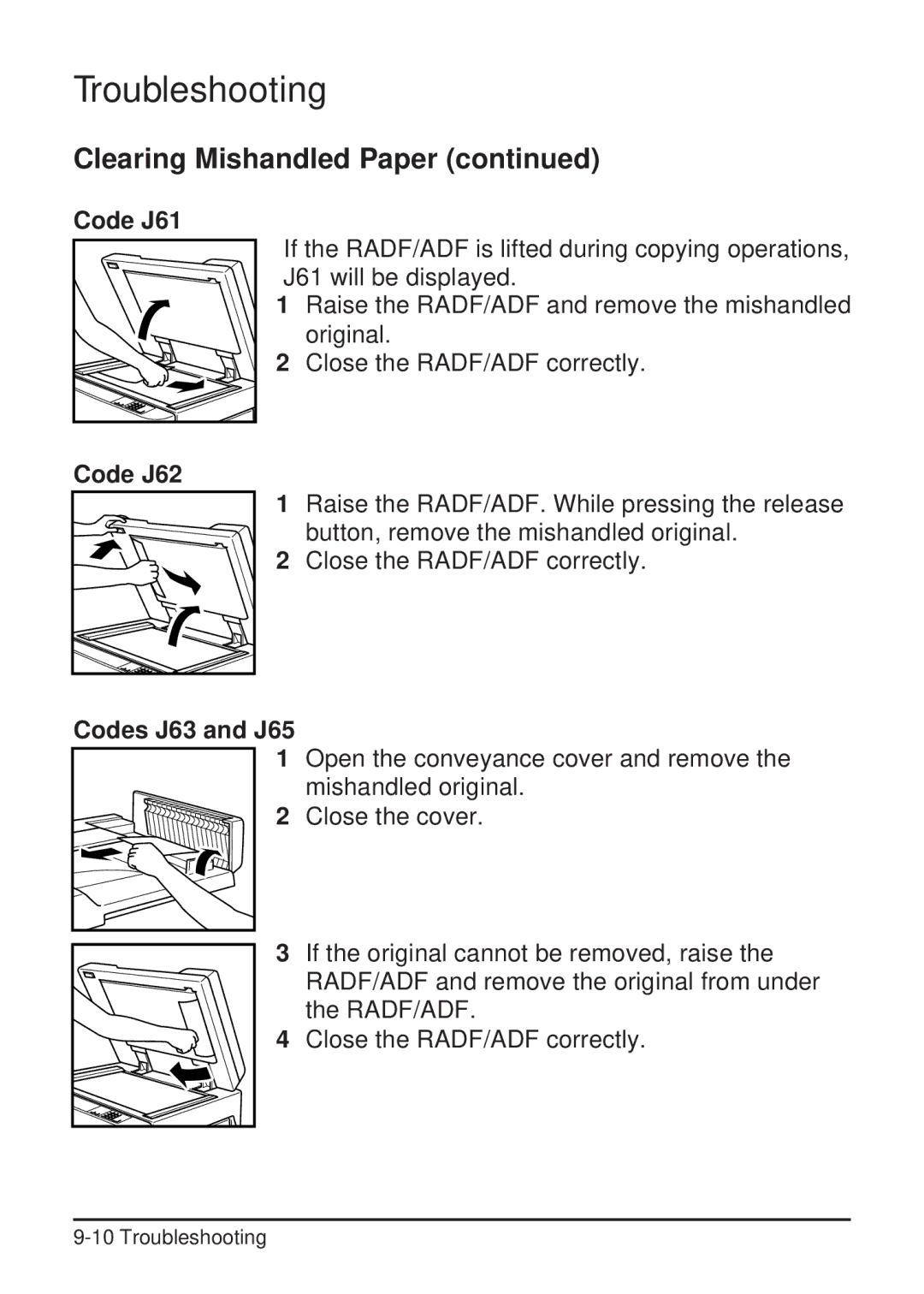Troubleshooting
Clearing Mishandled Paper (continued)
Code J61
Code J62
If the RADF/ADF is lifted during copying operations, J61 will be displayed.
1Raise the RADF/ADF and remove the mishandled original.
2Close the RADF/ADF correctly.
1Raise the RADF/ADF. While pressing the release button, remove the mishandled original.
2Close the RADF/ADF correctly.
Codes J63 and J65 |
1 |
2 |
Open the conveyance cover and remove the mishandled original.
Close the cover.
3If the original cannot be removed, raise the RADF/ADF and remove the original from under the RADF/ADF.
4Close the RADF/ADF correctly.