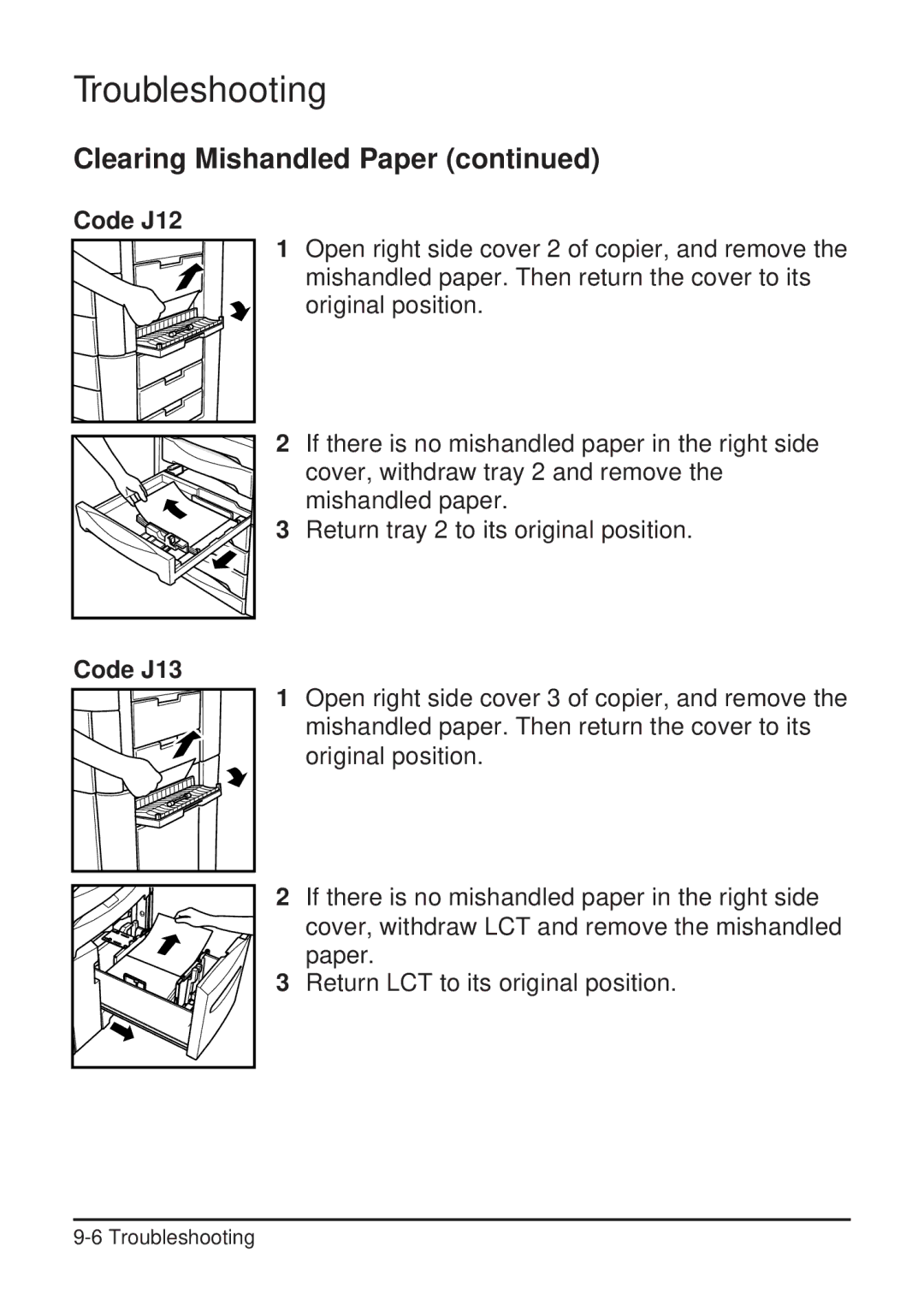Troubleshooting
Clearing Mishandled Paper (continued)
Code J12
Code J13
1Open right side cover 2 of copier, and remove the mishandled paper. Then return the cover to its original position.
2If there is no mishandled paper in the right side cover, withdraw tray 2 and remove the mishandled paper.
3Return tray 2 to its original position.
1Open right side cover 3 of copier, and remove the mishandled paper. Then return the cover to its original position.
2If there is no mishandled paper in the right side cover, withdraw LCT and remove the mishandled paper.
3Return LCT to its original position.