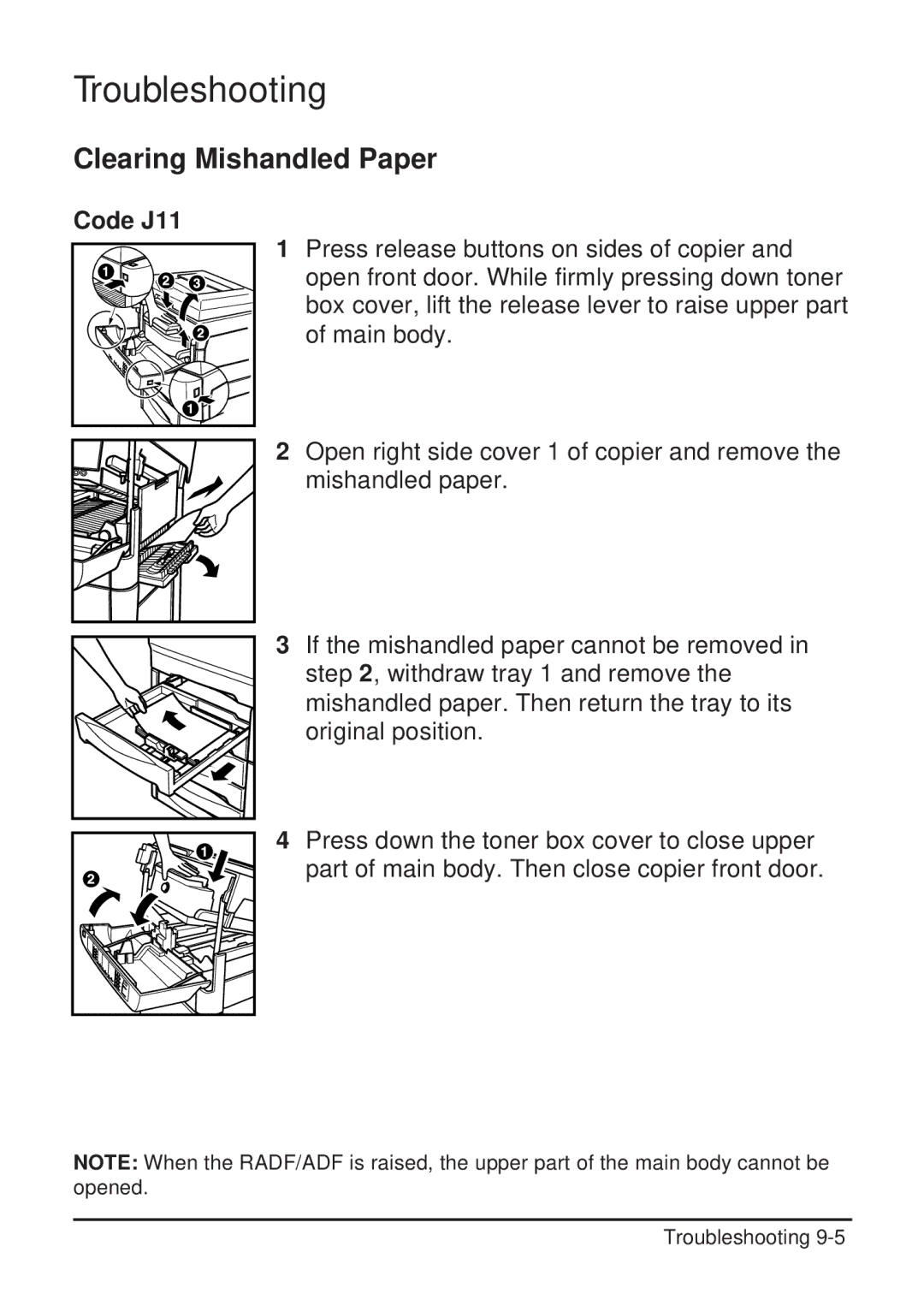Troubleshooting
Clearing Mishandled Paper
Code J11
1Press release buttons on sides of copier and
open front door. While firmly pressing down toner box cover, lift the release lever to raise upper part of main body.
2 Open right side cover 1 of copier and remove the mishandled paper.
3If the mishandled paper cannot be removed in
step 2, withdraw tray 1 and remove the mishandled paper. Then return the tray to its original position.
4 Press down the toner box cover to close upper part of main body. Then close copier front door.
NOTE: When the RADF/ADF is raised, the upper part of the main body cannot be opened.
Troubleshooting