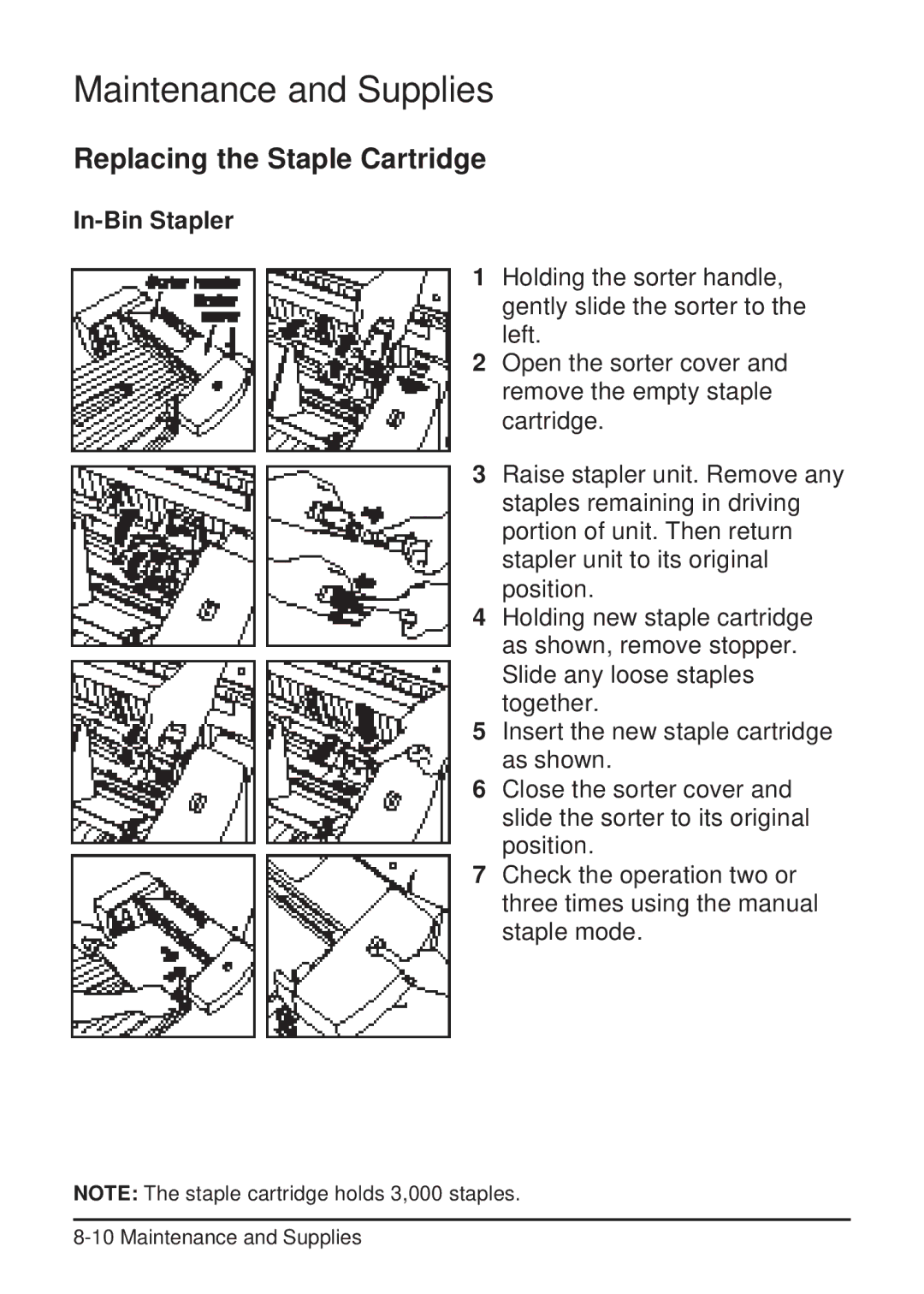Maintenance and Supplies
Replacing the Staple Cartridge
In-Bin Stapler
1 Holding the sorter handle, gently slide the sorter to the left.
2 Open the sorter cover and remove the empty staple cartridge.
3 Raise stapler unit. Remove any staples remaining in driving portion of unit. Then return stapler unit to its original position.
4 Holding new staple cartridge as shown, remove stopper. Slide any loose staples together.
5 Insert the new staple cartridge as shown.
6 Close the sorter cover and slide the sorter to its original position.
7 Check the operation two or three times using the manual staple mode.
NOTE: The staple cartridge holds 3,000 staples.