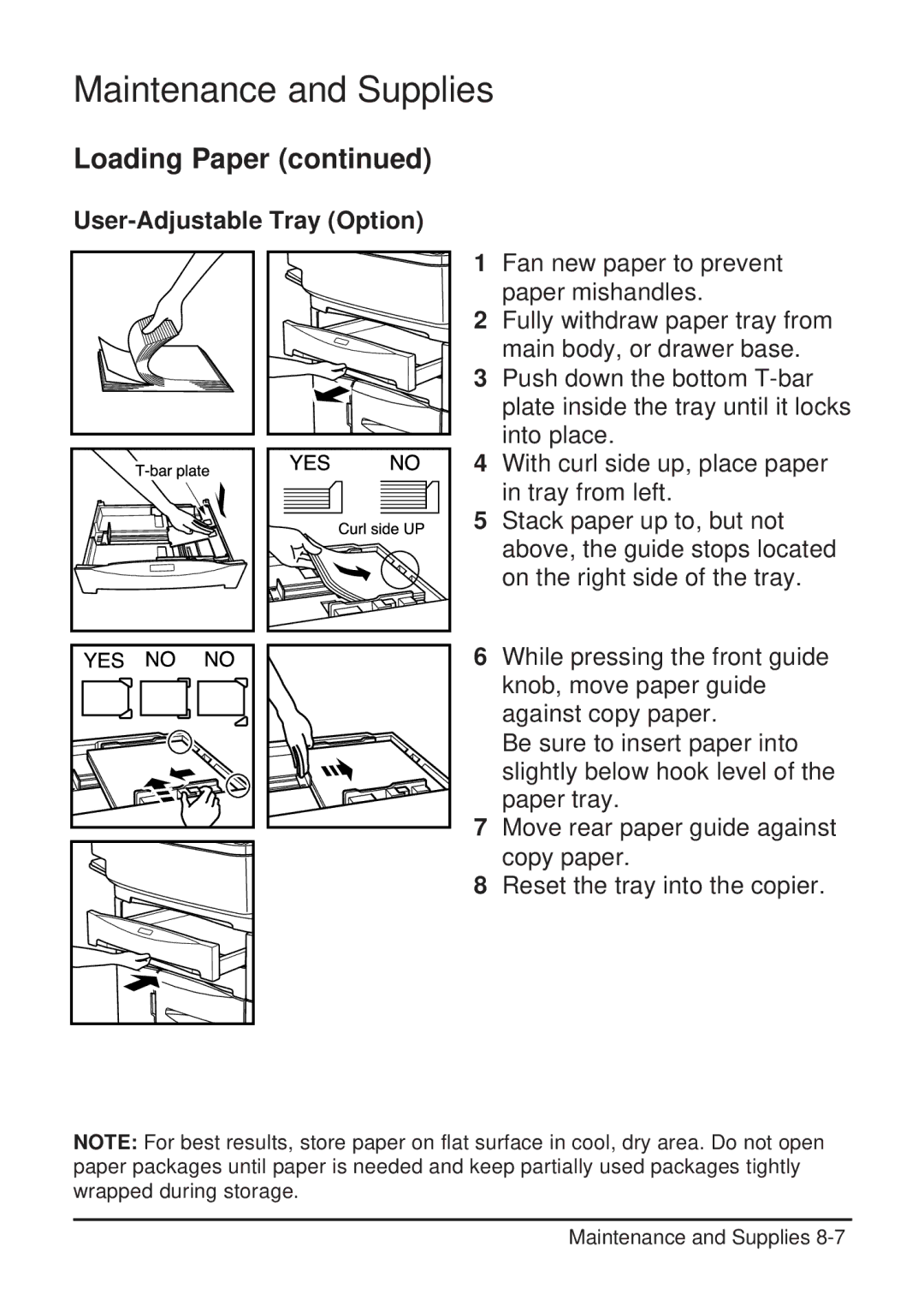Maintenance and Supplies
Loading Paper (continued)
User-Adjustable Tray (Option)
1 Fan new paper to prevent paper mishandles.
2 Fully withdraw paper tray from main body, or drawer base.
3 Push down the bottom
4 With curl side up, place paper in tray from left.
5 Stack paper up to, but not above, the guide stops located on the right side of the tray.
6 While pressing the front guide knob, move paper guide against copy paper.
Be sure to insert paper into slightly below hook level of the paper tray.
7 Move rear paper guide against copy paper.
8 Reset the tray into the copier.
NOTE: For best results, store paper on flat surface in cool, dry area. Do not open paper packages until paper is needed and keep partially used packages tightly wrapped during storage.
Maintenance and Supplies