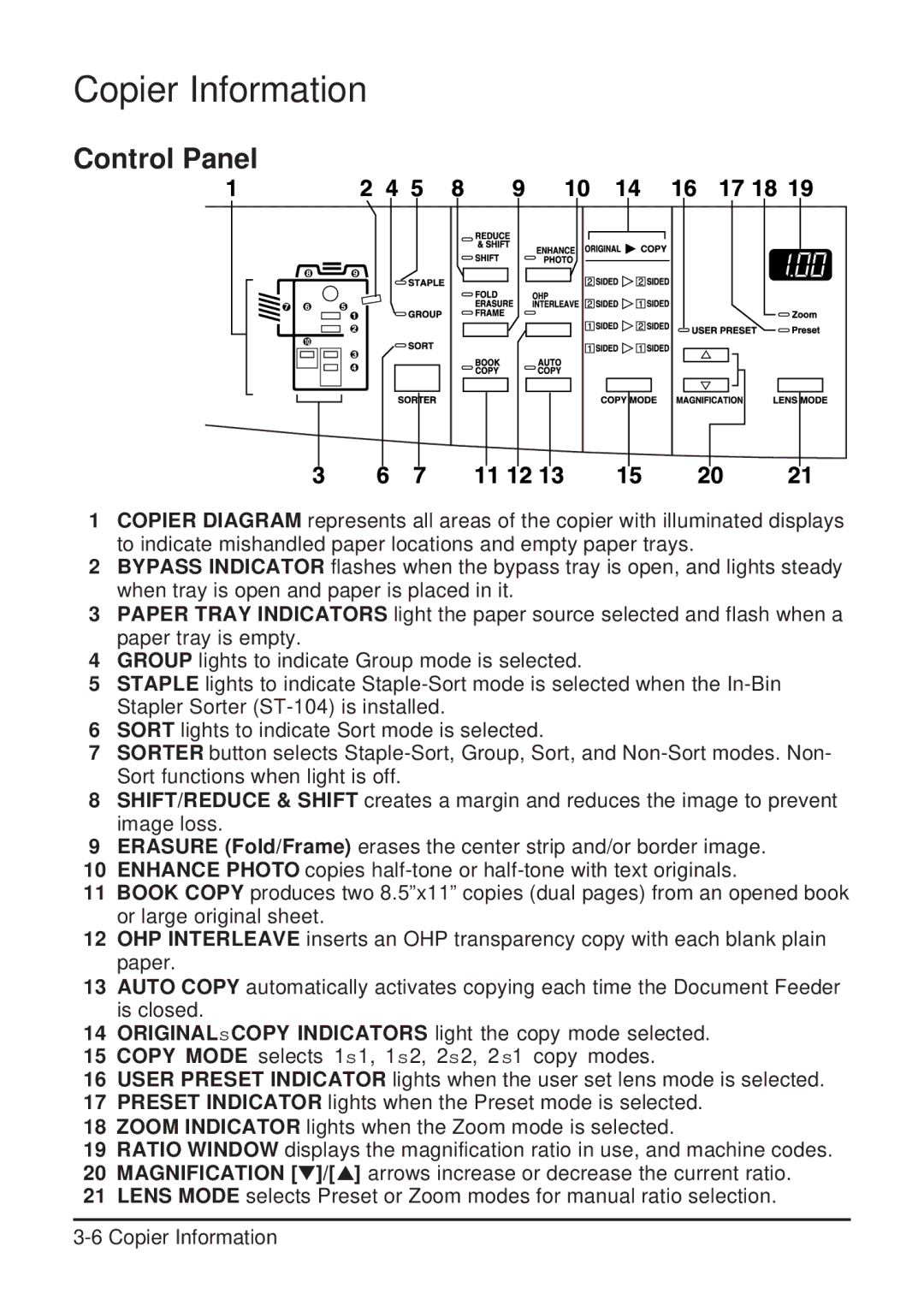Copier Information
Control Panel
1COPIER DIAGRAM represents all areas of the copier with illuminated displays to indicate mishandled paper locations and empty paper trays.
2BYPASS INDICATOR flashes when the bypass tray is open, and lights steady when tray is open and paper is placed in it.
3PAPER TRAY INDICATORS light the paper source selected and flash when a paper tray is empty.
4GROUP lights to indicate Group mode is selected.
5STAPLE lights to indicate
6SORT lights to indicate Sort mode is selected.
7SORTER button selects
8SHIFT/REDUCE & SHIFT creates a margin and reduces the image to prevent image loss.
9ERASURE (Fold/Frame) erases the center strip and/or border image.
10ENHANCE PHOTO copies
11BOOK COPY produces two 8.5”x11” copies (dual pages) from an opened book or large original sheet.
12OHP INTERLEAVE inserts an OHP transparency copy with each blank plain paper.
13AUTO COPY automatically activates copying each time the Document Feeder is closed.
14ORIGINALsCOPY INDICATORS light the copy mode selected.
15COPY MODE selects 1s1, 1s2, 2s2, 2s1 copy modes.
16USER PRESET INDICATOR lights when the user set lens mode is selected.
17PRESET INDICATOR lights when the Preset mode is selected.
18ZOOM INDICATOR lights when the Zoom mode is selected.
19RATIO WINDOW displays the magnification ratio in use, and machine codes.
20MAGNIFICATION [▼]/[▲] arrows increase or decrease the current ratio.
21LENS MODE selects Preset or Zoom modes for manual ratio selection.