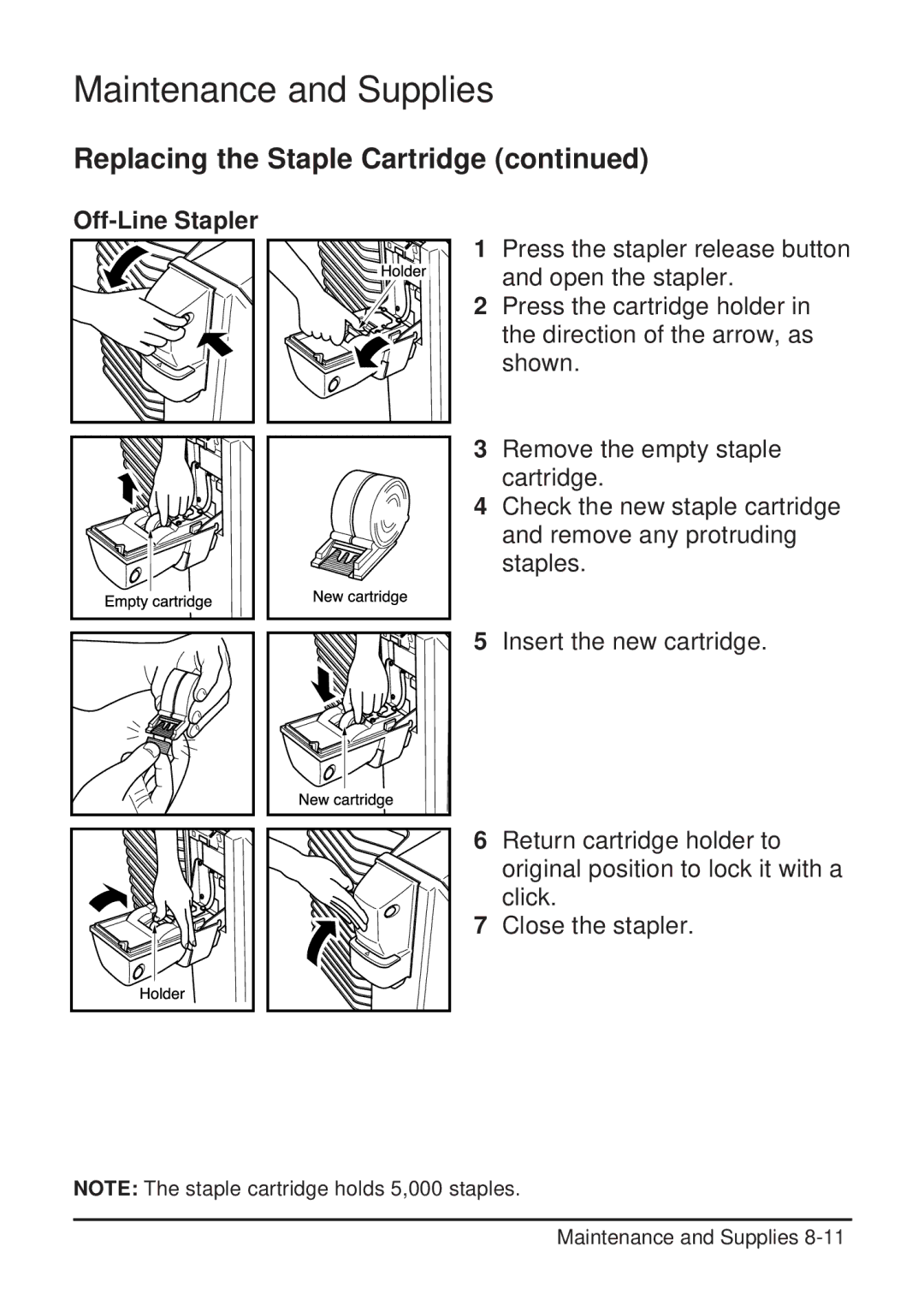Maintenance and Supplies
Replacing the Staple Cartridge (continued)
Off-Line Stapler
1 Press the stapler release button and open the stapler.
2 Press the cartridge holder in the direction of the arrow, as shown.
3 Remove the empty staple cartridge.
4 Check the new staple cartridge and remove any protruding staples.
5 Insert the new cartridge.
6 Return cartridge holder to original position to lock it with a click.
7 Close the stapler.
NOTE: The staple cartridge holds 5,000 staples.
Maintenance and Supplies