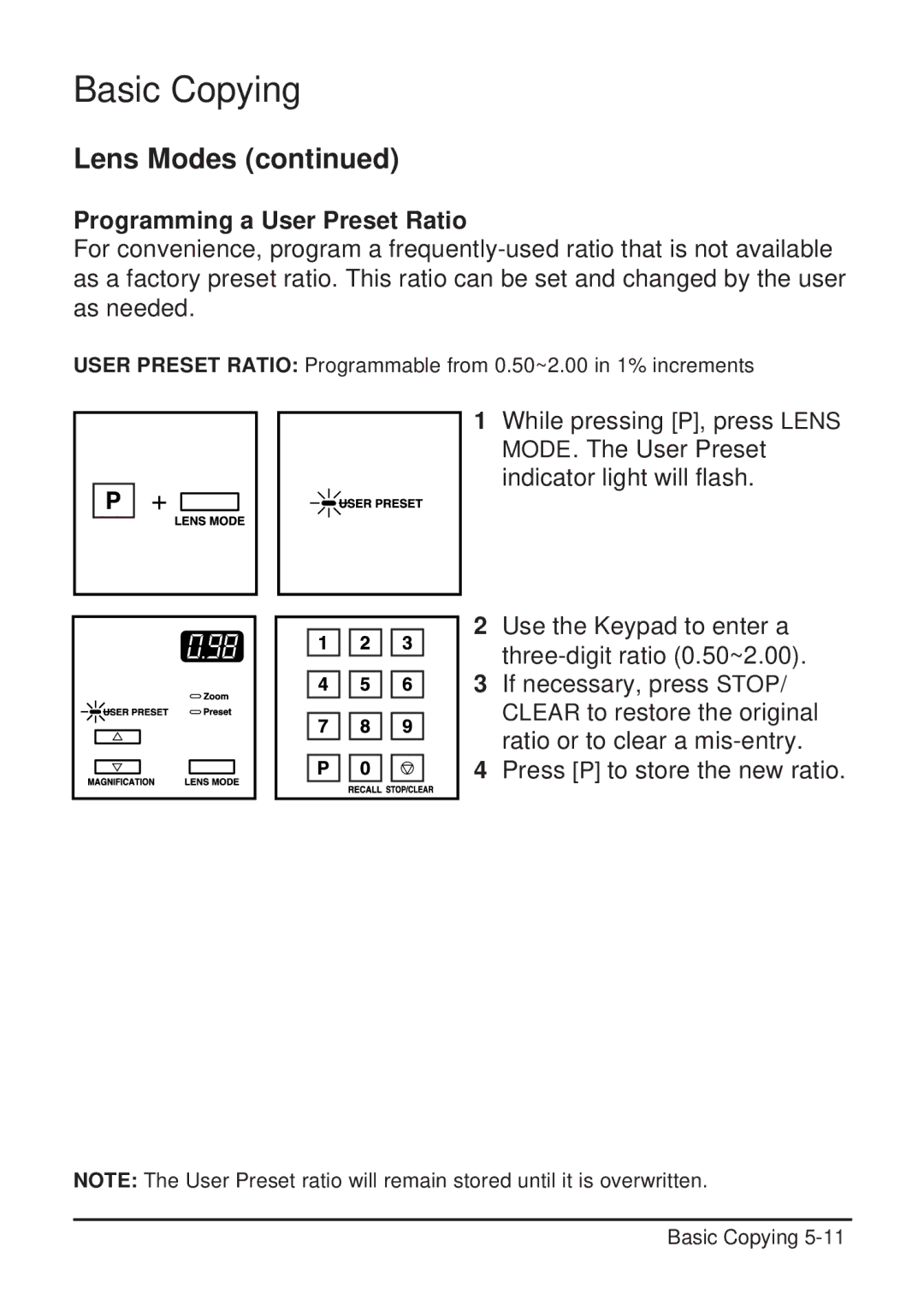Basic Copying
Lens Modes (continued)
Programming a User Preset Ratio
For convenience, program a
USER PRESET RATIO: Programmable from 0.50~2.00 in 1% increments
1 While pressing [P], press LENS MODE. The User Preset indicator light will flash.
2 Use the Keypad to enter a
3 If necessary, press STOP/ CLEAR to restore the original ratio or to clear a
4 Press [P] to store the new ratio.
NOTE: The User Preset ratio will remain stored until it is overwritten.
Basic Copying