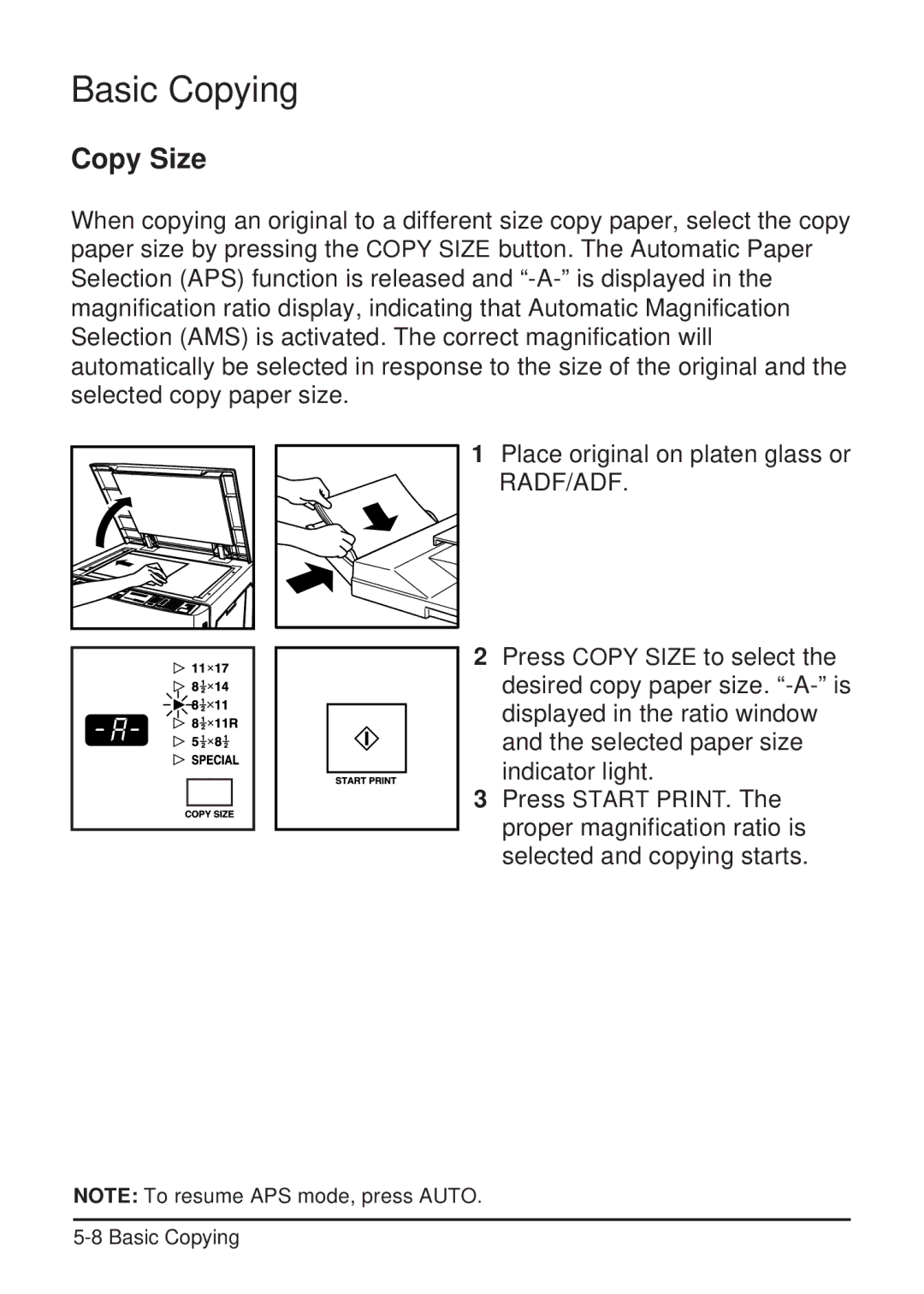Basic Copying
Copy Size
When copying an original to a different size copy paper, select the copy paper size by pressing the COPY SIZE button. The Automatic Paper Selection (APS) function is released and
1 Place original on platen glass or RADF/ADF.
2 Press COPY SIZE to select the desired copy paper size.
3 Press START PRINT. The proper magnification ratio is selected and copying starts.
NOTE: To resume APS mode, press AUTO.