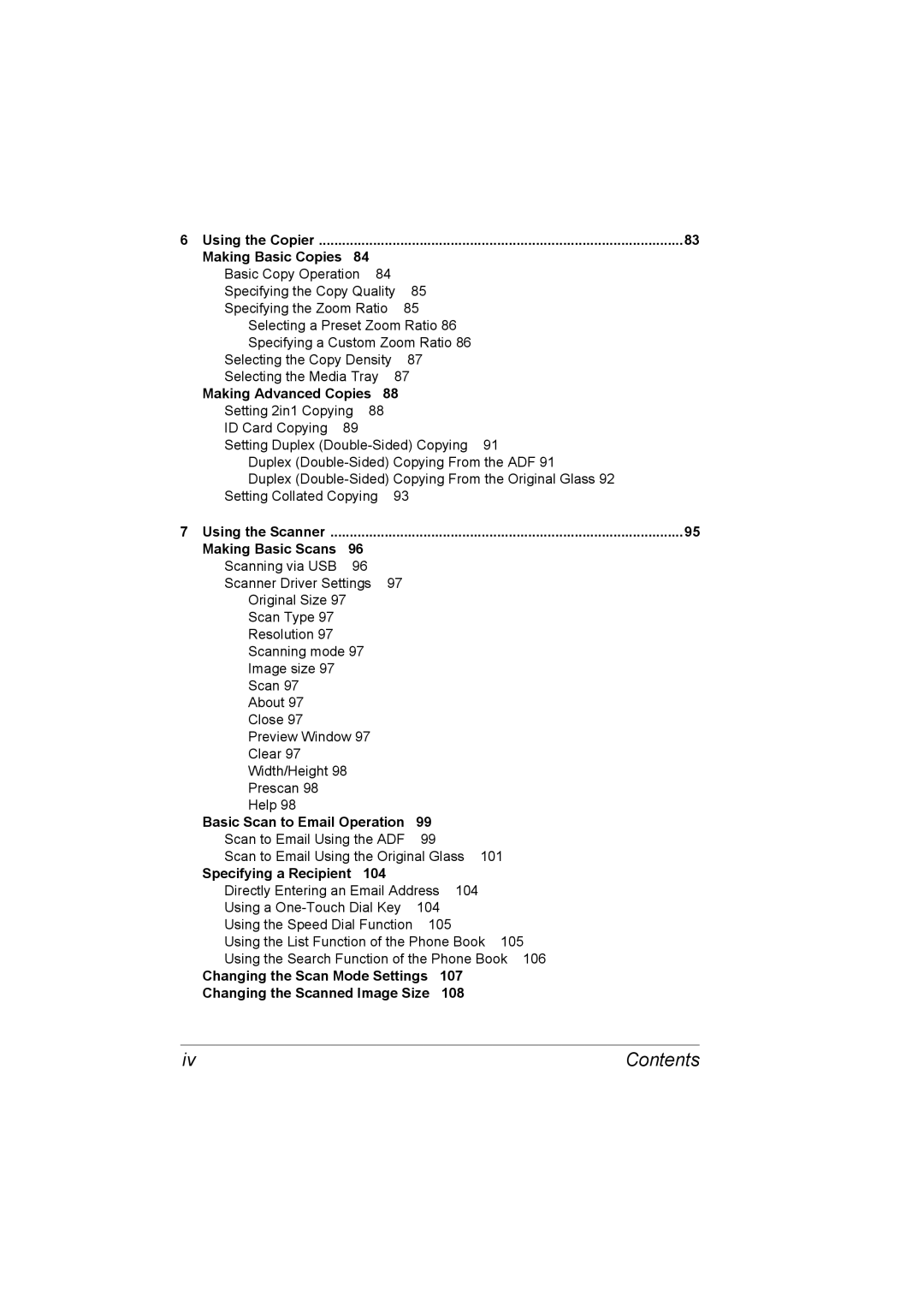Magicolor 2490MF Printer / Copier / Scanner User’s Guide
4556-9597-01A 1800798-001B
Trademarks
Thank You
Copyright Notice
Software License Agreement
Page
Legal Documents
Legal Restrictions on Copying
Financial Instruments
General
For EU member states only
Contents
Checking the Machine Status and Settings
Loading Media
Iii
Making Advanced Copies
Changing the Scan Mode Settings
Making Basic Copies
Making Basic Scans
Replacing Consumables 117 Replacing the Toner Cartridge 118
Error Messages Service Messages 191
Registering Recipients 109
121 Replacing the Drum Cartridge
Introduction Duplex Option
Technical Specifications
193
Tray 2
Introduction
Space Requirements
Installation Precautions
Getting Acquainted with Your Machine
Getting Acquainted with Your Machine
Part Names
Front View
Rear View
Inside
Front View with Options
Rear View with Options
Scanner Drivers
Drivers and Documentation CD-ROM
Printer Drivers
Drivers Use/Benefit
Applications
Applications CD-ROM
Utility
Applications Use/Benefit
System Requirements
„ RAM
Control Panel Configuration Menu
About the Control Panel
Control Panel Indicators and Keys
About the Control Panel
Name Function
Fax key
Name Function Display key
Quality key
Scan key
TC Change key
Name Function Reduce
Start-Color key
About the Control Panel
Main Screen
Display Indications
Indication Description
Displays messages such as when media is empty
Print Screen
Checking the Machine Status and Settings
Checking the Machine Status and Settings
Checking the Machine Status and Settings
Configuration
Demo
Tray Select
Functions Available With the Function Key
Functions Available With the Function Key
Duplex
Configuration Menu
Configuration Menu Overview
Configuration Menu Overview
Reduction RX RX Print RX Mode Footer Select Tray
Configuration Menu Overview
Configuration Menu Overview
Machine Setting Menu
On / Onfax / OFF
Initial
Toner Empty
Stop
Paper Source Setup Menu
Copy Setting Menu
TX Setting Menu
FAX Registration Menu
COMM. Setting Menu
RX Setting Menu
Reporting Menu
User Setting Menu
Direct Print Menu
Network Setting Menu
Mail Setting Menu
MAT
Scanner Setting Menu
Image for
Coding
Configuration Menu Overview
Media Handling
Print Media
Specifications
Print Media
Print Media
Types
Plain Paper Recycled Paper
Thick Stock
Use envelopes that are
Envelope
Do not use thick stock that is
Do not use envelopes that have
Use label sheets that are
Labels
Do not use label sheets that
Capacity Tray
Letterhead
Postcard
Thickness
Use postcards that are
Transparency
Do not use postcards that are
Use transparencies that are
Glossy Media
Do not use transparencies that
Imageable Area-Envelopes
Guaranteed Imageable Printable Area
Margins
Loading Media
Loading Media
Tray 1 Multipurpose Tray
Loading Plain Paper
Loading Media
Loading Media
Other Media
Loading Envelopes
Loading Media
Loading Media
Loading Media
� If there is media in the output bin, remove it
Loading Media
Loading Media
Up to 50 sheets can be loaded into the tray at one time
Loading Media
Tray
100%
Loading Media
Double-Sided
About Duplex Printing
About Duplex Printing
Booklet
About Duplex Printing
Output Bin
Output Bin
Output Bin
Media Storage
Media Storage
Documents that can be Placed on the Original Glass
Original Media
Original Media
Documents that can be Loaded into the ADF
Original Media
Placing a Document on the Original Glass
Loading a Document to be Copied
Loading a Document to be Copied
Loading a Document into the ADF
Loading a Document to be Copied
Using the Printer Driver
Selecting Printer Driver Options/Defaults
Selecting Printer Driver Options/Defaults
Select the Device Options Setting tab
Click OK to exit from the Properties dialog box
Uninstalling the Printer Driver
Uninstalling the Printer Driver
Displaying Printer Driver Settings
Windows XP/Server
Printer Driver Settings
Printer Driver Settings
Common Buttons
Printer View
Default
Basic Tab
Watermark View
Watermark Tab
Layout Tab
Overlay Tab
Quality Tab
Device Options Setting Tab
Version Tab
Using Direct Print
Printing Directly from a Digital Camera
Camera Direct Photo Printing
Camera Direct Photo Printing
Camera Direct Photo Printing
Camera Direct Photo Printing
Using the Copier
Basic Copy Operation
Making Basic Copies
Making Basic Copies
Specifying the Zoom Ratio
Specifying the Copy Quality
Making Basic Copies
Selecting a Preset Zoom Ratio
Specifying a Custom Zoom Ratio
Selecting the Copy Density
Selecting the Media Tray
Making Advanced Copies
Setting 2in1 Copying
Making Advanced Copies
ID Card Copying
Making Advanced Copies
Scanning of the document begins
Setting Duplex Double-Sided Copying
Duplex Double-Sided Copying From the ADF
Duplex Double-Sided Copying From the Original Glass
Setting Collated Copying
Making Advanced Copies
Using the Scanner
Scanning via USB
Making Basic Scans
Making Basic Scans
Scanner Driver Settings
Making Basic Scans
Width/Height
Prescan
Scan to Email Using the ADF
Basic Scan to Email Operation
100
Basic Scan to Email Operation
Scan to Email Using the Original Glass
Basic Scan to Email Operation 101
102
Press the Menu Select key. Scanning starts
Basic Scan to Email Operation 103
Directly Entering an Email Address
Using a One-Touch Dial Key
Specifying a Recipient
104
Using the List Function of the Phone Book
Using the Speed Dial Function
Specifying a Recipient 105
Using the Search Function of the Phone Book
106
Changing the Scan Mode Settings
Changing the Scan Mode Settings 107
108
Changing the Scanned Image Size
Changing the Scanned Image Size
One-Touch Dialing
Registering Recipients
About the E-mail Registration Function
Registering Recipients 109
Changing/Deleting One-Touch Dial Information
110
Registering Recipients
Registering Recipients 111
Speed Dialing
Programming a Speed Dial Number
112
Changing/Deleting Speed Dial Information
Registering Recipients 113
Group Dialing
Programming Group Dialing
114
Registering Recipients 115
Changing/Deleting Group Dialing Information
116
Replacing Consumables
Replacing the Toner Cartridge
118 Replacing the Toner Cartridge
Replacing the Toner Cartridge 119
Machine Toner Cartridge Type Part Number
120 Replacing the Toner Cartridge
To Replace a Toner Cartridge
Replacing the Toner Cartridge 121
122 Replacing the Toner Cartridge
Replacing the Toner Cartridge 123
124 Replacing the Toner Cartridge
Replacing the Toner Cartridge 125
126 Replacing the Toner Cartridge
Replacing the Toner Cartridge 127
128
Replacing the Drum Cartridge
Replacing the Drum Cartridge
Replacing the Drum Cartridge 129
130
Replacing the Drum Cartridge 131
132
Maintenance
134
Maintaining the Machine
Maintaining the Machine
Maintaining the Machine 135
Exterior
Cleaning the Machine
136
Cleaning the Media Feed Roller and Laser Lens
Cleaning the Machine 137
Interior
138
Cleaning the Machine 139
140
Cleaning the Machine 141
142
Cleaning the Machine 143
Cleaning the Duplex Option Feed Rollers
Cleaning the Media Feed Rollers for Tray
144
Cleaning the Machine 145
Cleaning the Media Feed Rollers for the ADF
146
Storing the Machine
Storing the Machine 147
148 Storing the Machine
Troubleshooting
Introduction
150 Introduction
Make sure that
Preventing Media Misfeeds
Preventing Media Misfeeds 151
Avoid
Understanding the Media Path
152
Media Misfeed Messages and Clearing Procedures
Clearing Media Misfeeds 153
Clearing a Media Misfeed in the Machine
154
Clearing Media Misfeeds
Clearing Media Misfeeds 155
156
Clearing Media Misfeeds 157
158
Clearing Media Misfeeds 159
160
Clearing Media Misfeeds 161
162
Clearing Media Misfeeds 163
164
Clearing a Media Misfeed from the Duplex Option
Clearing Media Misfeeds 165
Clearing a Media Misfeed from the ADF
166
Solving Problems with Media Misfeeds 167
Solving Problems with Media Misfeeds
Symptom Cause Solution
Solving Problems with Media Misfeeds
168
Solving Problems with Media Misfeeds 169
170
Solving Other Problems
Solving Other Problems
Toner
Solving Other Problems 171
Camera
172
Toner Incor
Solving Other Problems 173
174
Solving Other Problems 175
Solving Problems with Printing Quality
176
Solving Problems with Printing Quality 177
178 Solving Problems with Printing Quality
Solving Problems with Printing Quality 179
180 Solving Problems with Printing Quality
Solving Problems with Printing Quality 181
Toner LOW or X Toner Empty
182 Solving Problems with Printing Quality
Status, Error, and Service Messages 183
Status, Error, and Service Messages
Status Messages
Error Messages
184 Status, Error, and Service Messages
Status, Error, and Service Messages 185
186 Status, Error, and Service Messages
Not Registerd Original DOC. JAM
Status, Error, and Service Messages 187
No Duplex Paper
Open DOC. Feed Cover Output BIN Full
188 Status, Error, and Service Messages
Status, Error, and Service Messages 189
Change X Toner
190 Status, Error, and Service Messages
Toner Life END
Service Callxx
Service Messages
Status, Error, and Service Messages 191
This service message Means Do this
192 Status, Error, and Service Messages
Installing 11 Accessories
194 Introduction
Duplex Option
Installing the Duplex Option
Duplex Option 195
196
Duplex Option
Duplex Option 197
198
Tray
Installing Tray
Tray 199
200 Tray
Appendix
Technical Specifications
Technical Specifications
202
Technical Specifications 203
204
Service-Replaceable
Consumable Life Expectancy Chart
Technical Specifications 205
User-Replaceable
206 Entering Text
Entering Text
Key Operation
Entering Fax Numbers
Entering Email Addresses
Entering Text 207
Entering Names
Keypad Available characters
Inputting Example
Changing Input Mode
208 Entering Text
Correcting Text And Input Precautions
Entering Text 209
Our Concern for Environmental Protection
What is an Energy Star product?
210 Our Concern for Environmental Protection
Numerics
2in1 Accessories
Basic tab Collate 93 Configuration menu Consumables
Index 211
212 Index
Index 213
214 Index