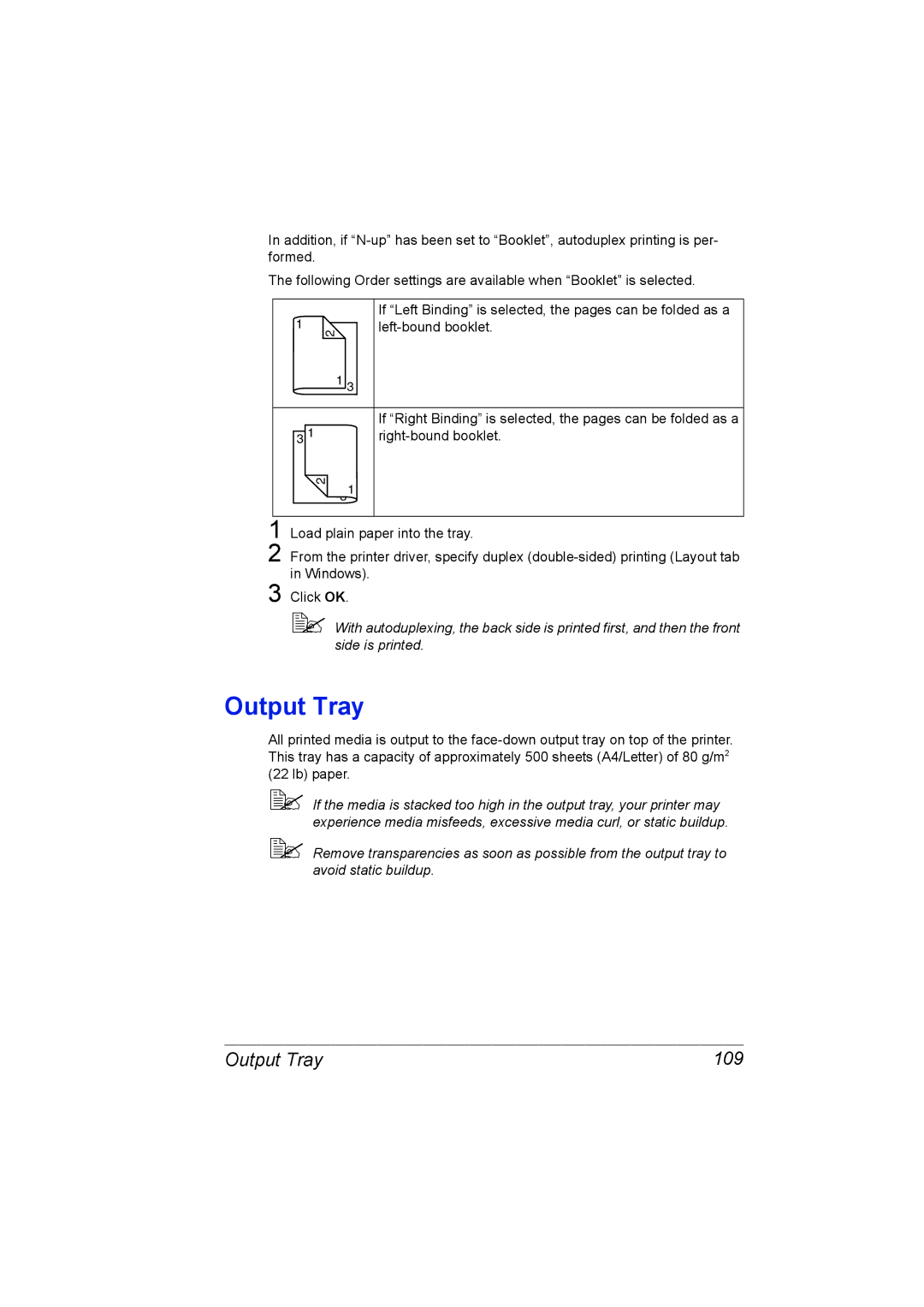Output Tray
"
"
"
Click OK.
3
3 1
1 3
2
1
Remove transparencies as soon as possible from the output tray to avoid static buildup.
If the media is stacked too high in the output tray, your printer may experience media misfeeds, excessive media curl, or static buildup.
Output Tray
All printed media is output to the face-down output tray on top of the printer. This tray has a capacity of approximately 500 sheets (A4/Letter) of 80 g/m2 (22 lb) paper.
With autoduplexing, the back side is printed first, and then the front side is printed.
2 31
1 Load plain paper into the tray.
2 From the printer driver, specify duplex (double-sided) printing (Layout tab in Windows).
If “Right Binding” is selected, the pages can be folded as a right-bound booklet.
If “Left Binding” is selected, the pages can be folded as a left-bound booklet.
In addition, if “N-up” has been set to “Booklet”, autoduplex printing is per- formed.
The following Order settings are available when “Booklet” is selected.