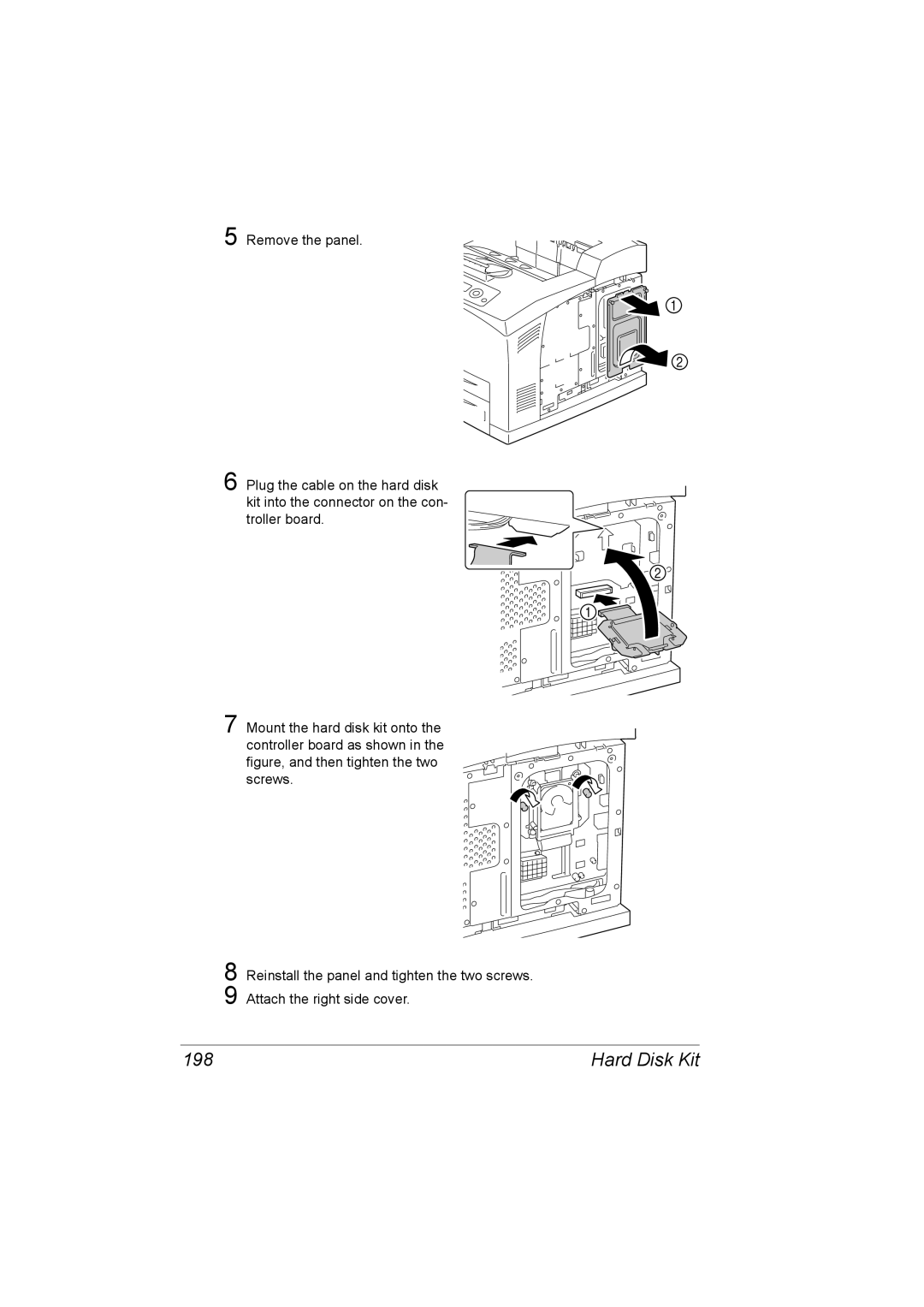5 Remove the panel.
6 Plug the cable on the hard disk kit into the connector on the con- troller board.
7 Mount the hard disk kit onto the controller board as shown in the figure, and then tighten the two screws.
8 Reinstall the panel and tighten the two screws.
9 Attach the right side cover.
198 | Hard Disk Kit |