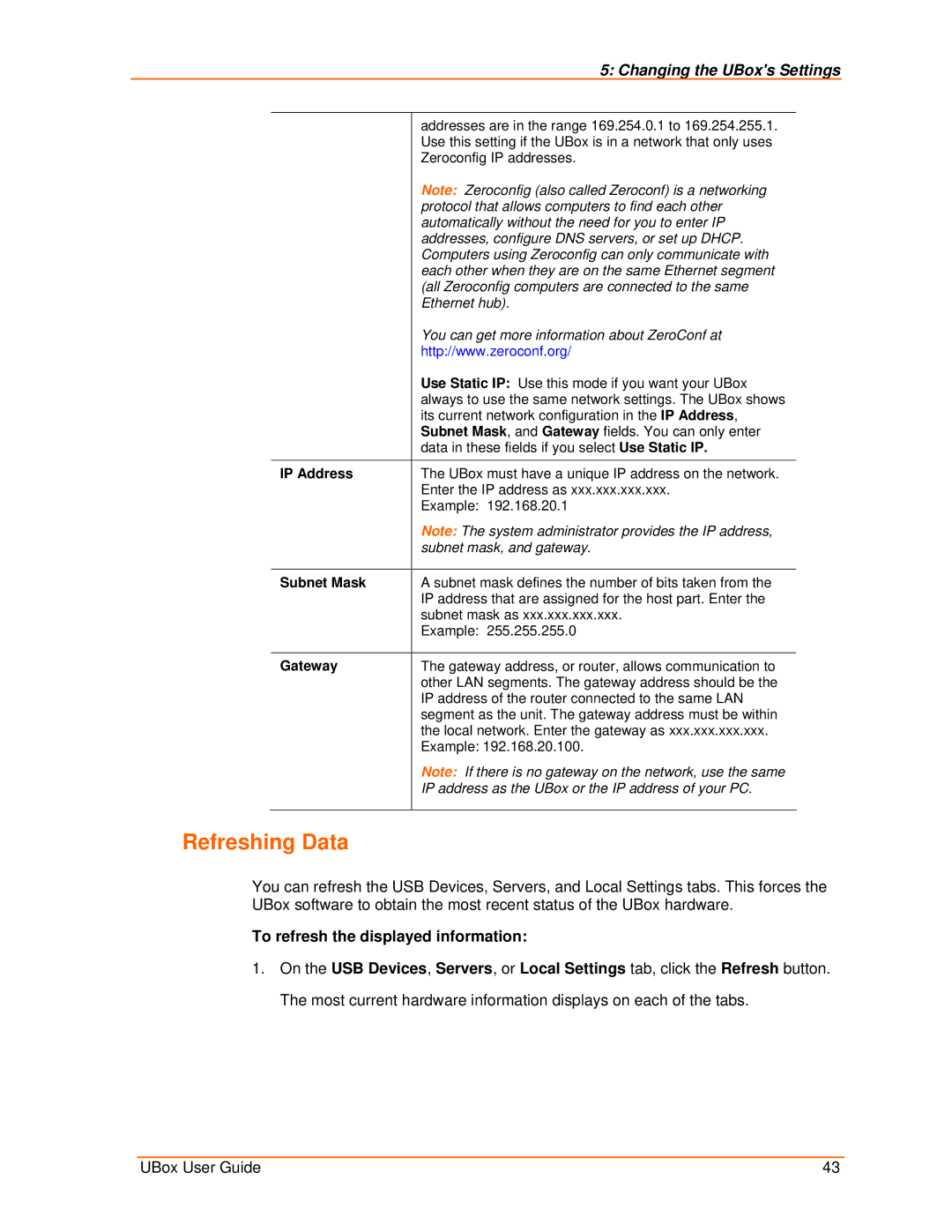5: Changing the UBox's Settings
| addresses are in the range 169.254.0.1 to 169.254.255.1. |
| Use this setting if the UBox is in a network that only uses |
| Zeroconfig IP addresses. |
| Note: Zeroconfig (also called Zeroconf) is a networking |
| protocol that allows computers to find each other |
| automatically without the need for you to enter IP |
| addresses, configure DNS servers, or set up DHCP. |
| Computers using Zeroconfig can only communicate with |
| each other when they are on the same Ethernet segment |
| (all Zeroconfig computers are connected to the same |
| Ethernet hub). |
| You can get more information about ZeroConf at |
| http://www.zeroconf.org/ |
| Use Static IP: Use this mode if you want your UBox |
| always to use the same network settings. The UBox shows |
| its current network configuration in the IP Address, |
| Subnet Mask, and Gateway fields. You can only enter |
| data in these fields if you select Use Static IP. |
IP Address | The UBox must have a unique IP address on the network. |
| Enter the IP address as xxx.xxx.xxx.xxx. |
| Example: 192.168.20.1 |
| Note: The system administrator provides the IP address, |
| subnet mask, and gateway. |
|
|
Subnet Mask | A subnet mask defines the number of bits taken from the |
| IP address that are assigned for the host part. Enter the |
| subnet mask as xxx.xxx.xxx.xxx. |
| Example: 255.255.255.0 |
|
|
Gateway | The gateway address, or router, allows communication to |
| other LAN segments. The gateway address should be the |
| IP address of the router connected to the same LAN |
| segment as the unit. The gateway address must be within |
| the local network. Enter the gateway as xxx.xxx.xxx.xxx. |
| Example: 192.168.20.100. |
| Note: If there is no gateway on the network, use the same |
| IP address as the UBox or the IP address of your PC. |
|
|
Refreshing Data
You can refresh the USB Devices, Servers, and Local Settings tabs. This forces the UBox software to obtain the most recent status of the UBox hardware.
To refresh the displayed information:
1.On the USB Devices, Servers, or Local Settings tab, click the Refresh button. The most current hardware information displays on each of the tabs.
UBox User Guide | 43 |