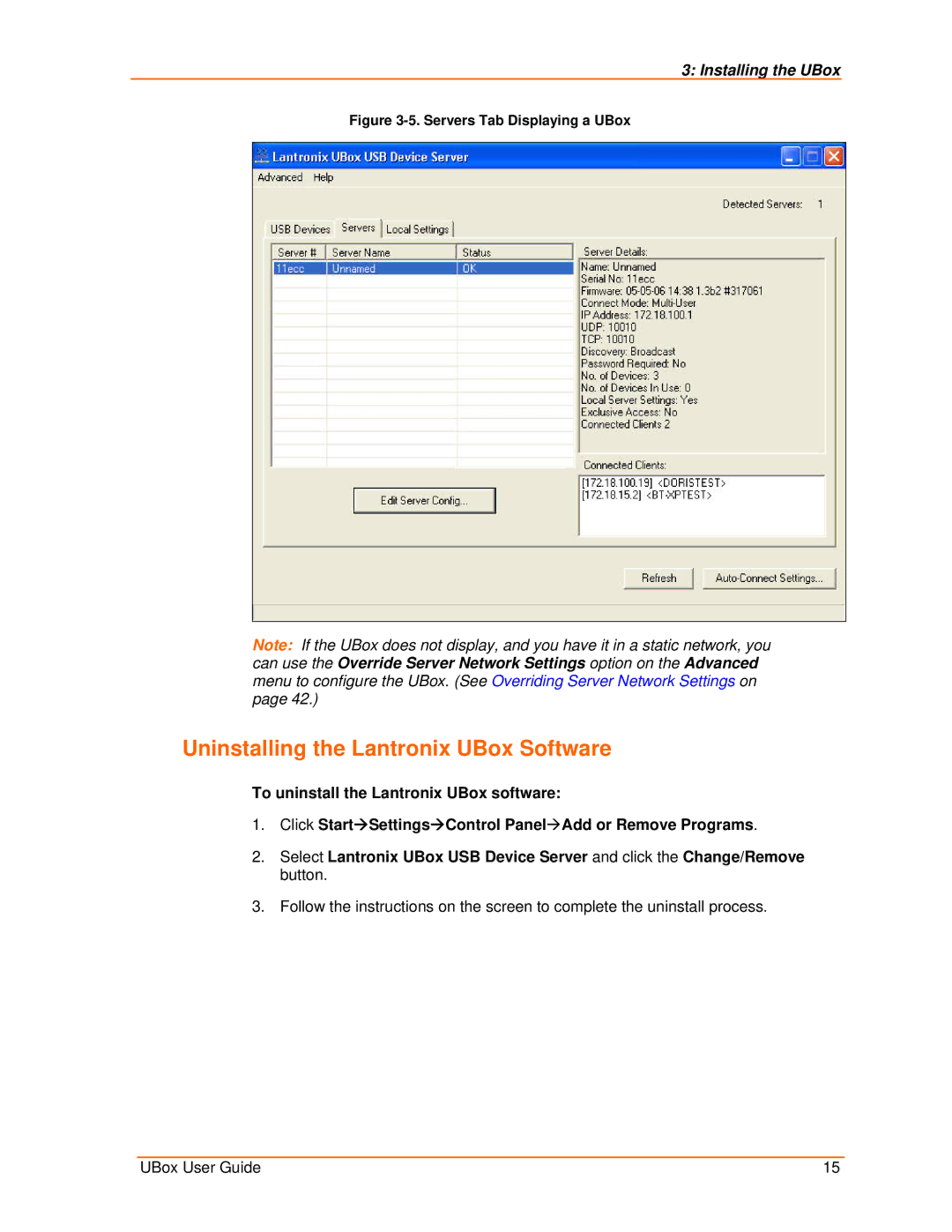3: Installing the UBox
Figure 3-5. Servers Tab Displaying a UBox
Note: If the UBox does not display, and you have it in a static network, you can use the Override Server Network Settings option on the Advanced menu to configure the UBox. (See Overriding Server Network Settings on page 42.)
Uninstalling the Lantronix UBox Software
To uninstall the Lantronix UBox software:
1.Click StartÆSettingsÆControl PanelÆAdd or Remove Programs.
2.Select Lantronix UBox USB Device Server and click the Change/Remove button.
3.Follow the instructions on the screen to complete the uninstall process.
UBox User Guide | 15 |