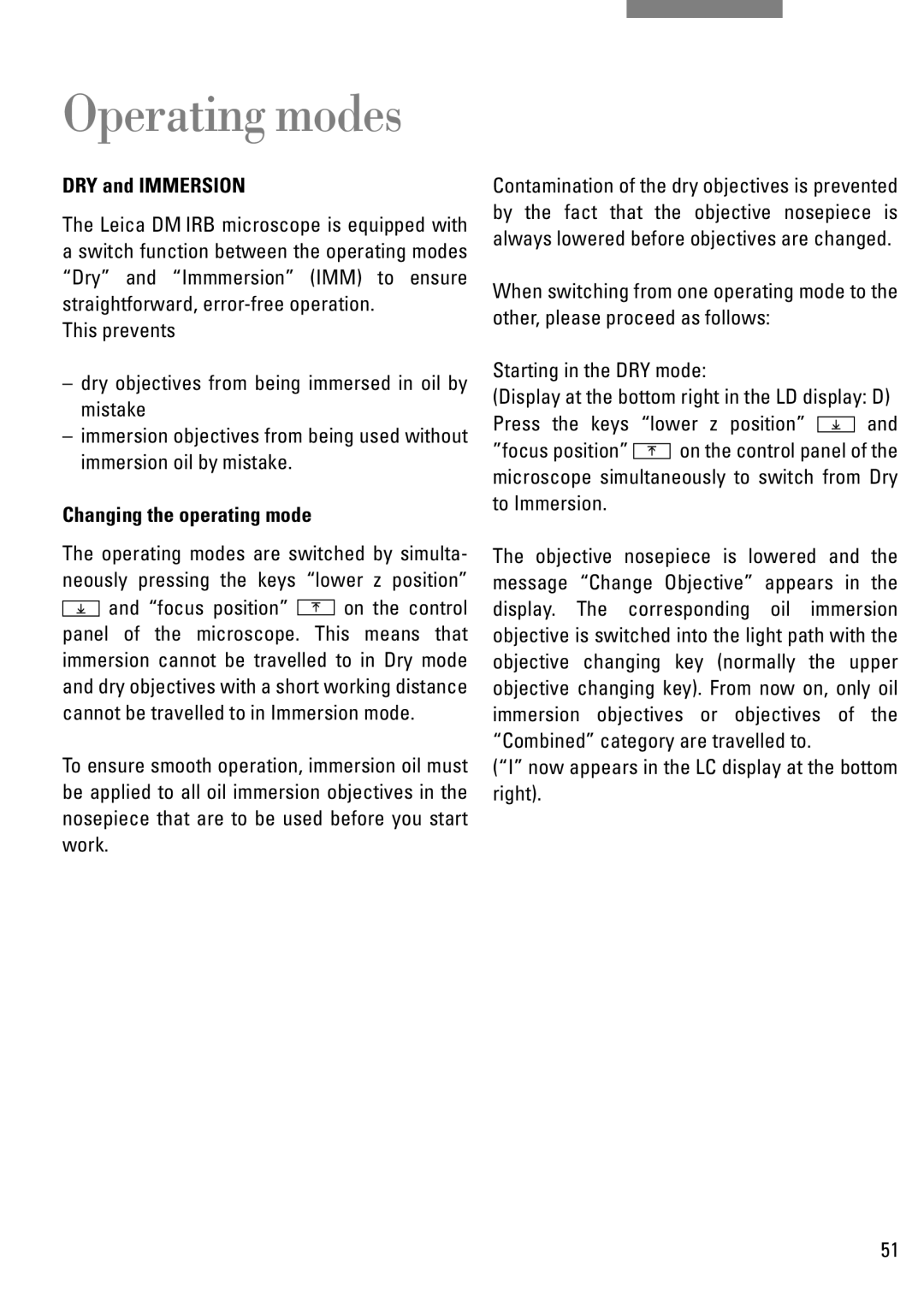Leica DM IRB
Tel. +49
Leica DM IRB
Copyrights
Contents
Automatic lowering
Operation
Text symbols and their meaning
Important notes on this manual
→ p
Mains plug must only be inserted into a grounded outlet
General safety information
Page
Intended application
Key subassemblies
Microscope and its components
Tube
Stand
First of all, here is a general overview Stands
Tube mount
Coarse and fine control
Brightness adjustment
Mains switch
Condenser height adjustment
IR/R tube adapter
Specimen stages and accessories
Lamphousings
Objective nosepiece and objectives
Ambient conditions Temperature 10 36 C Relative humidity
Installation site
Unpacking Installation
Assembly
Assembly tools
Assembly of the transmitted light illumination column
Transmitted light illumination column, back view
Assembly of condensers
Condenser 0.30 S70
Position condenser disc, empty
Condenser 0.90 S1 bottom up
Assembly of IC condenser prisms
Condenser top
Assembly of condenser 0.30 S70
Condensers 0.53 S23 and 0.90 S1
Assembly of condenser holder
Assembly of filters and filter holder
Assembly of field diaphragm
Retrofitting individual IC prisms
Examples of prisms
Prism a for objectives N Plan 5x
Differences between prism D and D1
Inserting the analyser
Inserting the polariser
Fluorescence module
Inserting the fluorescence module
Mirror housing and illumination telescope
Connect the lamp plug to the connecting socket in the stand
Assembling and exchanging incident light lamps
Lamphousing 107 L
Lamphousing 106 z L
Lamphousing 106 z L
Type
Power units
It is extremely important to heed the follow- ing advice
Assembly of the tubes and tube adapter IR/R
+ PR = with and without back reflection
Bino HC BSA 25 Trino HC FSA 25 P and PR
Tube adapter R/IR HC, 2 Clamp screw Adapter, 6 Photo/TV port
Transformer Edge of the mirror housing, 11 Mirror housing
Inserting the eyepieces
Inserting graticules
Screw the retainer ring back
Inserting the photoeyepieces
Screwing objectives in and out
Remove the screw covers from the objective threads
Only press the spring at the side
Plate x/y stage
Rotary stage and insert frame for coverslips
Connecting the microscope to the mains
E version DM IRB/E Features of the Leica DM IRB/E
Important note
Function and operation
Controls
Assembly and initial installation
Learn mode
Installing the objective prisms
Exit option in the display flashes
I T
Installing the objectives
Display Phase contrast
Display Objective magnification
Display IC objective prism
Operating modes Dry/Immersion
Immersion objectives
To learn further objectives
Oil immersion objectives
Exiting the Learn mode
Parfocality
Dry objectives
Sw i t c he s
Individual user adjustments
Installing the fluorescence filter cube
Concluding the installation
With the key, → b
Motorized objective nosepiece
Now appears in the LC display at the bottom right
Changing the operating mode
Operating modes
DRY and Immersion
Automatic lowering of the objective nosepiece
Brightness adjustment
Controls of the electronic focus are
Electronic focus
Latter flashes if the combination is wrong
Coded IC objective prisms option
Motorised fluorescence filter cube change option
Control unit
Connecting the control unit
Component Name on the unit
Keys on the control unit
Lamp
Focus
Examples for the use of the footswitches
Person sensor option
Switch position Auto
Switch position Light on
Switch position Sensor OFF
Front controls
86mm S 10 0 xPH3 HH
Switching on the halogen lamp
Operation Basic setting
Focusing the specimen
Adjustment specimen
Operation of L objectives with correction mount
Setting the tubes and eyepieces
Only when one eyepiece is without an adjustable eyelens
Side of the tube
Trinocular tube HCI 3T22
Operation of the front photo/TV port
Operation of the side photo/TV port
Locking objectives
Operation of objectives
Immersion objectives
Colour coding of objectives
Page
Fig.Ê 62Ê Ê
Setting Koehler illumination
Replace the eyepiece or disengage the Bertrand lens
Possible errors
Phase contrast observation
Operation of phase contrast
Setting phase contrast with condensers 0.53 S23 and 0.90 S1
Darkfield observation
Operation of transmitted light darkfield
Crossing the polarisers
DL polarisation
TL interference contrast
Operation Transmitted light interference contrast
Objectives for ICT
Centration of the condenser prisms
Setting ICT contrast
Sources of error if ICT image quality is unsatisfactory
Choice of prisms
Fluorescence observation
Operation of incident light fluorescence
Alternative centration methods
Method Centration with a centring aid
Method Centration in the rear focal plane of the objective
Lamphousing 106 z L with halogen lamp, Xe and Hg lamps
Method
Centration of 12 V 100 W halogen lamp
Hg 100 W and Xe 75 W lamps
Hg 50 W mercury lamp
Halogen lamp Hg 50 lamp Xe 75 lamp
Centring the field diaphragm
Centring the aperture diaphragm
Glass surfaces dirty
Weak fluorescence, insufficient brightness
Light filters
Operation of filters
Scale 10 mm = 100 divisions
Operation of the slide overlay device
Slide overlay device
Slides with the following line patterns are available
Fig.Ê 73ÊMacroÊ device on FSA 25 PE tube with tube adapter
Operation of the macro device
Field of view Ø 10x/20 eyepiece
Total magnification in the eyepiece would therefore be
Calibration
Length measurements
Following components are required for length measurements
Transmitted light stage micrometer for cali- bration
With zoom magnification Vario TV adapter
MTV = objective magnification x tube factor Monitor diameter
Fig.Ê 80ÊLeicaÊ DM IRB, equipped with three TV cameras
Long-term video microscopy
Operation of LMC
Principle
Principle of LMC
S40/0.50 LMC condenser
Components
Components
LMC consists of the following components
Screw the LMC objectives into the objective nosepiece
Assembly/adjustment
Assembly
Adjustment
Page
Areas of application
Care and maintenance
Cleaning objectives
Acids, alkaline solutions
Removal of immersion oil
On/off switch does not respond no illumination
Troubleshooting
Mechanical errors
Electric errors
106
Additional fluorescence lamp does not respond
107
846-205.000-00
Name
Schutter FST
108
Ê Lamphousing 106 z, opened
109
Replacing the 12 V 100 W halogen lamp in lamphousing 106 z
Changing the Hg and Xe lamps on lamphousing 106 z
111
Transport
Storage
0Ê -Ê
Technical description
Performance data of objectives
Objective lettering
114
Or A, B, C
Objective type performance class Plan
10x/0.22
Colour coding of the objectives
White Water
Locking of objectives
Performance data of eyepieces
Decisive value is always the smallest
Eyepiece field of view
Eyepiece graticules
Field performance of objectives
CB1.5, CB3
Filter performance data Use Grey/neutral density filter N
Green filter, GR, panchromatic
BG20
Like HCI B22, but with variable viewing angle of 15Ê -Ê
Tube performance data
Binocular tube HCI B22
Binocular ergotube HCI BV22
Tube adapter R/IR
Trinocular tube HCI 3T22
121
Condenser performance data Condenser 0.30 S70
Condenser disc
Object guide
122
Stages Plane stage and mountable object guide
Lamphousing performance data
Lamphousing 106 z
Lamphousing 107/2
C., stabilised/non-stabilised
Type
Hg ultra high pressure lamp 50 W A.C
Xe high pressure lamp 75 W D.C., stabilised
Overvoltage category Contamination class 125
General technical data
General technical data
Fuses Ambient temperature 10Ê -Ê 36C Relative humidity
Technical data of the power unit General technical data
Technical specifications
ULa = lamp voltage
127
Main wearing and spare parts, tools
Product name
EU Conformity declaration
Page
Ernst-Leitz-Straße

![]() and “focus position”
and “focus position” ![]() on the control panel of the microscope. This means that immersion cannot be travelled to in Dry mode and dry objectives with a short working distance cannot be travelled to in Immersion mode.
on the control panel of the microscope. This means that immersion cannot be travelled to in Dry mode and dry objectives with a short working distance cannot be travelled to in Immersion mode.![]()
![]()
![]() and
and![]() on the control panel of the microscope simultaneously to switch from Dry to Immersion.
on the control panel of the microscope simultaneously to switch from Dry to Immersion.